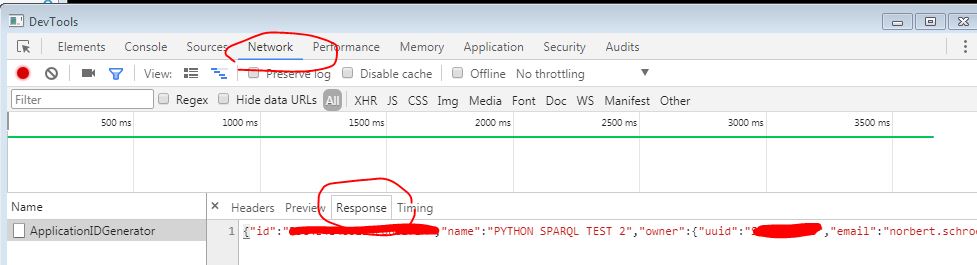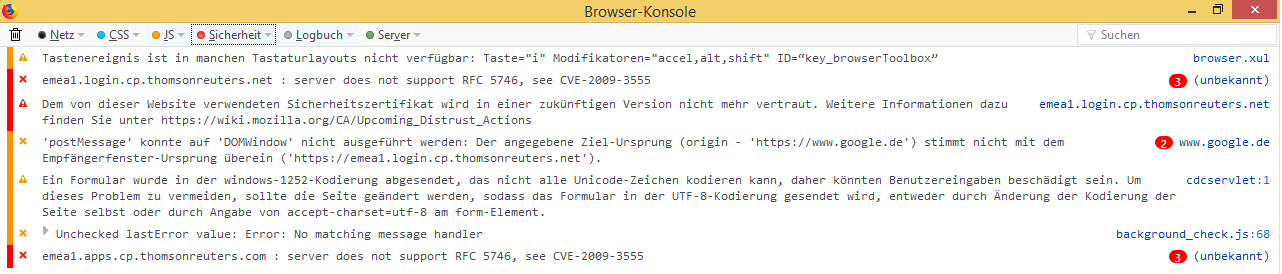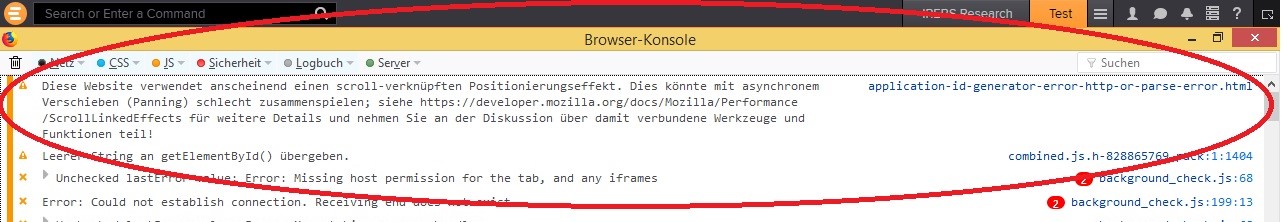At the moment I am trying to set up the Python API for TR Eikon. When I follow the manual provided by TR (https://developers.thomsonreuters.com/tr-eikon-scripting-apis/python-tr-eikon-scripting-library-eap/quick-start) I constantly receive the error message "http or parsing error" after hitting the "Generate a new Application ID"-button.
As I am far from being a coding/computing professional my first intuition was to contact the TR support. The telephone support (surprisingly) told me to post my question in this forum instead. Any help is highly appreciated.
Thank you in advance and best regards!