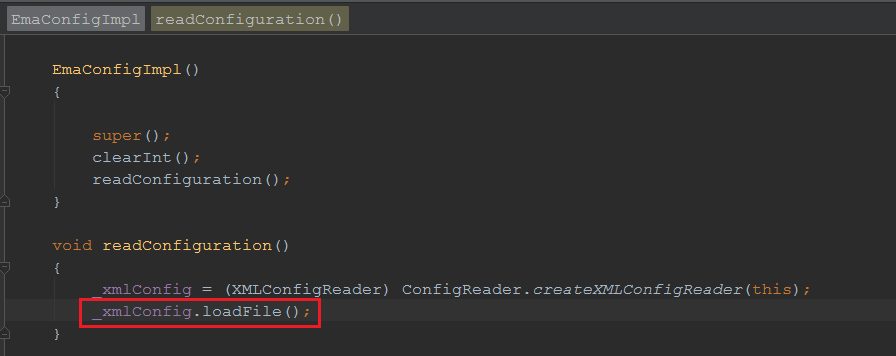Is it possible to prevent totally EMA to try reading the configuration file EmaConfig.xml completely ?
I am specifying the configuration from code using EmaFactory.createOmmConsumerConfig() and adding my own parameters.
However, the following are still showing in the logs, and they could be misinterpreted:
2017-01-16 11:11:48.422 INFO 33216 --- [ restartedMain] c.t.ema.access.OmmConsumerImpl : loggerMsg ClientName: EmaConfig Severity: Info Text: reading configuration file [EmaConfig.xml] from [D:\src\makoco] loggerMsgEnd
2017-01-16 11:11:48.422 ERROR 33216 --- [ restartedMain] c.t.ema.access.OmmConsumerImpl : loggerMsg ClientName: EmaConfig Severity: Error Text: Cannot locate configuration source EmaConfig.xml loggerMsgEnd