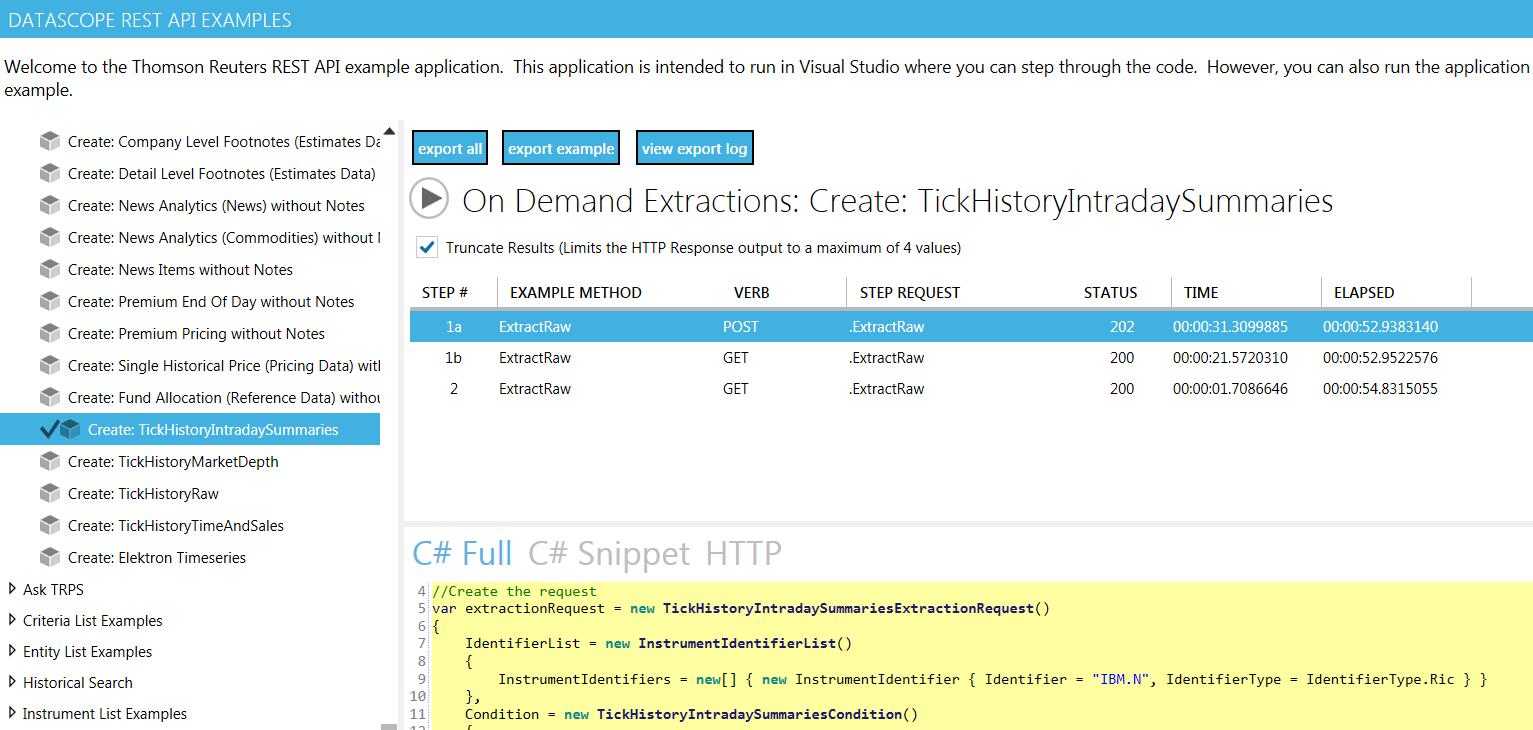Hello everybody,
In ".Net SDK Tutorial 3 - GUI control calls - Lists reports schedules.pdf" I see in chapter 6 that the good order of operations is to create an instruments list, create a report template, create extracting schedules, and then get the extracted data.
Sorry if that sounds trivial, but I am hesitant about where the extractionRequest inserts itself in that chain.
For instance I have a TickHistoryIntradaySummariesExtractionRequest that tells the data I want to extract.
So, the instruments list is already included in it (I have an IdentifierList which except in case of error from my part represents the instruments list), I imagine I then have to create a schedule.
The schedule includes a ListId field, but I am not sure it is a good idea to try and send the id of the IdentifierList from the TickHistoryIntradaySummariesExtractionRequest, and anyway the other fields cannot be forgotten.
Well, it is simple : in the document I mentioned, I just searched "ExtractionRequest", and did not find it.
Must I refer to another documentation, or did I miss anything ?