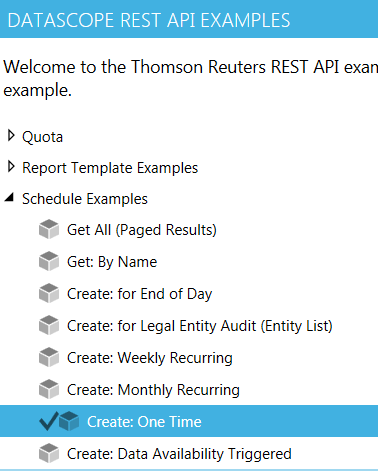Hello everybody,
I selected a list, a report extraction, a report template, a schedule, and added a trigger to the schedule, before adding the schedule to the list and the report template.
On the web interface, the list appears with its instruments, but its schedules list remains empty.
So, I presume I made a big mistake, but I do not see where ...
If anybody sees better ?
InstrumentList il = this.FindListByName(extractionsContext, "List for IntradaySummaries");
this.AddInstrumentsToList(extractionsContext, il, listIdentif);
ReportTemplate rt = extractionsContext.ReportTemplateOperations.Get("0x05a653822f9b3036");
Schedule s = new Schedule() { ListId = il.ListId, Name = "IntraDaySummaries Schedule", ReportTemplate = rt };
ReportExtraction re = new ReportExtraction();
s.ReportTemplate = rt;
s.ListId = il.ListId;
re.ExtractionDateUtc = DateTime.Now;
re.ExtractionStartUtc = re.ExtractionDateUtc.AddMinutes(2);
int minutes = re.ExtractionDateUtc.AddMinutes(2).Minute;
int hour = re.ExtractionDateUtc.AddMinutes(2).Hour;
s.NextExtraction = re;
TimeTrigger t = new TimeTrigger();
t.At.Add(new ThomsonReuters.Dss.Api.HourMinute()
{ Hour = hour, Minute = minutes });
s.Trigger = t;
il.Schedules.Add(s);
rt.Schedules.Add(s);
Console.WriteLine("Number of schedules for list : {0}", il.Schedules.Count); // returns 1
Console.WriteLine("Number of schedules for template : {0}", rt.Schedules.Count); // returns 1