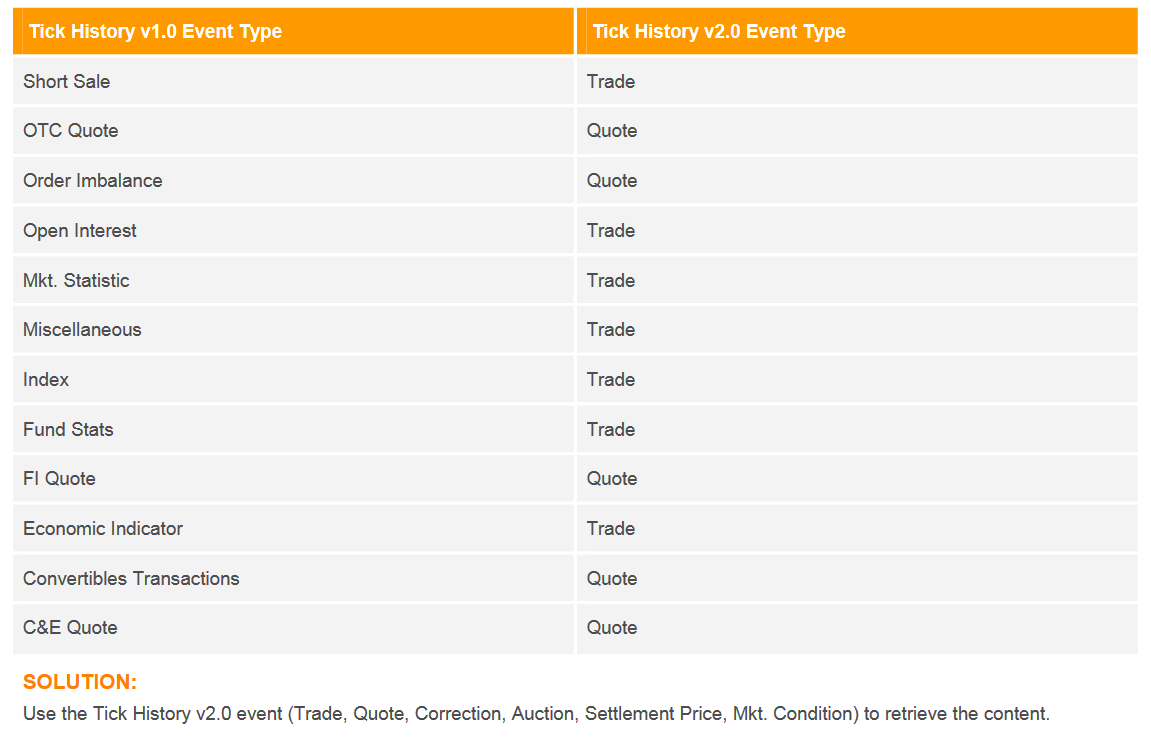Hi,
We are trying to migrate to TickHistory v2 using the REST API in .Net C#.
Currently we are retrieving a gzip file containing the following information for each Equity Spot Index (RICs like .N225 and .FTSE). This file retrieval is set up through the web site:
https://tickhistory.thomsonreuters.com
But, as mentioned we wish to use REST API .Net C# to retrieve the same file in exactly same format as below (all data for all RICs included in the same csv.gz file):
#RIC,Date[G],Time[G],GMT Offset,Type,Price
.N225,20161007,00:00:15.133,+9,Index,16883.12
.N225,20161007,00:00:30.113,+9,Index,16878.06
.......
.FTSE,20161007,07:24:40.274,+1,Index,7027.73
.FTSE,20161007,07:24:40.474,+1,Index,7027.71
.....
- Which report template type shall I use to retrieve the above data?
- How to I choose the fields and the range on the report template type?
I have already posted in regards to TickHistoryRaw report template for which I am not able to retrieve the available fields (the following returns zero size list:
var availableFields = _extractionContext.GetValidContentFieldTypes(ReportTemplateTypes.TickHistorytRaw);
And I am not sure whether we have to use TickHistoryRaw report type template type or not for the report sample as I have mentioned above.
Hope you can guide us to the right direction for the report we need.
Thanks in advance.