I am trying to look for Open, High, Low and Close Bid. I found them in PremiumEndOfDayPricingReportTemplate except for Close Bid. But looks like I do not have access to the template.
Also, Could you please tell me where I can find the following?
OTC Quote - Contributed ID, Bid Price, Ask Price and Qualifiers?
- Home
- Anonymous
- Sign in
- Create
- Ask a question
- Spaces
- Alpha
- App Studio
- Block Chain
- Bot Platform
- Connected Risk APIs
- DSS
- Data Fusion
- Data Model Discovery
- Datastream
- Eikon COM
- Eikon Data APIs
- Electronic Trading
- Elektron
- FX Venues
- Intelligent Tagging
- Legal One
- Messenger Bot
- Messenger Side by Side
- ONESOURCE
- Open Calais
- Open PermID
- Org ID
- PAM
- ProView
- ProView Internal
- Product Insight
- Project Tracking
- RDMS
- Refinitiv Data Platform
- Refinitiv Due Diligence
- Rose's Space
- Screening
- Side by Side Integration API
- TR Knowledge Graph
- TREP APIs
- TREP Infrastructure
- TRKD
- TRTH
- Thomson One Smart
- Transactions
- Velocity Analytics
- Wealth Management Web Services
- Workspace SDK
- World-Check Data File
- Yield Book Analytics
- 中文论坛
- Explore
- Tags
- Questions
- Users
- Badges
question
Where do I obtain Open, high, low and bid in End of Day Pricing Data? I have no permissions for PremiumEndOfDayPricingReportTemplate

4 Answers
· Write an AnswerYes. For TRTH user, the ElektronTimeSeries report template should be used to obtain end of day data. The PremiumEndOfDayPricing and EndOfDayPricing report template is for DataScope Select only.
For Close Bid, I think it is the "Bid" field in the ElektronTimeSeries report template. According to Data Dictionary - Custom Reporting for Tick History 11.2, the Bid field is instrument’s last bid price for the trading day.
In case that you have the fields for TRTH V1 and want to know which fields and template should be used in V2, you can find this information in the attachment (TRTH_DataFieldDifferences_Jun2017.xlsx) of the Tick History v1 - v2 Comparison document.
Below are the list of OTC Quote fields.
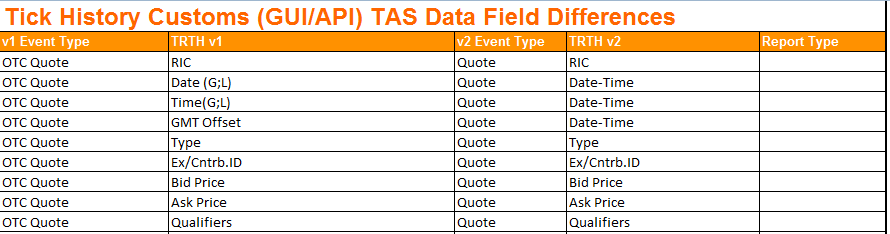
This means that you should get the same information in the "Quote - Exchange/Contributor ID", "Quote - Bid Price", "Quote - Ask Price" and "Quote - Qualifiers" fields of the TickHistoryTimeandSales report template.

Open, High, Low- Found them in ElektronTimeseries. Am I right? But I couldn't find Close Bid

I see the below in the pdf:
Difference 1: End of Day (from Real Time)
AFFECTED AREAS: Customized Extractions, Venue by Day
DESCRIPTION: This format is not supported. Datascope Select Timeseries Pricing reports have the entire breadth and depth of DataScope and Eikon.
SOLUTION: To retrieve end of day content, use the Timeseries Pricing report
So, currently I am using V1 End of Day from Real Time and End of Day, to get Open, High, Low, Last and Open, High, Low, Bid respectively.
I was not able to find the differences in the excel. I got the details of Open , High , Low , Bid from ETS (Electron Time Series). Could you please guide me on how to get them?
End of Day (from real time)
V1 -> V2
Open -> ETS.Open
High -> ETS.High
Low-> ETS.Low
Last-> ETS.Last
End of Day
Open -> ETS.Open
High-> ETS.High
Low-> ETS.Low
Bid-> ETS.Bid?
Also, Is End of Day from real time and End of Day are same data? And both are the same under V2 ETS?

Hi San
To provide background on the difference between v1 and v2 End of day data:
In TRTHv1, we have End of Day (Real-time) and End of Day (Verified). However, in TRTHv2 we have only one End of Day pricing template which is Elektron Time Series (Verified data) and is already available on TRTHv2 for clients under Pricing Data templates: "Elektron Time Series report template"
With respect to fields in question on EOD data, please refer to screenshot "ETS fields".
Regards,
Beera

Write an Answer



