I've downloaded the file NYQ-2017-12-05-NORMALIZEDMP-Data-1-of-1.csv.gz from the web services... I notice that the compressed file size is listed as 1,315,264 (e.g. 1.3 GB file) ... However, for some reason, when I uncompress this it uncompresses to 240 MB (specifically, 240,322). Can you tell me what the uncompressed file size of this file is supposed to be?
- Home
- Anonymous
- Sign in
- Create
- Ask a question
- Spaces
- Alpha
- App Studio
- Block Chain
- Bot Platform
- Connected Risk APIs
- DSS
- Data Fusion
- Data Model Discovery
- Datastream
- Eikon COM
- Eikon Data APIs
- Electronic Trading
- Elektron
- FX Venues
- Intelligent Tagging
- Legal One
- Messenger Bot
- Messenger Side by Side
- ONESOURCE
- Open Calais
- Open PermID
- Org ID
- PAM
- ProView
- ProView Internal
- Product Insight
- Project Tracking
- RDMS
- Refinitiv Data Platform
- Refinitiv Due Diligence
- Rose's Space
- Screening
- Side by Side Integration API
- TR Knowledge Graph
- TREP APIs
- TREP Infrastructure
- TRKD
- TRTH
- Thomson One Smart
- Transactions
- Velocity Analytics
- Wealth Management Web Services
- Workspace SDK
- World-Check Data File
- Yield Book Analytics
- 中文论坛
- Explore
- Tags
- Questions
- Users
- Badges
question
0
Upvotes
Accepted
11
●6 ●3 ●7
Tick History Version 2 - Can you verify the uncompressed file size of a file for me?
Comment

2 Answers
· Write an Answer
0
Upvotes
Accepted
11.3k
●25 ●9 ●14
The uncompressed file size of the file is supposed to be around 24 GB (24,002,128,910 Bytes). I am able to uncompress the file with 7-Zip app. According to gzip manual, the uncompressed size and compression ratio are listed incorrectly for uncompressed files 4 GB and larger. I am not sure if this can be related to the issue.
Which tool/programming did you use to uncompress the file?
Below is the screenshot of the manual.
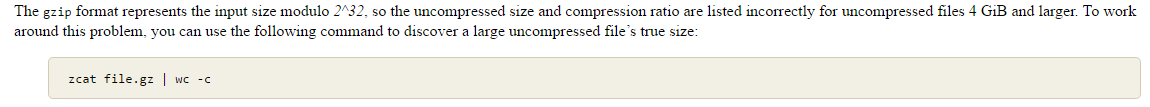
gzip-manual.png
(10.6 KiB)

0
Upvotes
11
●6 ●3 ●7
Thanks - also what is the compressed file size?

The compressed file size is 1,346,830,078 Bytes. It looks different from the file size you provided. Can you re-download the file?
Write an Answer



