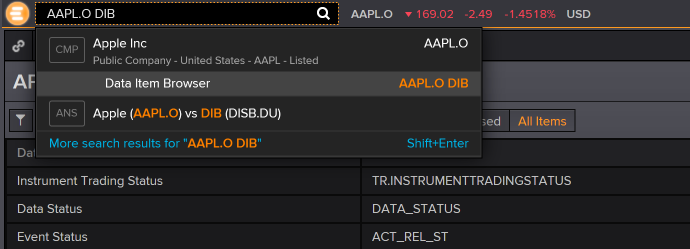Good day,
1) What are the correct symbol to enter in python for searching financial and market data?
We need to retrieve market capitalization, total liabilities, current liabilities, stock prices, number of shares outstanding, company status, Change Status Date.
In most of the cases, RIC symbols do not provide any data and we have to apply the extension "^" (e.g. ^C16) or to rule out the last letter (e.g. from CC.N to CC).
In other cases, we are not able to find data even by changing the symbol used.
Could you please tell us what are the proper symbols to use? Is there any univocal way to inquiry by symbols on Eikon API?
2) Could you please tell us which is the proper variable to use in Eikon API for taking the Company Status and the Change Status Date?
We stated that TR.OrganizationStatusCode does not provide a correct (real) result.
As you can see in the printscreen, OrganizationStatusCode considers Company Noranda Aluminum as Active (Act.) but actually it got bankruptcy more than one year ago. Also Company Readcrest Capital is considered as Active, but actually it dissolved almost one year ago.
We found an other variable in Eikon API, "AssetStatus", which perhaps better describe the Company Status: unfortunately, it is just available for few Companies.
That said, we need a variable showing the correct Company Status and the Change Status Date as well.
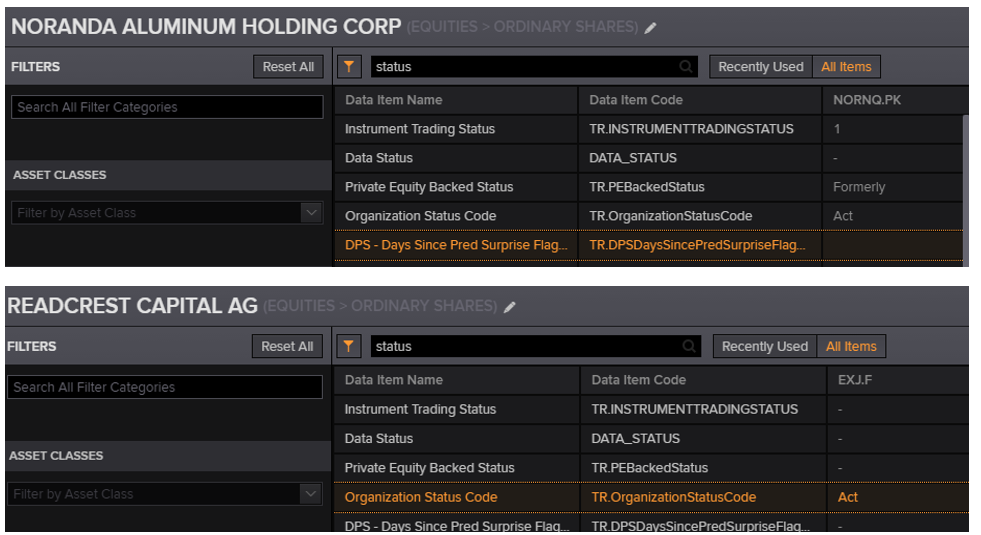
Here below a part of the Python code used for retrieving data:
import eikon as ek
import itertools
import json
import collections
import datetime
ek.set_app_id('...')
ticker = ['CC.N','AROG.DE','ORA.PA','TEM.MC','AT.TO','SNSG.F','TECF.PA','EOT.N','RD.AS','CUW.TO','VDOR.AS','PRFI.MI','RSTG.F','UNF.MC']
# quarter
fields1 = [ek.TR_Field('TR.TotalLiabilities.date'),ek.TR_Field('TR.TotalCurrLiabilities',{'Scale': 0, 'Curn': 'USD','ConsolBasis':'Consolidated','ReportingState':'Orig'}),ek.TR_Field('TR.TotalLiabilities',{'Scale': 0, 'Curn': 'USD'})]
params1 = {"SDate":"2014-12-27","EDate":"2017-04-01","FRQ":"FI",'Period':'FI0'}
req1 = ek.get_data(ticker,fields1,params1,raw_output=True)
# daily
fields2 = [ek.TR_Field('TR.TtlCmnSharesOut',{'RollPeriods':'False'}),ek.TR_Field('TR.TtlPreferredSharesOut',{'RollPeriods':'False'}),ek.TR_Field('TR.CompanyMarketCap.date'),ek.TR_Field('TR.CompanyMarketCap',{'Scale': 0, 'Curn': 'USD','ShType':'OUT'}),ek.TR_Field('TR.PriceClose',{'Scale': 0,'Curn': 'USD','Lag':'0D'}),ek.TR_Field('TR.PriceClose.date')]
params2 = {"SDate":"2014-12-27","EDate":"2017-04-01","FRQ":"D"}
req2 = ek.get_data(ticker,fields2,params2,raw_output=True)
# status
fields3 = [ek.TR_Field('TR.ISINCode'),ek.TR_Field('TR.OrganizationStatusCode')]
params3 = {"SDate":"2017-10-01","EDate":"2017-12-01","FRQ":"D"}
req3 = ek.get_data(ticker,fields3,params3,raw_output=True)