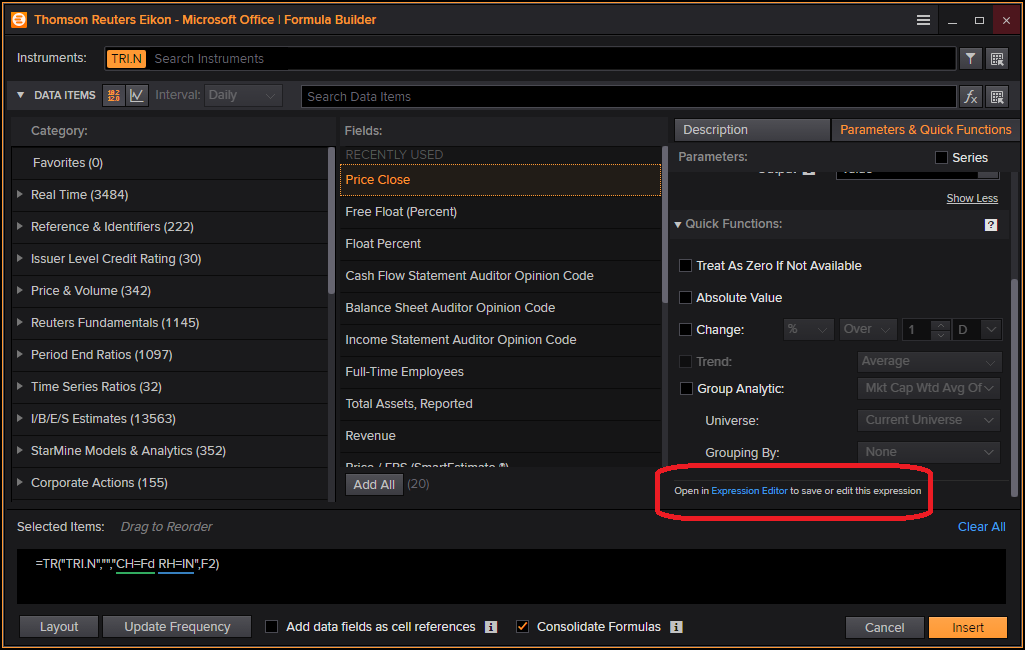Hello,
is there any reference on how the function AVAIL exactly works and how many parameters it accepts?
Does the function behave the same way when the returned value is NULL, "NaN" or "Unable to collect data" ?
In the specific, I'm trying to recover information which is stored in different fields according to the asset class. For example, TR.PriceClose for ordinary shares but TR.FundNAV for funds.
Is there a IF/CASE function like this?
IF(Assetclass = Fund; TR.FundNAV; TR.PriceClose)