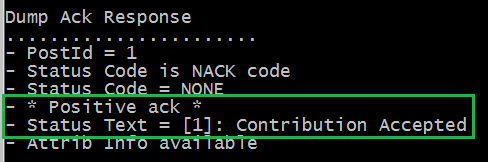Hi I am trying to use the example code (starterconsumer_post) from java API version 8.0.0.L2 to post to a FID for a test instrument that has been created in our ATS service. I understand there is an optional (command line driven) text file that setup the post (post_input.txt) . You can use this file to specify the service name, the instrument and a load of other parameters. However there are no details of how to specify the FID in this file or in any of the documentation. I managed to work through the java code and found where to hack the fid. It is in the postitemmanager.java file under the createPayloadOMMMsg stanza.
Did I miss something ? Do you have details on targeting a post to a FID ?