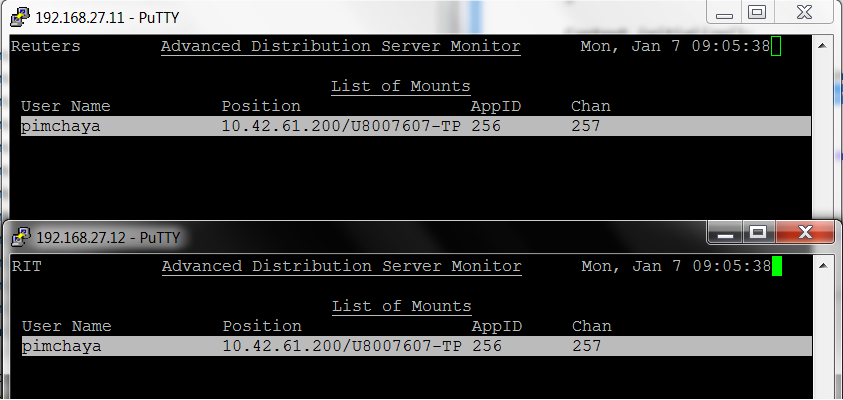In the TREPS 3 configuration example below, there are 2 sessions defined :-Connection_XTRA_RSSL_INT,Connection_XTRA_RSSL_NIP, which are configured to connect to different servers ads-int.intra and ads-nip.intra
\Sessions\XtraOMMSession\connectionList = "Connection_XTRA_RSSL_INT,Connection_XTRA_RSSL_NIP" \Sessions\XtraOMMSessionContrib\connectionList = " Connection_XTRA_RSSL_NIP" \Adapters\RSSL_Cons_Adapter\singleton = false
\XTRA\Common\RDMFDataDictAccess = "DOWNLOAD"
\XTRA\Common\MfeedDataDictAccess = "LOAD" \Connections\Connection_XTRA_RSSL_INT\connectionType = "RSSL" \Connections\Connection_XTRA_RSSL_INT\rsslport = "14002" \Connections\Connection_XTRA_RSSL_INT\ServerList = "ads-int.intra" \Connections\Connection_XTRA_RSSL_NIP\connectionType = "RSSL" \Connections\Connection_XTRA_RSSL_NIP \rsslport = "14002" \Connections\Connection_XTRA_RSSL_NIP\ServerList = "ads-nip.intra"
Therefore what I want to do is when my application, connecting using the TREPS3 configuration connects, it will make 2 mounts per session, 2 mounts split between different servers.
Does anyone knows how to do this? How to have Session.aquire() can give me a session that is split between two servers?
Thanks