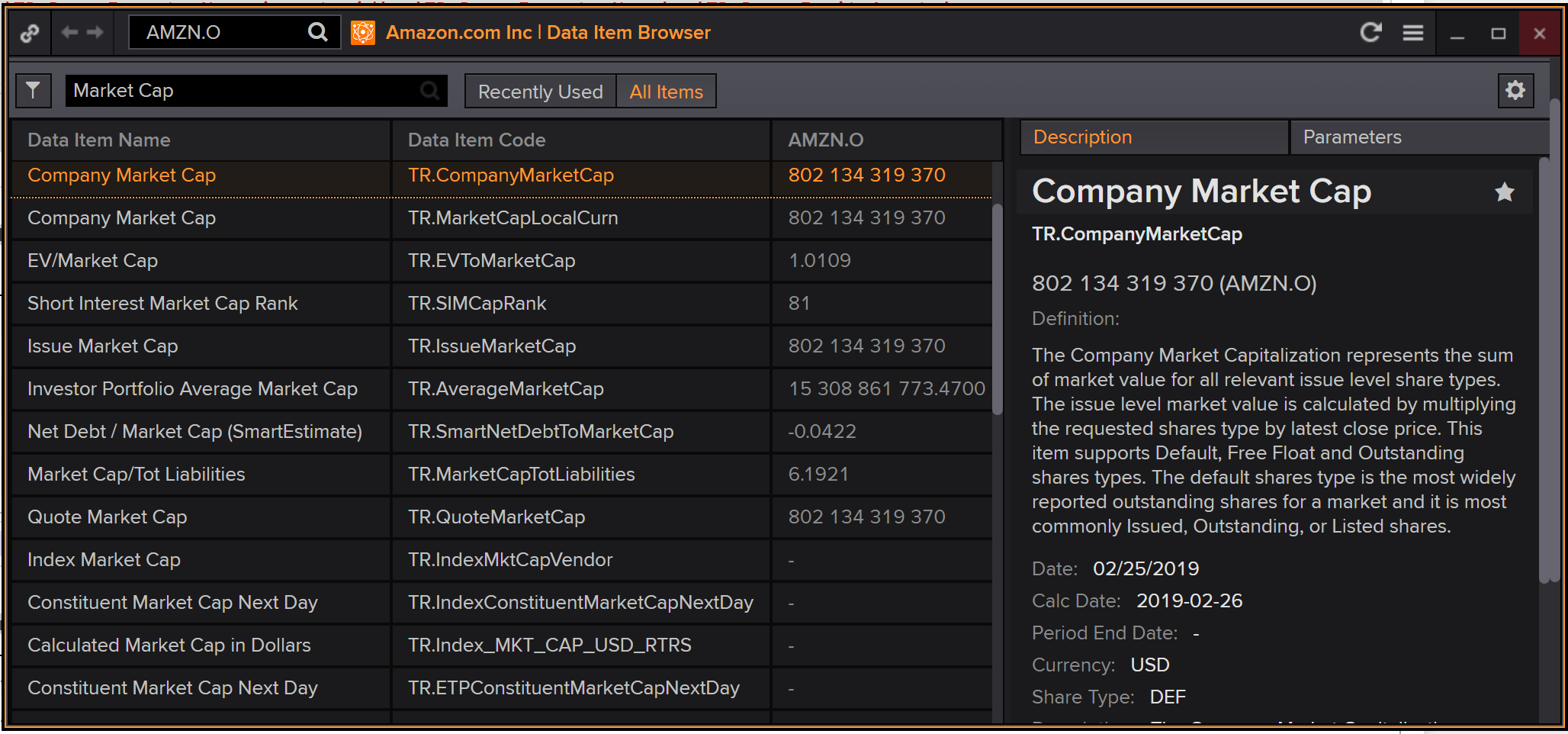Just starting with the .net api, able to query say BID or ASK via the realtime:
Services.Realtime.Request("AMZN.O", "BID", DataReceived);
How would I get market cap for the above?
In general, is there someplace I can find out all the possible fieldnames (like bid and ask) that are available?
- John