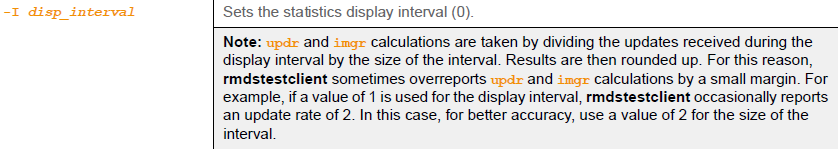I ran rmdsclient and killed immediately after the following log from rmdsclient:
updr 74798.00 updl 67 imgr 1.00 imgl 370
but when I counted the number of messages it was more thatn 400k messages in the log file that it captured. Does that mean 74798.00 is not the correct update rate? If not then how to corretnly find how many messages were received per second?