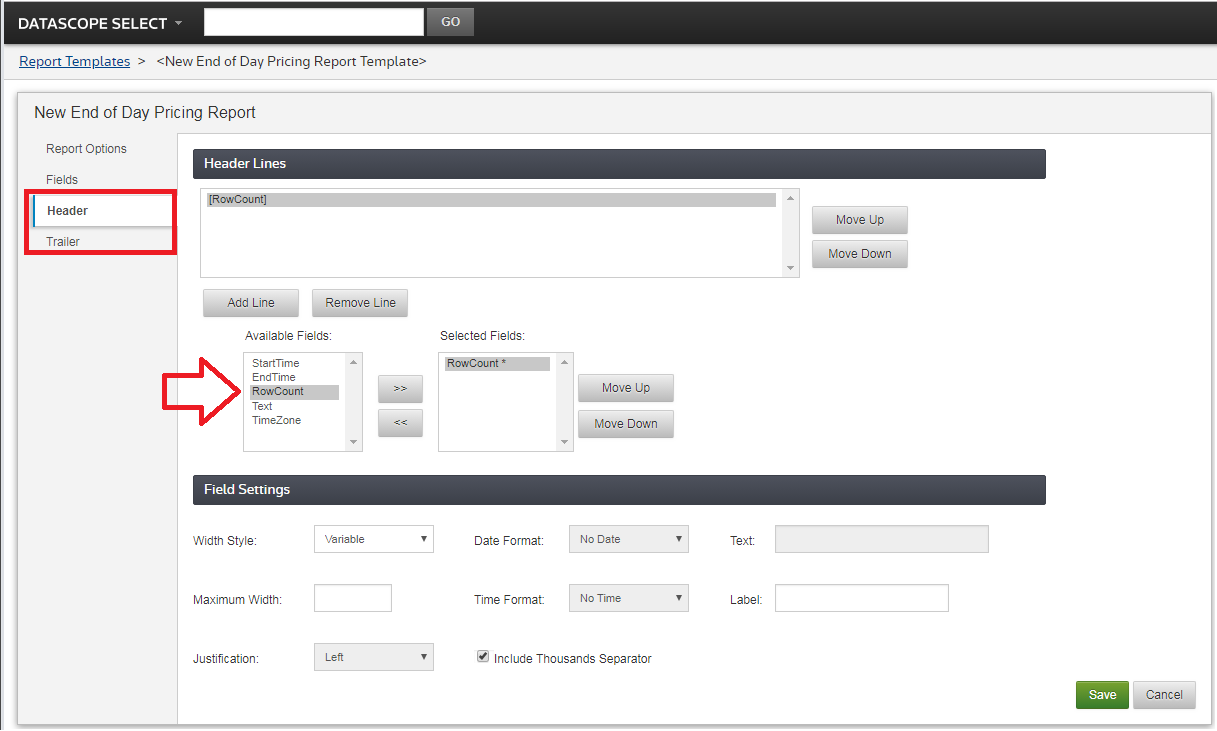We have a scheduled jobs that extracts the trade and market information from Reuter. We are using data scope api to fetch trade/market (tickhistory/endofday )data based on the instrument list created.
We are looking on data consistency checks and ways in which we can confirm the data consumed in REST responses are in their totality which will help us in identifying any miss during the extraction process. Could you please advise us on below two points.
Is there any way we can get the total record counts we are extracting with the response? We have looked into the “Notes” received in REST response but not able to find total record count.
Is there any kind of checksum field with the extraction request which can be used to verify the file downloaded ?
This will help us in validating the extracted file against the Reuter sources. Please let us know if required any inputs from our side.