(1)groupId是否一开始就固定的,后面每次请求是否代码里固定好就行?
(2)创建case 这些 simple/organisation/Vessel/unspecified/individal 场景如何选择
(3)创建case里面的name一般填英文名还是中文名,customFields 填哪些,secondaryFields填哪些,是否可以给下建议
(4)caseId 与 case-system-id的区别
(5)如果客户信息更新 是新创建 还是用updatecase,请给个建议
(6)uat环境 生产环境 是否已准备
- Home
- Anonymous
- Sign in
- Create
- Ask a question
- Spaces
- Alpha
- App Studio
- Block Chain
- Bot Platform
- Connected Risk APIs
- DSS
- Data Fusion
- Data Model Discovery
- Datastream
- Eikon COM
- Eikon Data APIs
- Electronic Trading
- Elektron
- FX Venues
- Intelligent Tagging
- Legal One
- Messenger Bot
- Messenger Side by Side
- ONESOURCE
- Open Calais
- Open PermID
- Org ID
- PAM
- ProView
- ProView Internal
- Product Insight
- Project Tracking
- RDMS
- Refinitiv Data Platform
- Refinitiv Due Diligence
- Rose's Space
- Screening
- Side by Side Integration API
- TR Knowledge Graph
- TREP APIs
- TREP Infrastructure
- TRKD
- TRTH
- Thomson One Smart
- Transactions
- Velocity Analytics
- Wealth Management Web Services
- Workspace SDK
- World-Check Data File
- Yield Book Analytics
- 中文论坛
- Explore
- Tags
- Questions
- Users
- Badges
For a deeper look into our World Check One API, look into:
question
API decument questions

Thank you for your participation in the forum. Is the reply below satisfactory in resolving your query? If yes please click the 'Accept' text next to the reply. This will guide all community members who have a similar question. Otherwise please post again offering further insight into your question. Thanks, AHS
Hello @LuWei.zhang,
Thank you for your participation in the forum.
Is the reply below satisfactory in resolving your query?
If yes please click the 'Accept' text next to the reply. This will guide all community members who have a similar question. Otherwise please post again offering further insight into your question.
Thanks,
-AHS
Hello @LuWei.zhang,
Please be informed that a reply has been verified as correct in answering the question, and has been marked as such.
Thanks,
-AHS
22 Answers
· Write an AnswerHi,
My apologies for the delayed response.
1. The matchedTerm basically depends on the information you're passing while screening the identity and how accurate it is to the hit received from WC1, matchedTerm is the name that the matching engine returns against the name (SubmittedTerm) screened by the user, suppose I screen "John Smith" and in my result I see one of the hits as "Michael John Smith" , so the matchedTerm here is "Michael John Smith" against my submittedTerm "John Smith", and the matchStrength in this case could be "Medium" the "matchedStrength" can be WEAK, MEDIUM, STRONG, EXACT dependin upon how close is the hit from the name screened. For example : If the matchedTerm is "Smith John" the matchedStrength would be "EXACT", Below are few examples for your reference.
Please download our technical documentation using the link below to get to know further details about matchNameTypes etc.
https://developers.refinitiv.com/customer-and-third-party-screening/world-check-one-api/downloads
Scenrio 1: "matchStrength": "MEDIUM", "matchedTerm": "Michael John SMITH", "submittedTerm": "John Smith", "matchedNameType": "PRIMARY", Scenario 2: "matchStrength": "WEAK", "matchedTerm": "Daquan J SMITH", "submittedTerm": "John Smith", "matchedNameType": "PRIMARY",
Scenario 3: "matchStrength": "STRONG", "matchedTerm": "SMITH,John L", "submittedTerm": "John Smith", "matchedNameType": "AKA"
Scenario 4: "matchStrength": "EXACT", "matchedTerm": "John SMITH", "submittedTerm": "John Smith", "matchedNameType": "PRIMARY"
2. You can use both sync and async to screen individuals in real time , 'SEQ-screen-sync-individual' would give you screening results instantly and async would queue the screening request and then screen which in real time does't take much time .
For the sync API response, we do not provide the resolution status of the matches populated due to screening which is available in the "Get screening result" API.

Please find my answers below,
1) Is the groupId fixed at the beginning, and is it fixed every time the request is fixed in the code? - When your account is set-up initially, it comes with a pre-set parent group with a default group id which you can use to make the API calls, you can further add children group to the existing parent group for which the respective group Ids get generated.
(2) Create case how these simple/organization/Vessel/unspecified/individual scenes are selected - We offer screening across various categories, depending upon your use case you can use use individual screening if you're screening a person or you can utilize organization to screen an organization.
(3) Create a name in the case, generally fill in the English name or Chinese name, fill in customFields, which fields are filled in secondaryFields, can you give suggestions? - You can add details like Gender, DOB, Place of Birth, Nationality or country location as fields, You can get the available secondary fields for your group from the API "Fetch Case Template for the group".
(4) the difference between caseId and case-system-id -Case Id allows the user to pass a case Id in their payload while sync screening and helps them identify cases at their end and in the WC1 UI. System Case Id: When the case is screened, the system generates a system case Id in addition to the case Id. The system case Id is the UUID that should be utilized to refer to cases in any API call. For example: If you would like to fetch the audit logs of a case using the API call “SEQ-case-audit: Retrieve the audit log for a case”, you have to use the case system Id of a case and not the case Id to tell the API about the case whose audit logs you want to retrieve. Another example: If you want to enable OGS (Ongoing screening) on particular case using the API call “SEQ-case-ogs-enable: Enable ongoing screening for a case”, you have to supply the case system Id to the API call telling the case you would like to OGS enable. As you can see case system Id is the primary way to identify cases in all our API calls, with the exception of the API call “SEQ-case-retrieve: Get the system ID of a case” which shows the case Id and case system Id mapping.
(5) If the customer information update is newly created or updatecase, please give a suggestion - Can you please elaborate?
(6) uat environment production environment is ready - We have a pilot instance where you can start your development and testing, once this is done you move to production env post successful validation of your implementation.
Can I request you to post the question in English as we follow English as the medium of communication?
Let me know if you need further information.
Regards,
Mehran Khan

Thanks @Mehran.Ahmed Khan
first answer previous question (5), i mean the customer info changed, such as name from 'jack 'to 'jason', so which api i need to use that i need to re-evaluate the score
below is the new questions
(1)the commmon parameters such as api-key 、gateway-host is same for dev 、uat、prd? if not ,please provide for different environment.
(2) please provide the whole parameters possibly for API '/cases' .

Hi,
(5): Suppose the name you screened has changed you can use the update the case API to update the changes in the case by changing the name from "Jack to Jason". You need to pass the same caseId so that the system doesn't generate a new one, I 'm pasting a sample payload used while screening a case and a payload for updating the same case for your reference. Kindly note once you have update the case you need to screen the case again to get the updated results, you can utilize "SEQ-screen-async: Screen a case" API.
Screening Payload:
{
"groupId": "{
{group-id}}",
"entityType": "INDIVIDUAL",
"providerTypes": ["WATCHLIST"],
"name": "John Smith",
"customFields": [],
"secondaryFields": []
}
So, I got a response and I obtained the caseId and caseSystem ID after this step.
Next Step would be to update the name from John to Jason
Update the case payload:
{
"groupId": "{
{group-id}}",
"entityType": "INDIVIDUAL",
"providerTypes": [
"WATCHLIST"
],
"name": "Jason Smith",
"caseId": "b5967092-e77f-4bd4-9999-067ca4aa0***",
"secondaryFields": [],
"customFields": []
}
Once the name is updated against the same case you need to re-screen it using the "SEQ-screen-async: Screen a case" API and fetch the results from "get screening results API".
below is the new questions
(1)the common parameters such as api-key 、gateway-host are same for dev 、uat、prd? if not, please provide for a different environment.
- No. they will be different for pilot and production, You will get a separate set of keys for pilot instance for development and once your development is complete we will validate your implementation and post successful validation we will release credentials for production which will be different than pilot ones.
gateway host for pilot: rms-world-check-one-api-pilot.thomsonreuters.com
gateway host for prod: rms-world-check-one-api.thomsonreuters.com
(2) please provide the whole parameters possibly for API '/cases'.
- I'm attaching a sample postman log contains complete request and response for your reference.
Let me know if you need any further information.samplerequestandresponsesaveacase.png

For question (2) , i want to know the parameters of customFields ,secondaryFields. and the whole situation for response 'matchStrength' for the api 'SEQ-screen-sync-simple'.

World-Check One provides the functionality of passing custom fields as part of your request payload for our customers to track additional details at their end, the custom fields are solely for use at your end, the fields that you set will not contribute in screening against World-Check one data,
Below is an example payload with a custom filed for your reference,
xxxxxxxxxxxxxxxxxxxxxxxxxxxxxxxxxxxxxxxxxxxxxxxxxxxxxxxxxxxxxxxxxxxxxxxxxx
{
"groupId": "{
{group-id}}",
"entityType": "INDIVIDUAL",
"providerTypes": ["WATCHLIST"],
"name": "Donald Trump",
"customFields": [{
"typeId": "CUSTO_9"
}, {
"value": "Bc1234"
}],
"secondaryFields": [{
"typeId": "SFCT_1",
"value": "MALE"
}, {
"typeId": "SFCT_2",
"dateTimeValue": "1961-12"
}, {
"typeId": "SFCT_3",
"value": "USA"
}, {
"typeId": "SFCT_4",
"value": "USA"
}, {
"typeId": "SFCT_5",
"value": "ABW"
}]
}
xxxxxxxxxxxxxxxxxxxxxxxxxxxxxxxxxxxxxxxxxxxxxxxxxxxxxxxxxxxxxxxxxxxxxxxxxxxx
For a custom feild, you will have to define your own typeID and its corresponding value compared to the secondary fields that World-Check One provides in your case template.
If you wish to not include custom fields in your request payload you can just delete them from your request payload and pass the request.
Both custom fields and secondary fields are optional fields and you can utilize "SEQ-pre-group-case-template: Get the case template for a group" API to obtain the allowed secondary fields for your group, you can use the secondary fields to pass entity details such as DOB, nationality, location, and gender to further precise your screening.
The match strength in your screening response depends on the data that you're passing while screening, they are checked against World-Check One data and the respective match strength is returned. If you're passing only name and if it matches with the name in our database you will receive a strong match.
Let me know if you need further information.

understand for cutomfileds and secondaryfields. And i want to know the template for match strength as weak、exact and ?
And i want to have a conclusion , if any mistake ,please correct.
For API I just to concern
(1) if our business is real time to screen the people, the api should be
'SEQ-screen-sync-individual'
(2)if our business is schedule to screen the list of people ,the api order should be
a)‘’SEQ-case-create-individual’ . -- first time
b) 'SEQ-screen-async' -- use casesystemid regularly
c)'SEQ-case-investigate-results' -- use casesystemid regularly
If it is, whether i can use (1) for real time and schedule ?

I have a question talk about the request word check API method invoke order.
I will get "matchStrngth" key from result values.
This request API invoke order is
- SEQ-pre-groups: Get my top-level groups
- SEQ-case-create-individual: Save a case: Individual
- SEQ-case-retrieve: Get the system ID of a case
- SEQ-case-ogs-enable: Enable ongoing screening for a case
- Is the above correct?

The API sequence would be as shown below if you are using asynchronous screening
- SEQ-pre-groups: Get my top-level groups: You can cache this API response if you intend to not make any changes to the group being used to screen the individual/Organisation.
- SEQ-case-create-individual: Save a case: Individual -> Saves the case.
- SEQ-case-retrieve: Get the system ID of a case -> Get the caseSystem ID for the case this can also be extracted from the above API call’s response.
- SEQ-screen-async: Screen a case -> This API call queue’s the case for screening.
- SEQ-case-audit: Retrieve the audit log for a case -> Utilize this API to confirm if the case has been successfully screened or not.
- SEQ-case-investigate-results: Get screening results -> Fetch the results for the case screened.
- SEQ-case-investigate-world-check-profile: Get a World-Check profile -> Get the profiles details of the interested match if you want.
You can also refer the QuickStart guide using the link below to get the detailed API sequence for both sync and async screening
Let me know if you need further information or clarity on this
Best Regards!
One question, when I invoke 'SEQ-case-ogs-enable: Enable ongoing screening for a case' API, but the method response result is empty.
Return details as shown below image
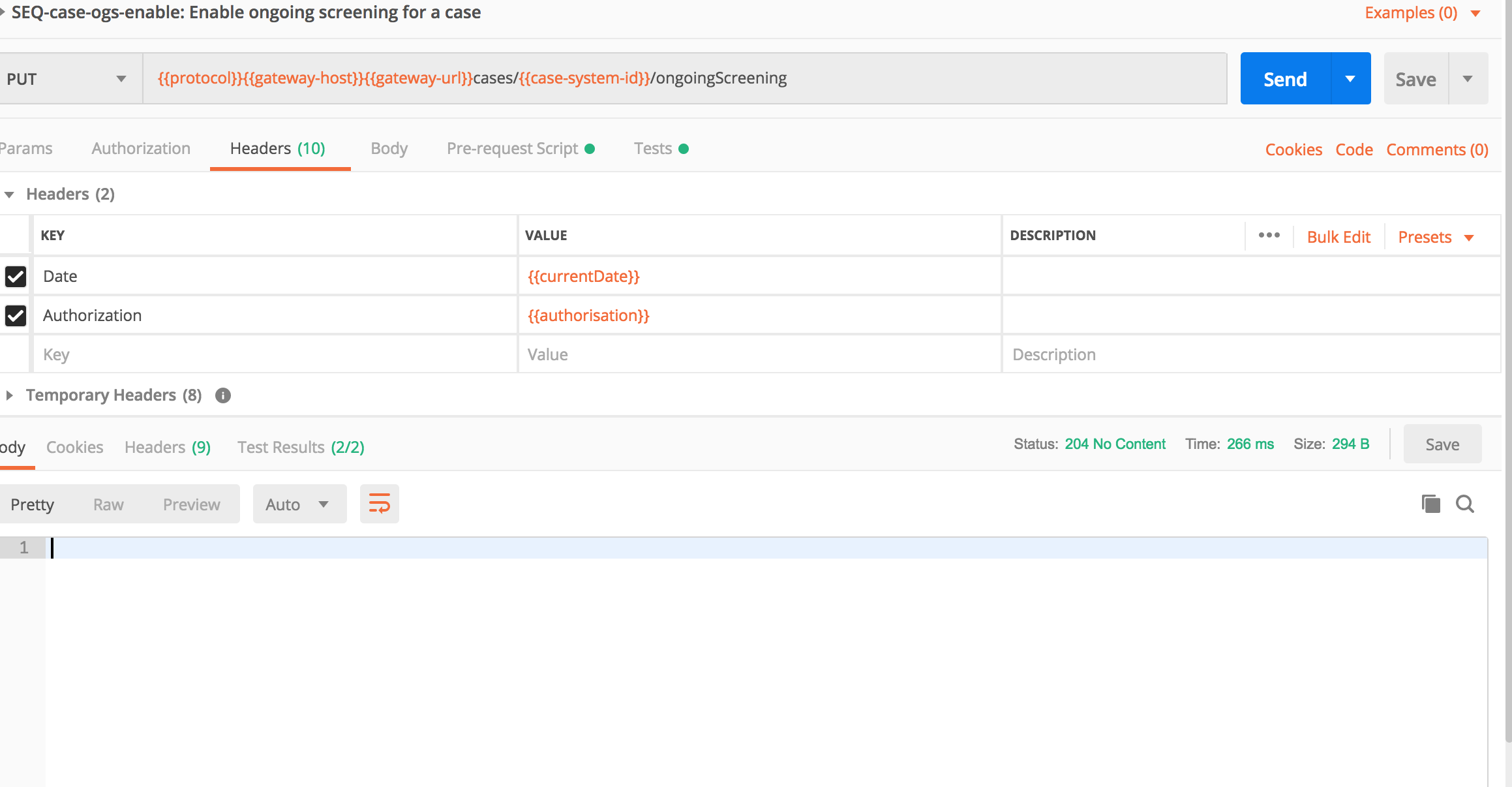

This is the expected response , 204 No Content means the OGS has been enabled for the case , but we highly recommend the case to be screened atleast once initially before you enable the Ongoing screening for the case
Apologies for missing out on this one.
(1) if our business is real time to screen the people, the api should be
'SEQ-screen-sync-individual'
- Basically you can use both sync and async screening- Kindly note the difference is in the JSON response of the "Get screening results(async)" and the sync Screening API response.
The missing fields from async results are: "primaryName", "category", "events", "countryLinks", "identityDocuments". and the sequence for async would be
save a case(get caseSystem ID from the response)->screen a case-> check audit -> get screening results.
As for the sync API, we do not provide the resolution status of the matches populated due to screening which is available in the "Get screening result" API.
We are working to make the JSON response of both the endpoints exactly the same but currently we do not have an ETA on it on when it can be implemented.
You can use the sync screening API if you are interested in the additional personal attribute regarding the match, if you would like to know which match was auto-resolved due to the provided secondary identifier, we advise you to use- "Get screening results"
(2)if our business is schedule to screen the list of people ,the api order should be
a)‘’SEQ-case-create-individual’ . -- first time
b) 'SEQ-screen-async' -- use casesystemid regularly
c)'SEQ-case-investigate-results' -- use casesystemid regularly
The sequence would be :
Save a case(get caseSystem ID from the response)
screen a case
Audit Log API- Check if the case has been screened or not
get screening results.

Thank you very much for your reply to the above question.
But I have a new question when I use "SEQ-case-investigate-results" API, but the method doesn't response data.
Return details as shown below image.
Whether this result returns normal or not?
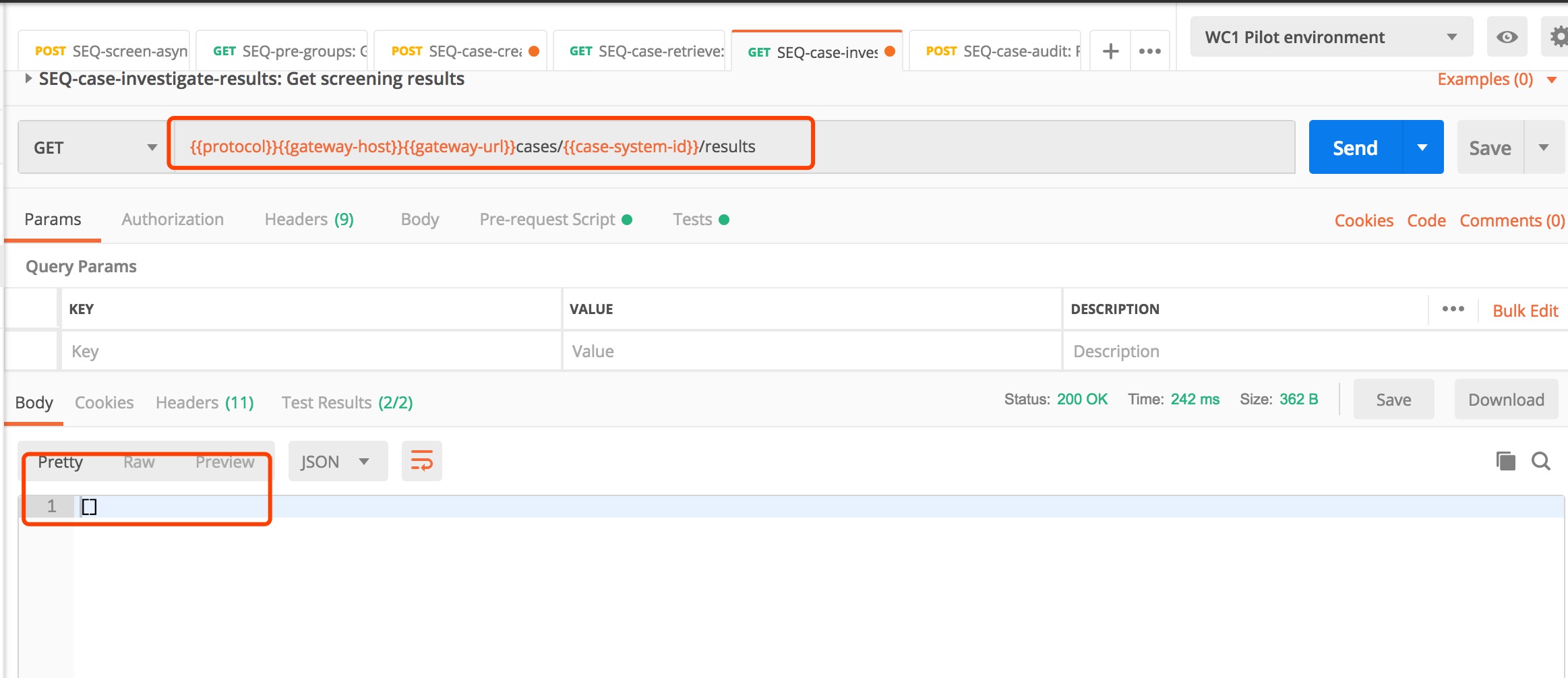

ISD stands for Integration Specific Document which contains information like your Business contact details, admin contact details, process description, sequence diagram, Integration validation questions etc. which are very important in the validation process, during the set up of your production account and anytime we would want to look back on your account information.
Hope this helps!

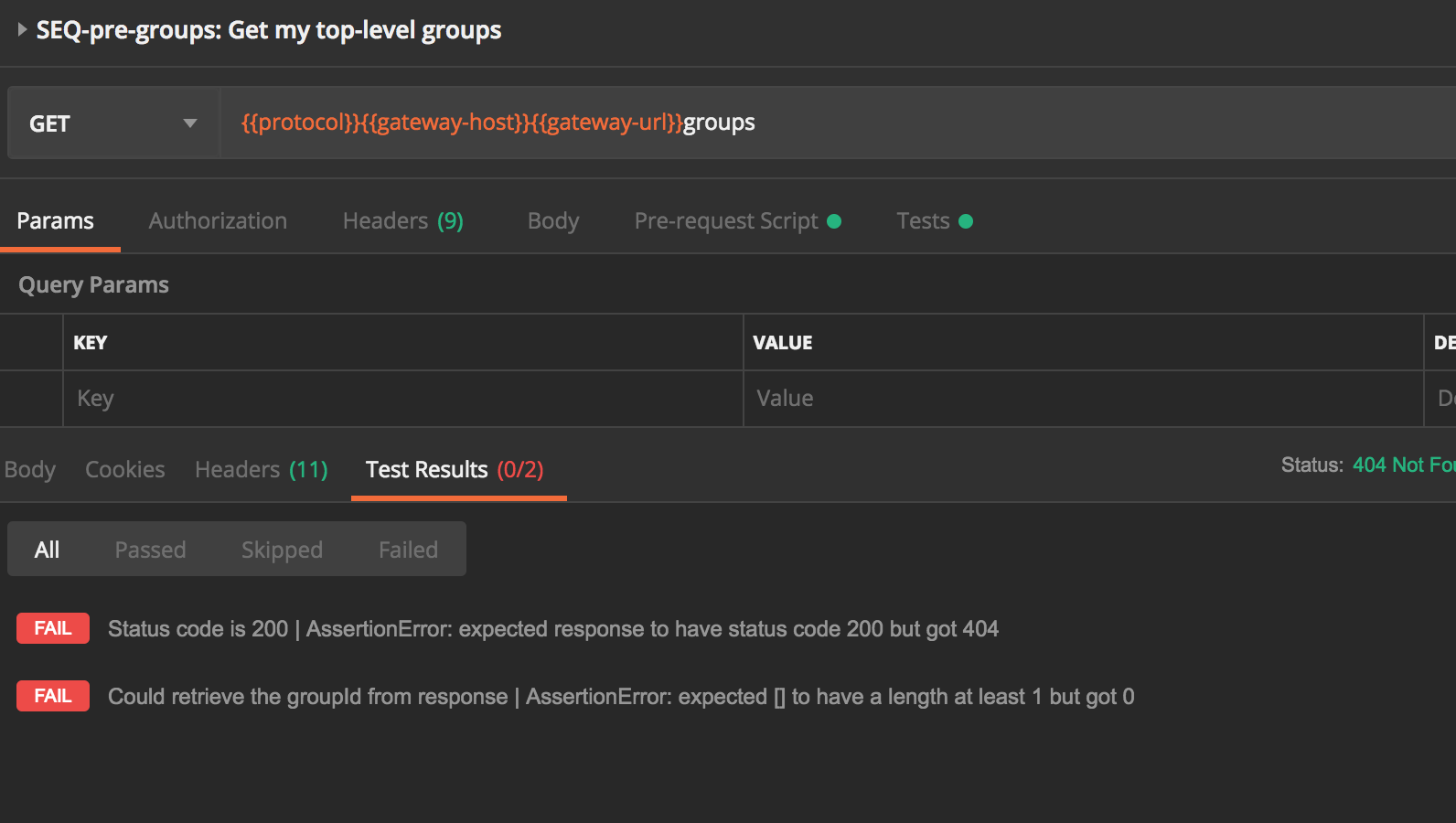
From yesterday (2019-0619) request all call API, the response status is not 200, but get 404. The response content is []. So far we have been unable to coordinate.

I see that you have two accounts one is trial which is expired and another one is pilot, I believe you're using the expired credentials, let me reach out to you via email to confirm the credentials being used and take it forward from there.

please email to yang.yu@zatech.com and honglei.yang@zatech.com.
luwei.zhang@zatech.com is not available

Thanks for your email.
I have a new question , which list ZhongAn use like attached file or any others.
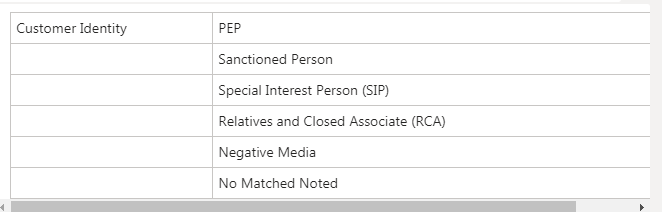

Hi ,
For the benefit of developer community i request you to raise this as a separate question.
Thanks

Hi
For the API '{ {protocol}}{ {gateway-host}}{ {gateway-url}}cases/{ {case-system-id}}/results'。
Yesterday the API response did not work and the response data was []. But today I can see the results normally. I have had the same problem before, can you tell me what is the specific situation.
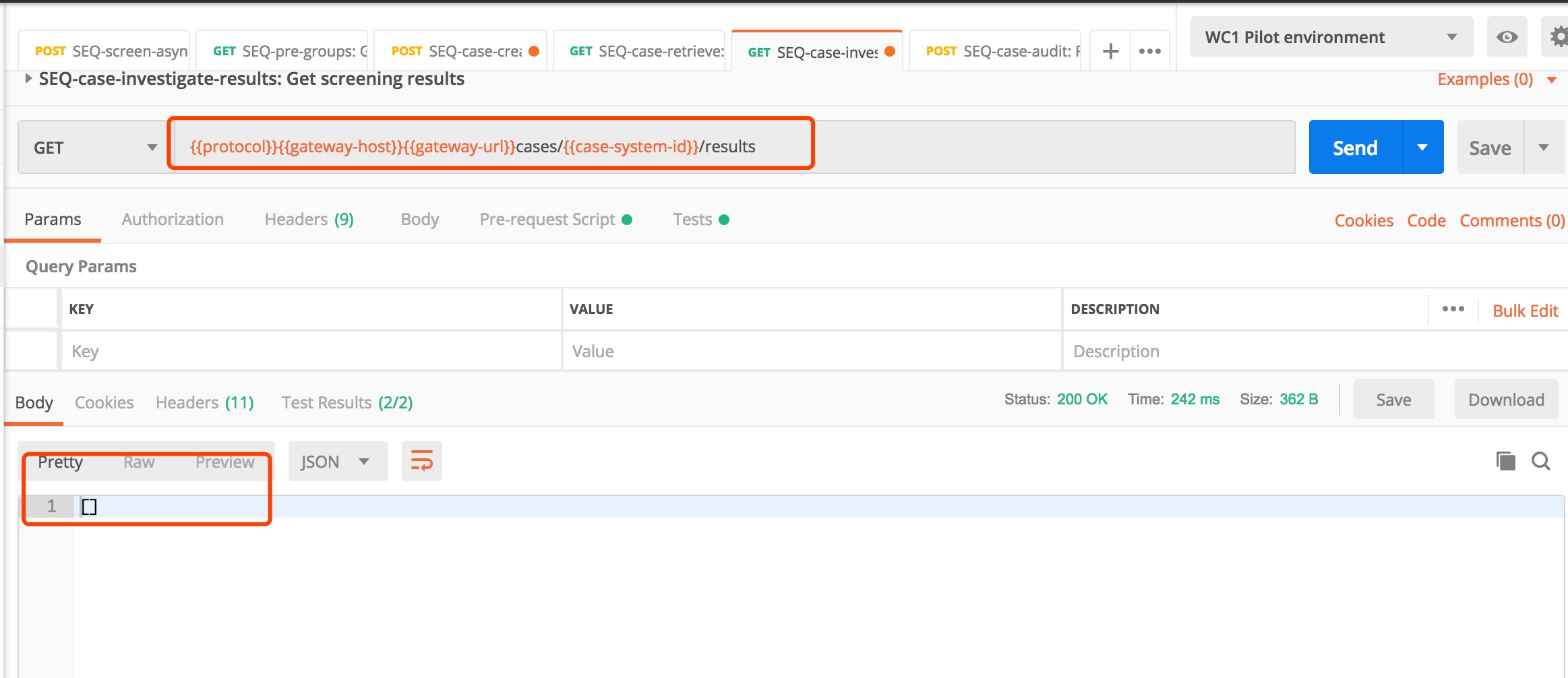
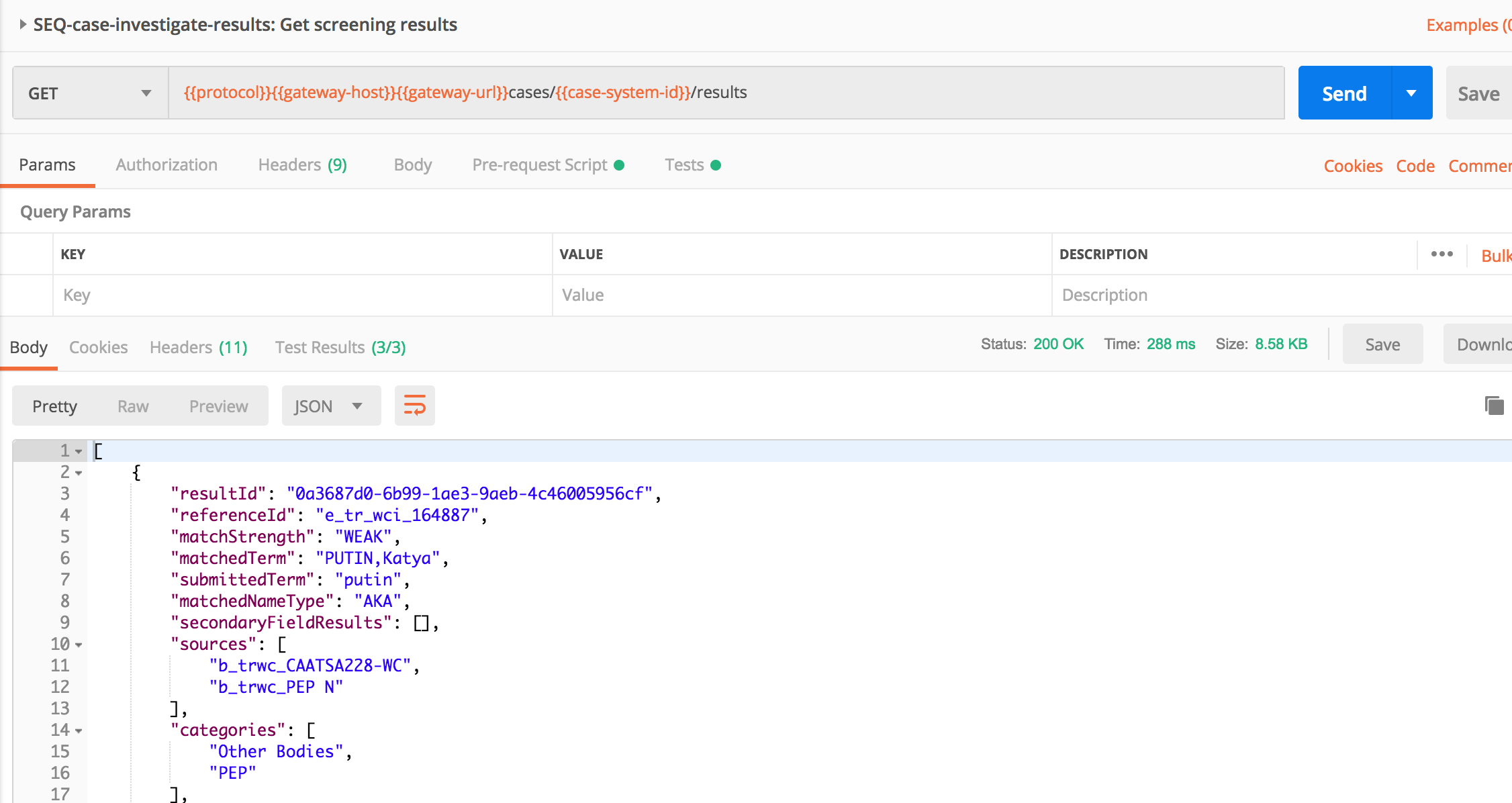
Thanks

Hi @LuWei.zhang
Is this with the same case System ID or with two different cases?
Please share the complete request and response for both the cases from the postman console logs.
Also, Can you confirm if you made any changes/updates to the minimum score threshold for screening?
Regards

Thanks for the answer.
I will try again later, I will get the API request params and response data sent to you.
Thanks

Write an Answer



