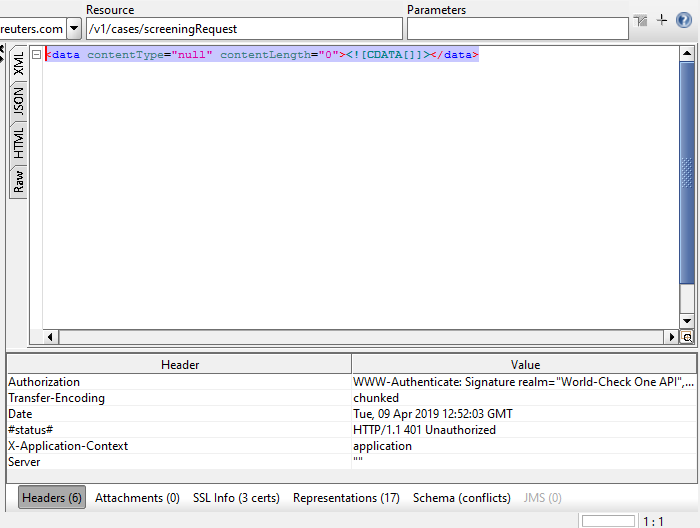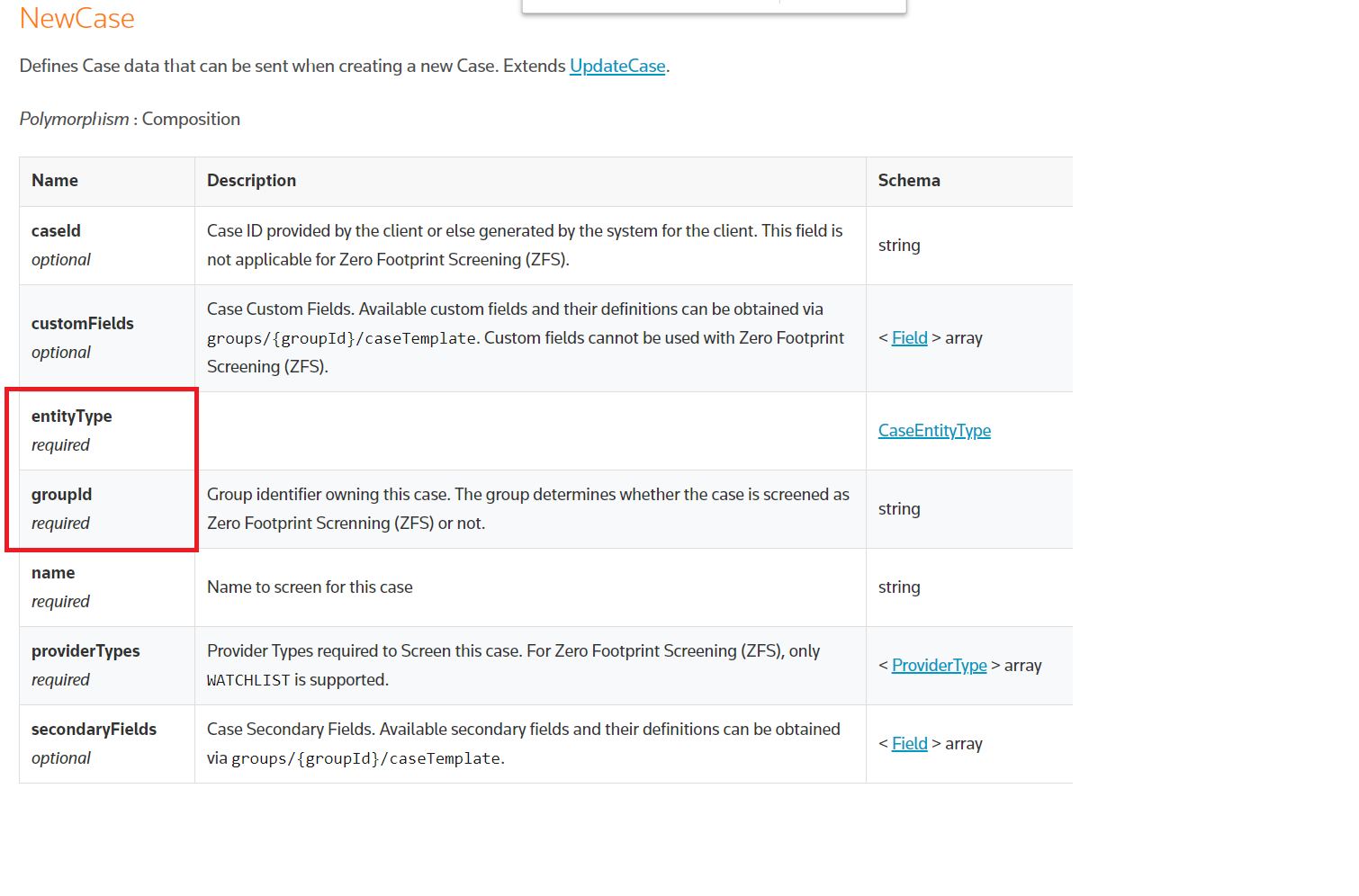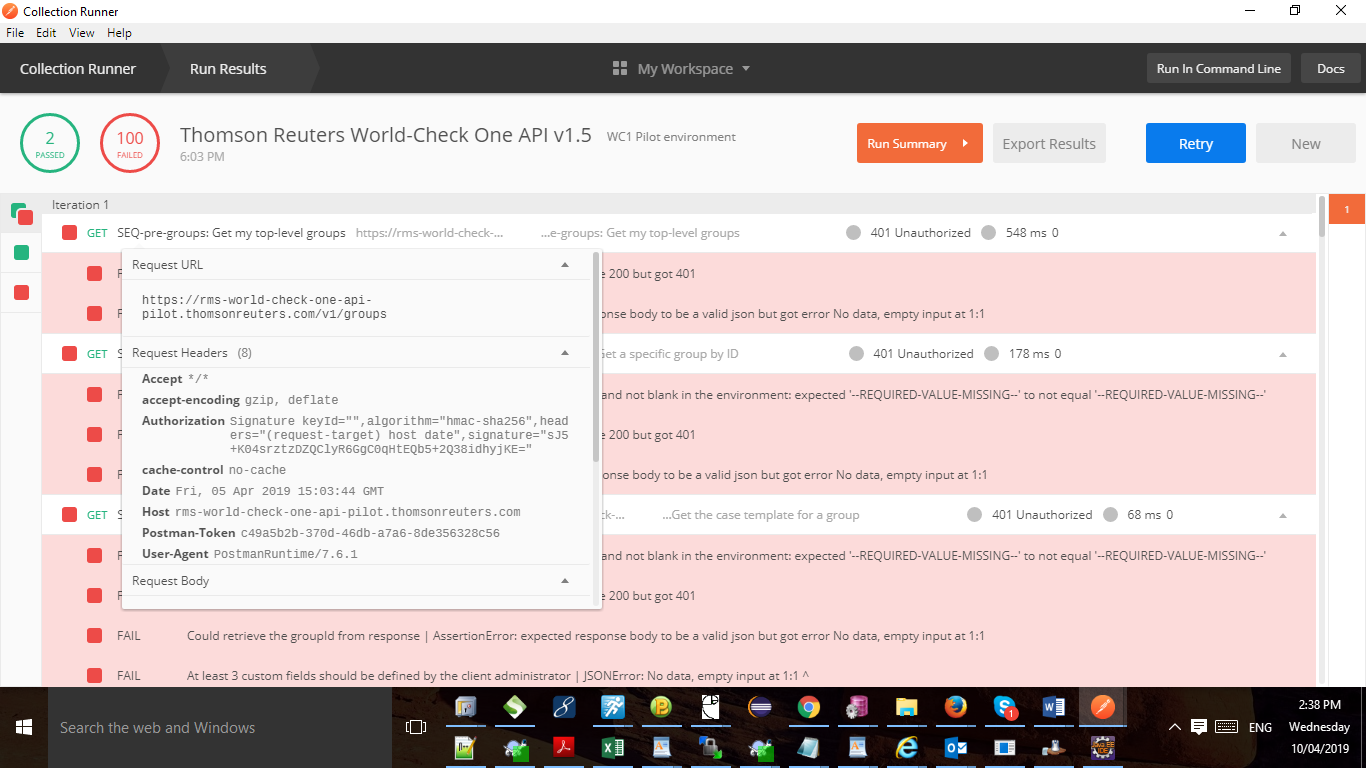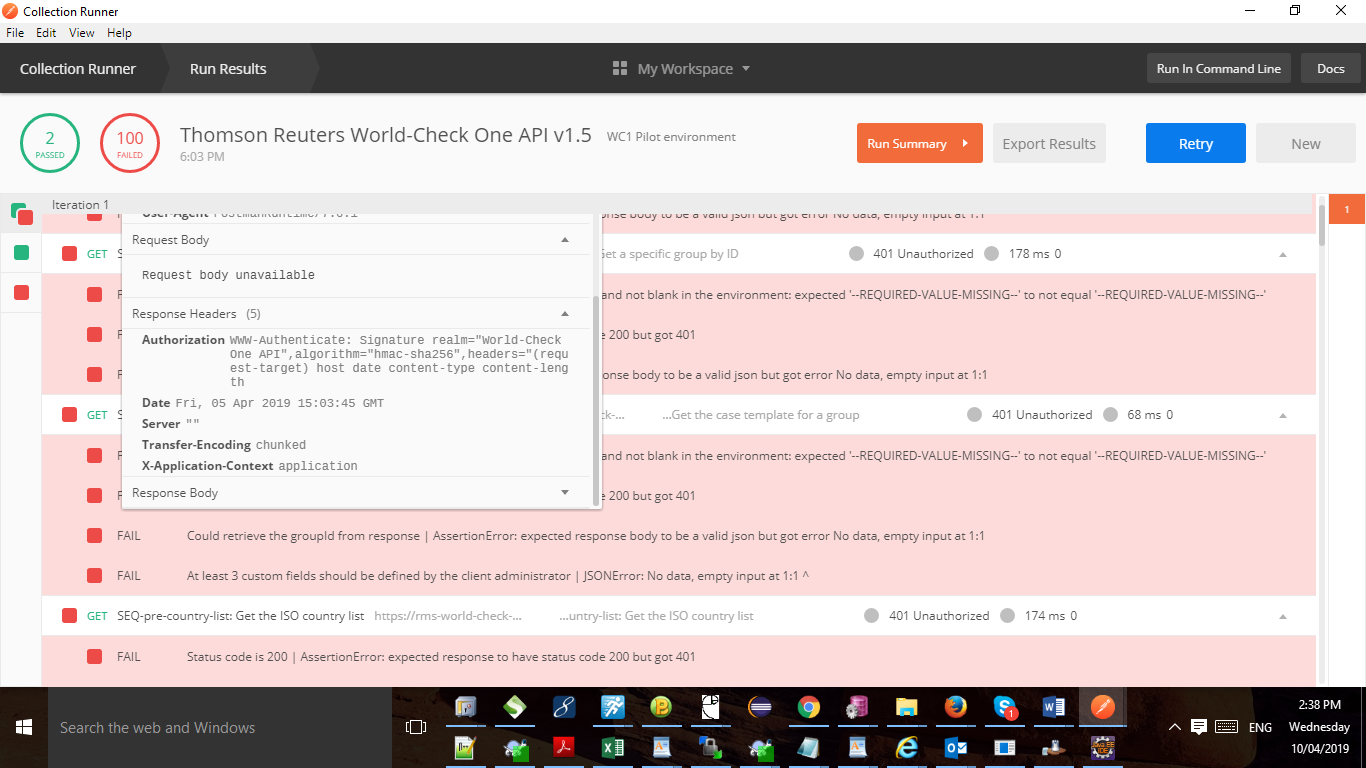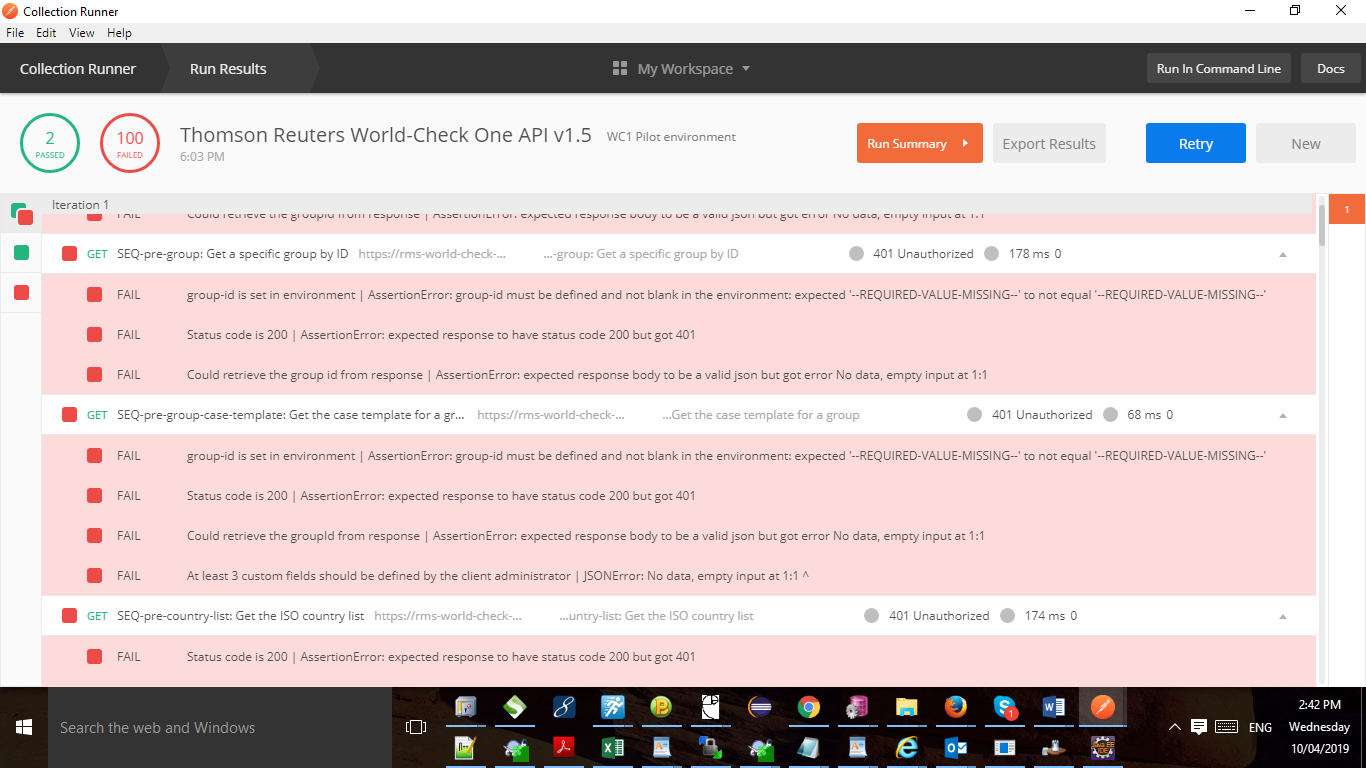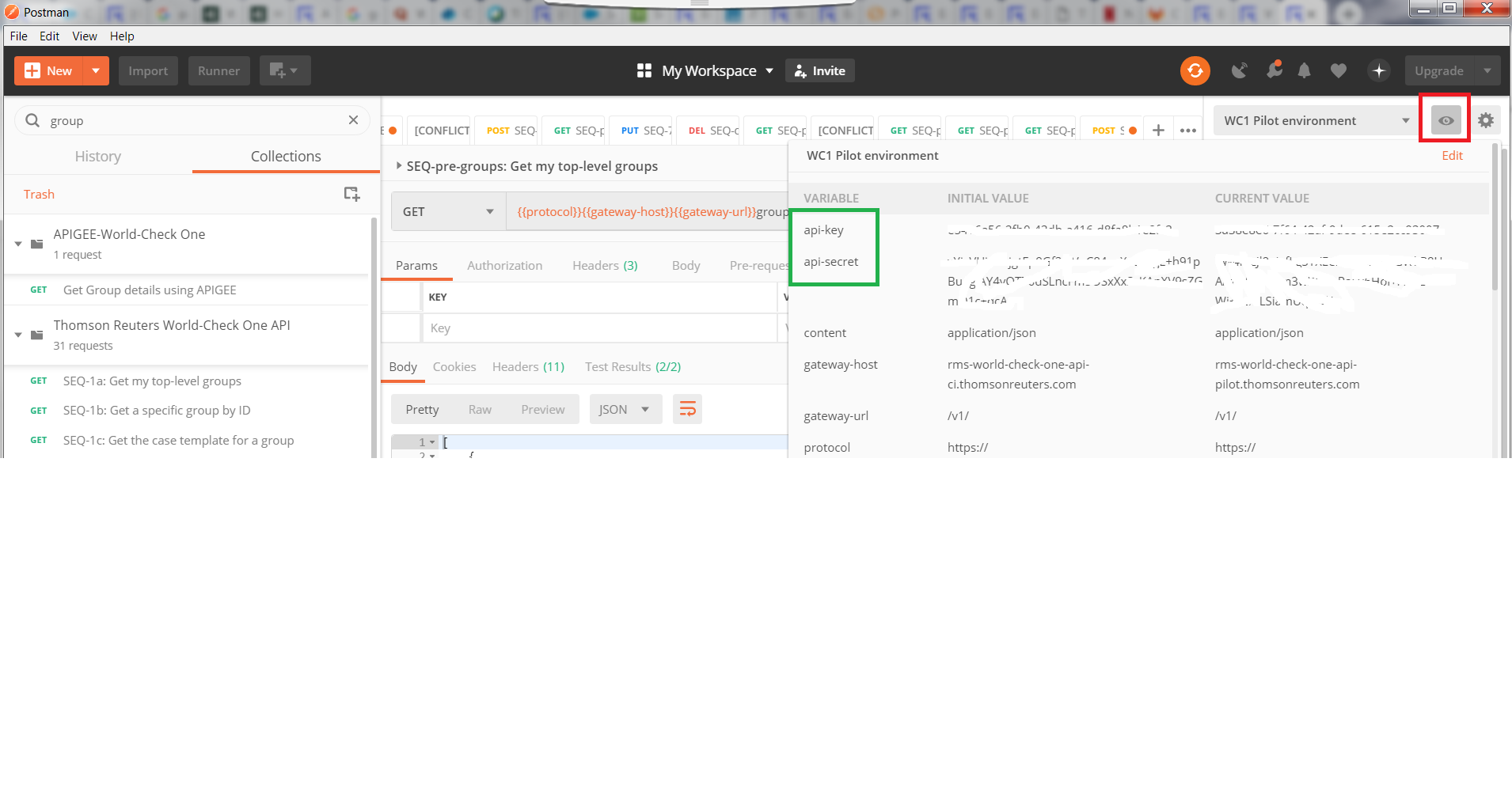i am getting the below error for any Rest call done.
Below the message call
Request body
{
"caseId": "my customer ID",
"name": "John Doe",
"providerTypes": ["WATCHLIST"]
}
Request header
Signature keyId="3a38e8e6-7f64-42af-9dee-615e2cc93007",algorithm="hmac-sha256", headers="(request-target) host date content-type content-length", signature="RZuDd0rKv4mxpyMrMIP+c425a7o/6TpKP2N3DYfZTe4="