I would like to access the full data provided by the Peer Sets Manager in the Eikon Terminal through the API.
I am unable to find any useful information through the Data Explorer.
I have read the following posts:
- How to get Peers list?
- How to get peers list for a given company's RIC
- [Python API] How to retrieve competitors or similar companies list
- How to get only top 5 peer companies list for a given isin list
From which I have learnt that 'PEERS("AAPL.O")' can be passed as the instruments argument to the get_data() function. The full query:
ek.get_data(f'PEERS("AAPL.O")', ['TR.CompanyName', 'TR.OrganizationID'])
seems to return the Starmine Peers from the Eikon Terminal.
I have two questions:
- How can I also retrieve (alongside TR.CompanyName etc) the fields shown in the Terminal such as Analyst Coverage Overlap? (blue in the image below)
- How can I change which Peer Set is returned? In the Terminal I can choose between "Starmine Peers", "Related Companies", "Industry / Geography" (red in the image below)
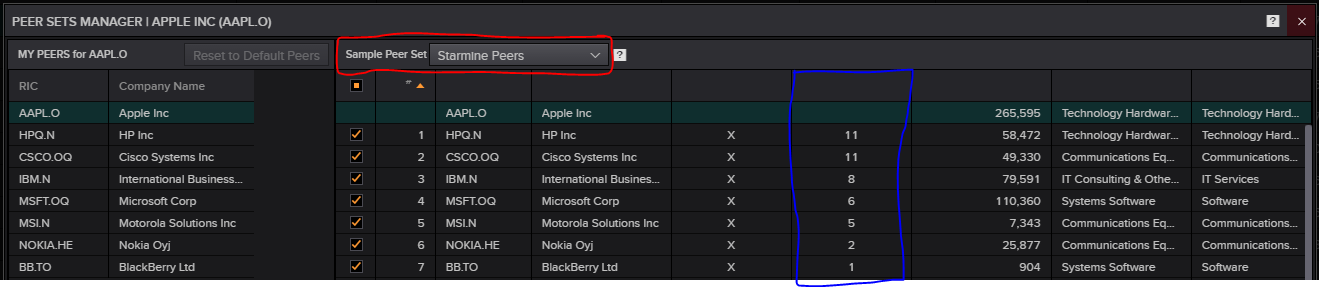
Many thanks for any help,
Oli




