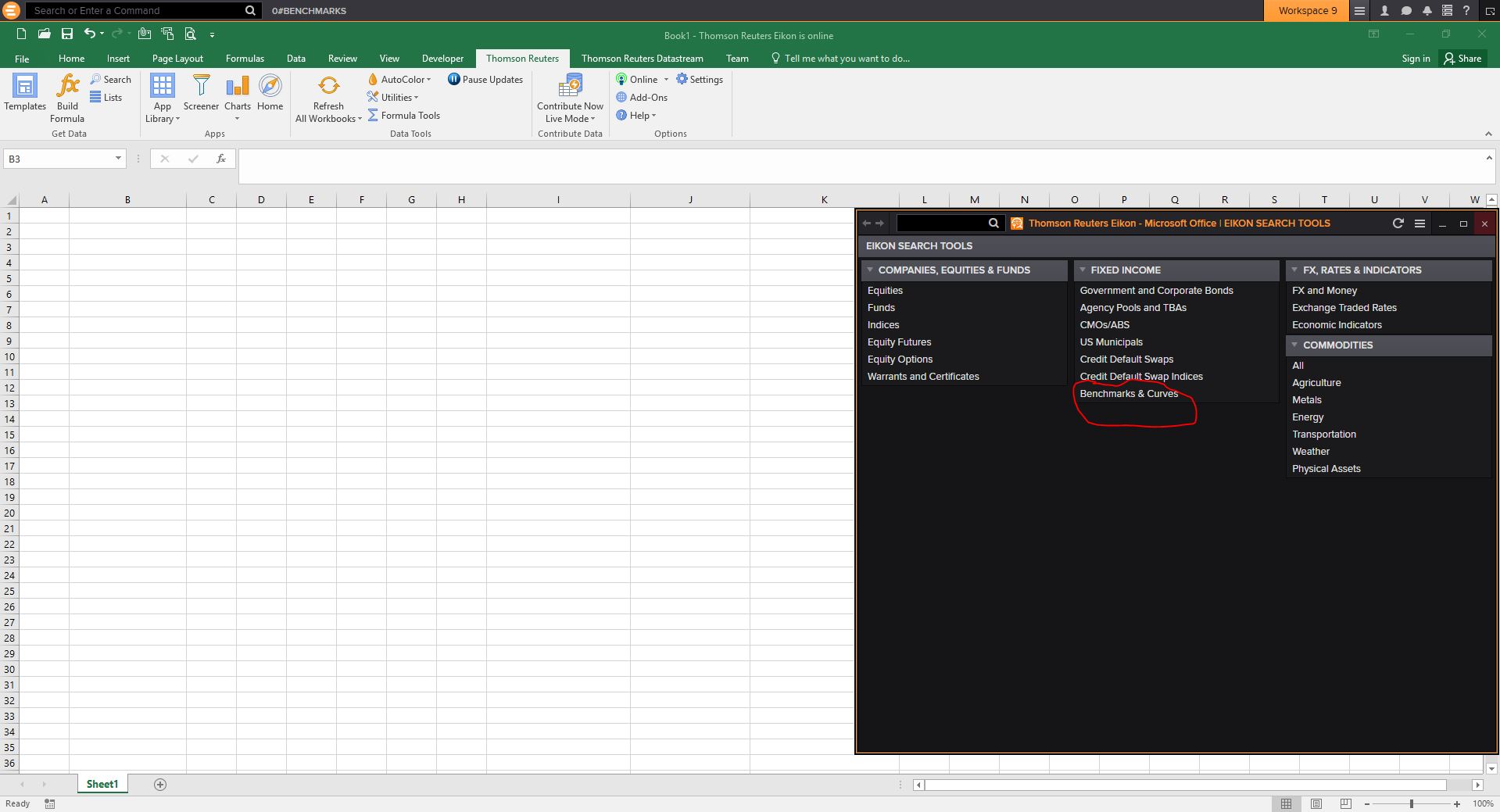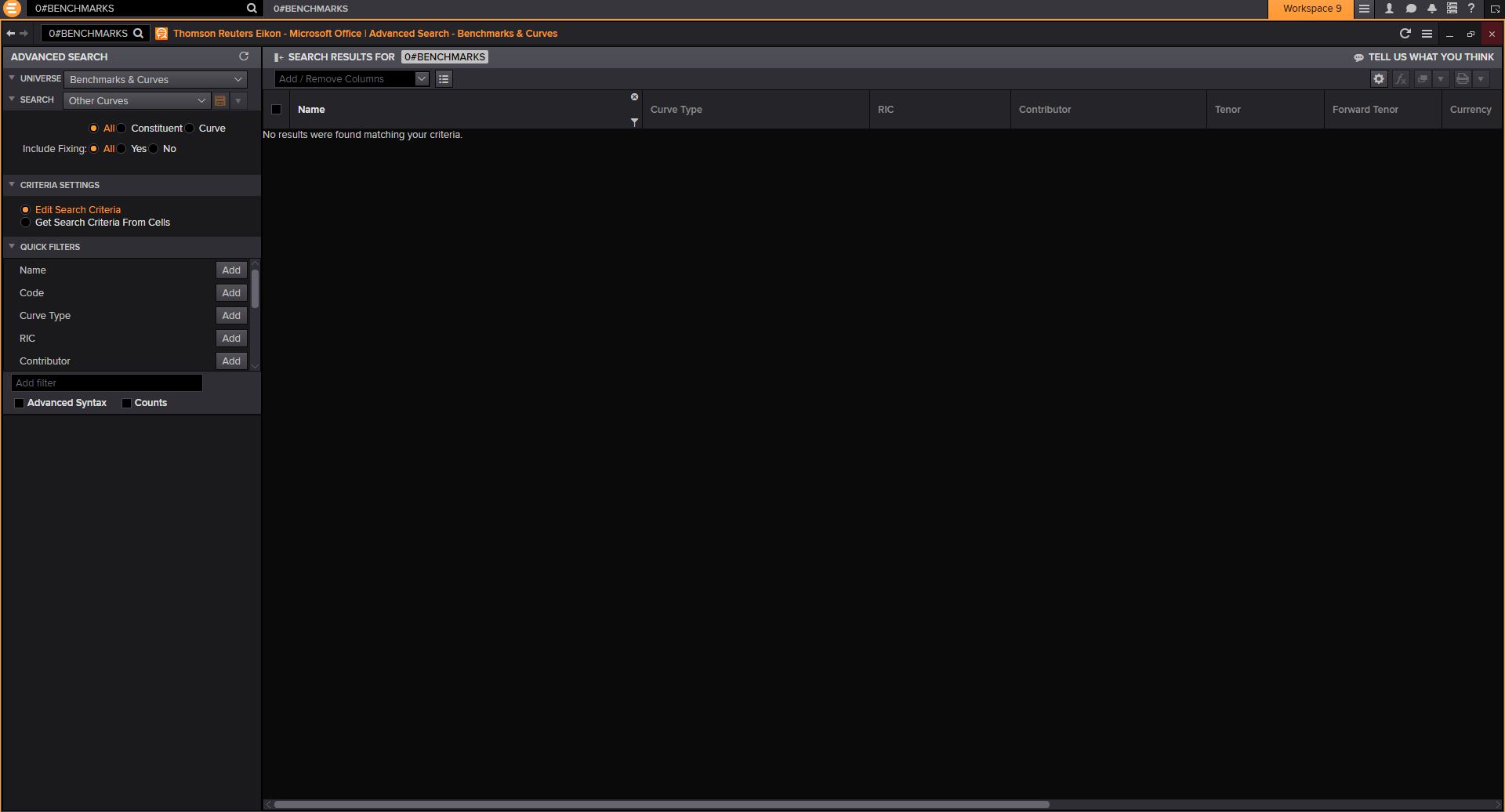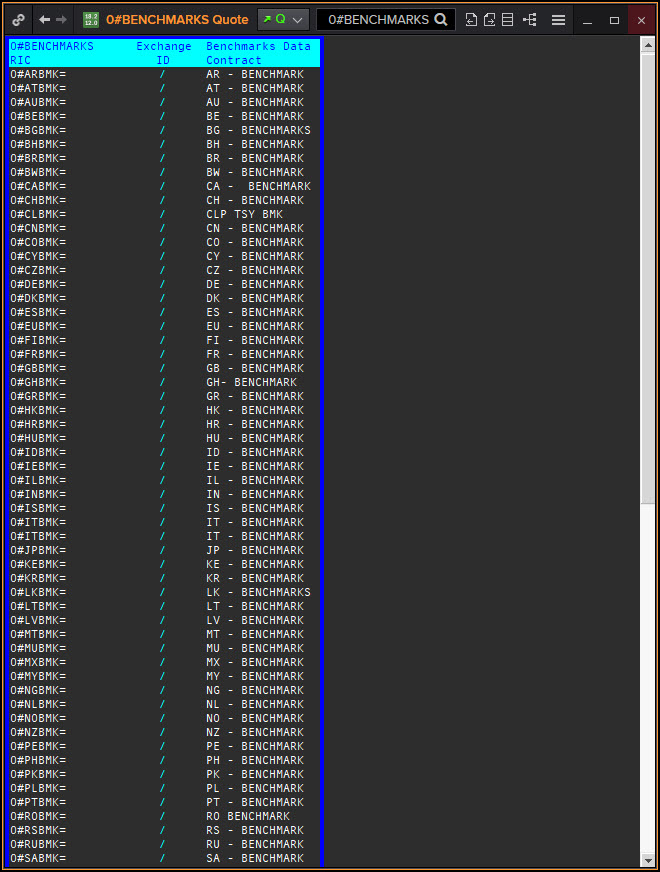Hello,
I'm trying to extract curves by using the RSearch library.
I use the Excel wizard to define the search criteria.
Is it possible to extract Country sovereign curves (for example 0#EURBMK=) with RSearch ?
It seems that the category "Other curves" is the only available.
Is there any alternative library to extract Country sovereign curves?
Thank you !