Please find the attachments.
Let me know how to get "Accrued Interest Truncation" Filed.
I can not found "Accrued Interest Truncation" from Data Item Browser.
Upgrade from Eikon -> Workspace. Learn about programming differences.
For a deeper look into our Eikon Data API, look into:
Overview | Quickstart | Documentation | Downloads | Tutorials | Articles
Please find the attachments.
Let me know how to get "Accrued Interest Truncation" Filed.
I can not found "Accrued Interest Truncation" from Data Item Browser.

Hello @KA27,
Thank you for your participation in the forum.
Is the reply below satisfactory in resolving your query? If yes please click the 'Accept' text next to the reply. This will guide all community members who have a similar question. Otherwise please post again offering further insight into your question.
Thanks,
-AHS
Accrued interest truncation value in your screenshot comes from ARND keyword in the string returned by TR.ADF_BONDSTRUCTURE field. This field returns a string containing various parameters of the bond's terms & conditions defined through a set of keywords. This string can be directly used in Adfin Analytics functions providing standard calculations for fixed income instruments such as calculating yield from price and vice versa.

Hi @KA27,
It is usually best when asking content-specific questions such as this one to direct them to the Refinitiv Helpdesk, which you can reach by either using Contact Us capability in your Eikon application or by calling the Helpdesk number in your country. The moderators on this forum do not have deep expertise in every type of content available through Eikon. The Helpdesk will research your question and will get back to you.
That being said, I looked into the Data Item Browser and did not specifically find this field. When I looked at the accrued interest value, I can see it rounded to 7 decimals, i.e.

It might be possible the display you provided in your screenshot may be a calculated value based on the accrued interest. But I would confirm with the helpdesk.

Additional information to @Alex Putkov. answer.
1. Get ARND
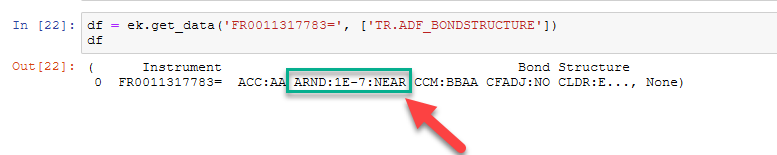
2. get number and string
string = NEAR
number = 1E-7, calculate log(1/number) = log(1/(1E-7)) = 7

So it is "round near 7"


