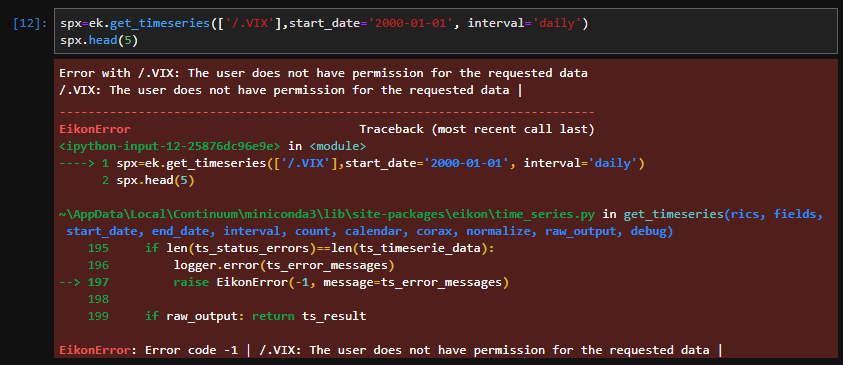Hi,
I got the
The user does not have permission for the requested data
message when trying to use
eikon.get_timeseries('.VIX', start_date="2000-01-01", interval='daily')
Support confirmed I didn't have acess to ".VIC" and suggested using delayed VIX instead "/.VIC" since I had access to this one. Relaunching the request with "/.VIX" got me the same error. What should I do the be able to get the VIX time serie? I also tried changing the interval (d, m, y) and start_date (2000, 2010, 2015), without differences.
Thanks in advance,
Emmanuel