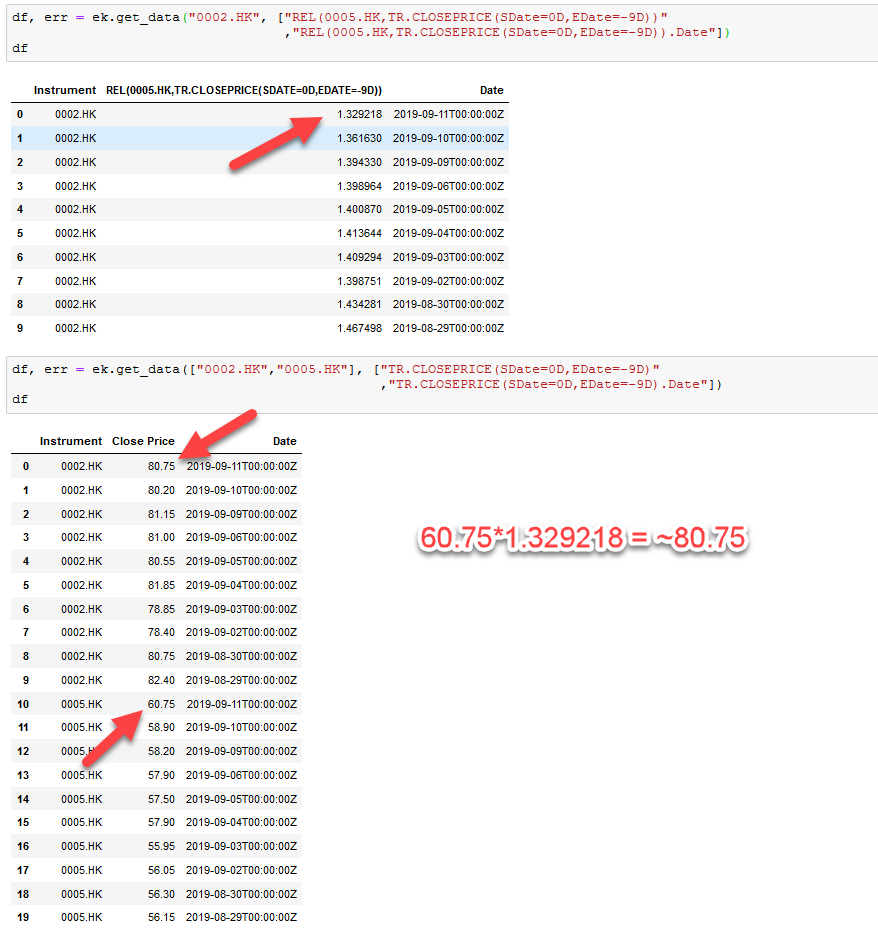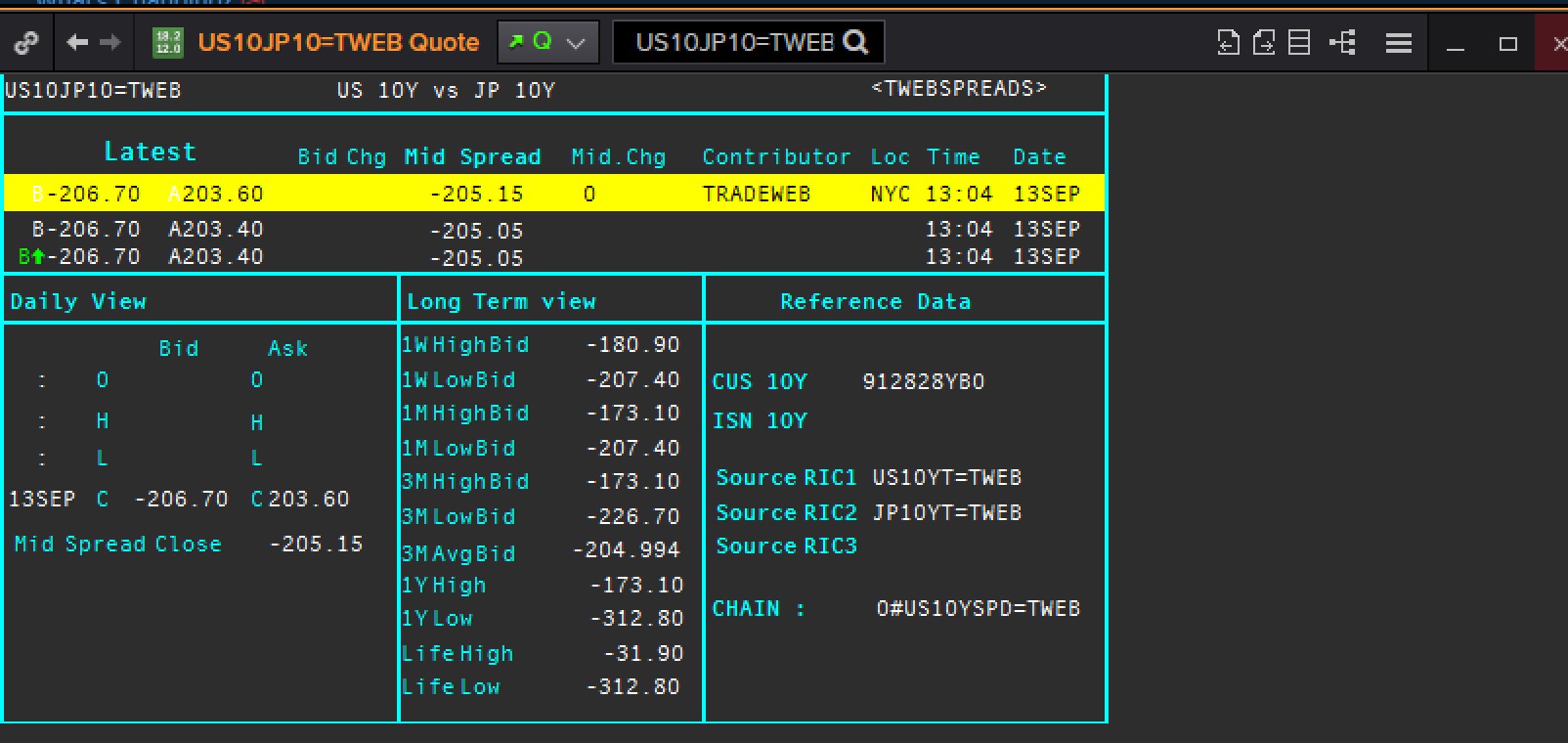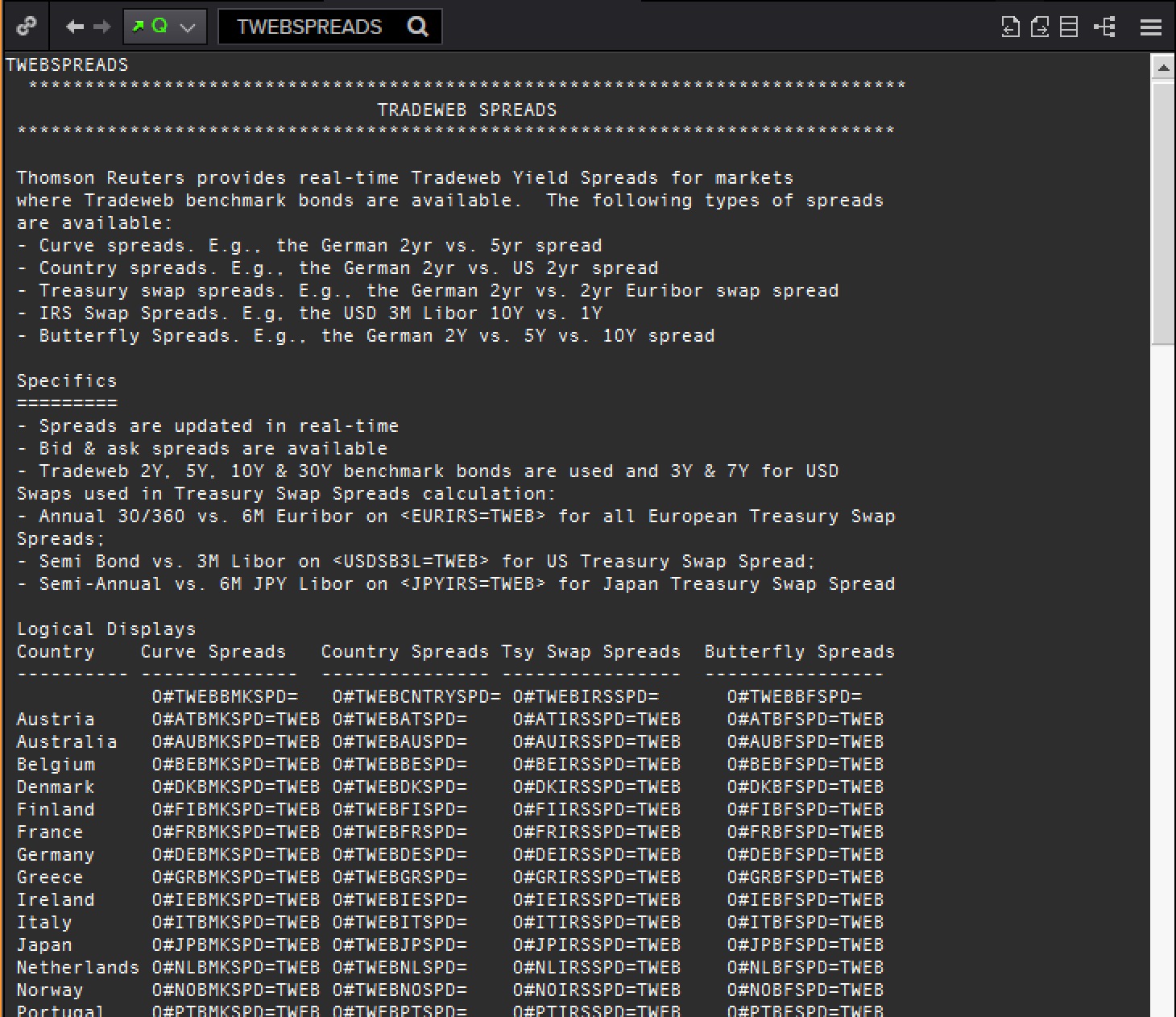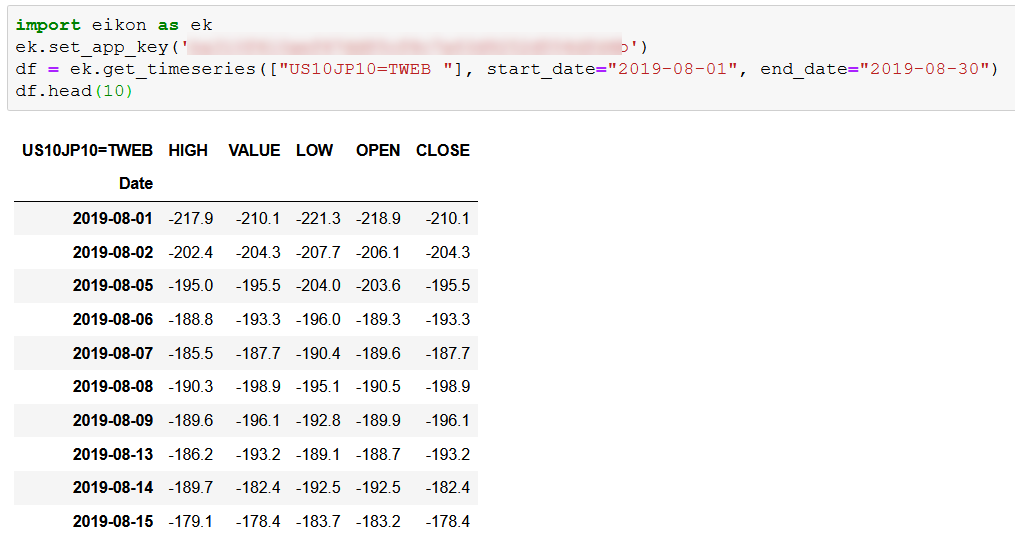Hi there,
There are many charts I have personally set on my Eikon. For example, a spread between the US 10YT and Japanese 10YT, a correlation between USDJPY and the US 10YT and so on. Can I import these specialized Eikon data into Jupyter Notebook by API?
Thanks,