Hi i am on Eikon core but i can't seem to pull data in Python. I went through the forum and here are my results from the logs and Powershell. It seems like i don't have a Portinuse file?:
- Home
- Anonymous
- Sign in
- Create
- Ask a question
- Spaces
- Alpha
- App Studio
- Block Chain
- Bot Platform
- Connected Risk APIs
- DSS
- Data Fusion
- Data Model Discovery
- Datastream
- Eikon COM
- Eikon Data APIs
- Electronic Trading
- Elektron
- FX Venues
- Intelligent Tagging
- Legal One
- Messenger Bot
- Messenger Side by Side
- ONESOURCE
- Open Calais
- Open PermID
- Org ID
- PAM
- ProView
- ProView Internal
- Product Insight
- Project Tracking
- RDMS
- Refinitiv Data Platform
- Refinitiv Due Diligence
- Rose's Space
- Screening
- Side by Side Integration API
- TR Knowledge Graph
- TREP APIs
- TREP Infrastructure
- TRKD
- TRTH
- Thomson One Smart
- Transactions
- Velocity Analytics
- Wealth Management Web Services
- Workspace SDK
- World-Check Data File
- Yield Book Analytics
- 中文论坛
- Explore
- Tags
- Questions
- Users
- Badges
Upgrade from Eikon -> Workspace. Learn about programming differences.
For a deeper look into our Eikon Data API, look into:
Overview | Quickstart | Documentation | Downloads | Tutorials | Articles
question
No Portinuse file

<viewable by AHS+Original poster>
This is your account manager contact detail:
- Account Manager
- Phone Number +63 (2) 8418928
- Email william.bryson@thomsonreuters.com
<AHS only>
Got an update from Account Manager that the client will retrieve data points in Eikon Excel.
Then they will write Python code to retrieve data from Eikon Excel for their usage.
Case closed.
Hello @r_p_s
Thank you for your participation in the forum. Is the reply below satisfactory in resolving your query?
If yes, please click the 'Accept' text next to the reply. This will guide all community members who have a similar question. Otherwise please post again offering further insight into your question.
Thanks,
AHS
Please be informed that a reply has been verified as correct in answering the question, and has been marked as such.
Thanks,
AHS
6 Answers
· Write an AnswerHi @r_p_s
I checked your permission using the registered email.
You are on Eikon - Core.
Please see this forum which explains that Eikon Data API is available to Eikon - Premium variant.
Please discuss with your account manager.

Hi Refinitiv,
I ran Powershell again and it found portinuse file but it cannot POST /api/v1/data
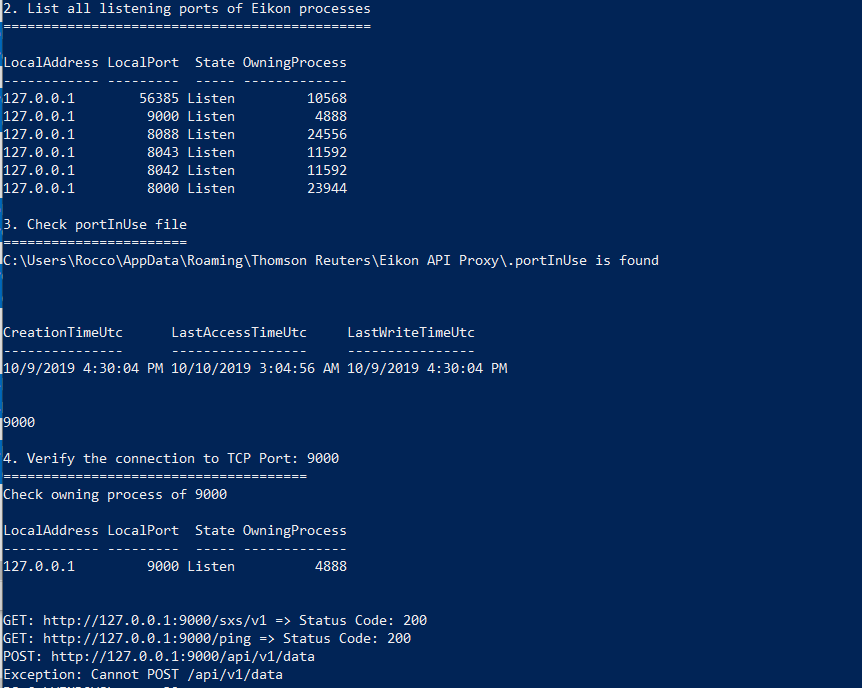

According to this thread, Eikon API was supported in all variants except for Eikon Core and Eikon for Exchanges.
Moreover, refer to this thread, you may need to verify the version of Eikon. To use Eikon Data APIs you need to update your Eikon to v4.0.42 or higher.
However, you need to contact your Refinitiv's account team for confirmation.

Thanks for replying.
I am on Eikon version 4.0.49
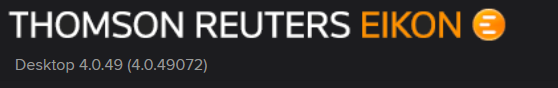
My account team says Eikon API is available on my subscription. See my error 404 below (vs error 403 in the thread you linked which said "Error code 403 | Client Error: Your Eikon account is not allowed to run Eikon API Proxy. - Your Eikon account is not allowed to run Eikon API Proxy." )
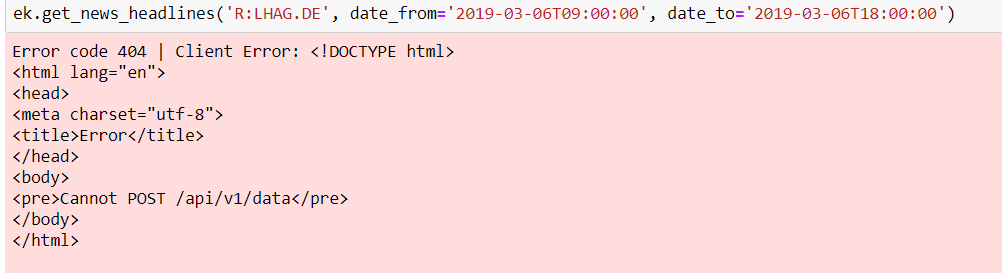

Please follow steps in this article: Eikon Data API(Python) Troubleshooting | Refinitiv to enable debug log in Eikon. From the log file, we can verify the problem.
From the log file, your subscription only supports SIDEBYSIDE API (http://127.0.0.1:9000/sxs/v1). It doesn't support APIPROXY.
[2019-10-10 02:56:53.901|1|api-svc|2|DEBUG] [bus] onCallback name=sxs:GetSetting callId=5 data~={"callId":5,"value":"SIDEBYSIDE","action":"ReturnCall"}
[2019-10-10 02:56:53.940|1|api-svc|2|DEBUG] [bus] onCallback name=sxs:GetSetting callId=6 data~={"callId":6,"value":"","action":"ReturnCall"}
[2019-10-10 02:56:53.970|1|api-svc|1|INFO] PO: SIDEBYSIDE
[2019-10-10 02:56:54.003|1|api-svc|3|DEBUG] create SIDEBYSIDE
[2019-10-10 02:56:54.024|1|api-svc|2|DEBUG] [bus] channel=/desktopsxs name=sxs:GetSetting callId=7 data={"settingName":"KOBRA.APPLICATION.DESKTOPSXS.ENCRYPTION.DISABLED","provider":"Configuration","isVersioning":false,"action":"GetSetting"}
The log that supports Eikon Data API looks like:


Write an Answer



