I am getting this error since the last couple of days while trying to use Eikon webservice using Jupyter Notebook. Can anyone please advise?
Here is a screen shot of the error:
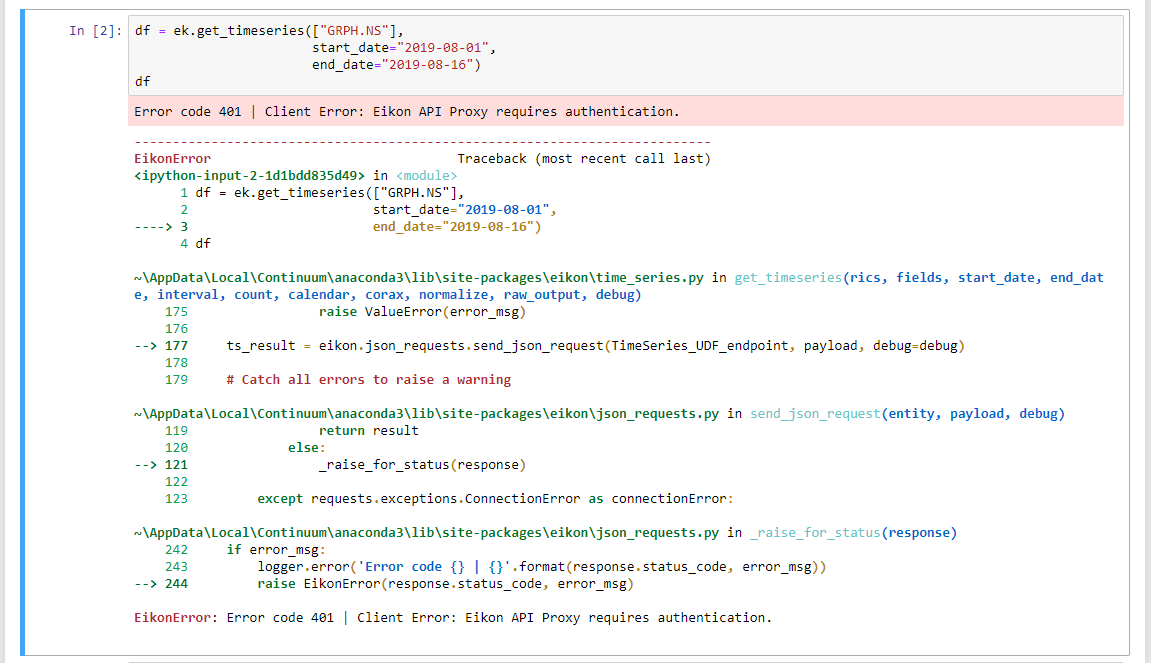
Upgrade from Eikon -> Workspace. Learn about programming differences.
For a deeper look into our Eikon Data API, look into:
Overview | Quickstart | Documentation | Downloads | Tutorials | Articles
I am getting this error since the last couple of days while trying to use Eikon webservice using Jupyter Notebook. Can anyone please advise?
Here is a screen shot of the error:
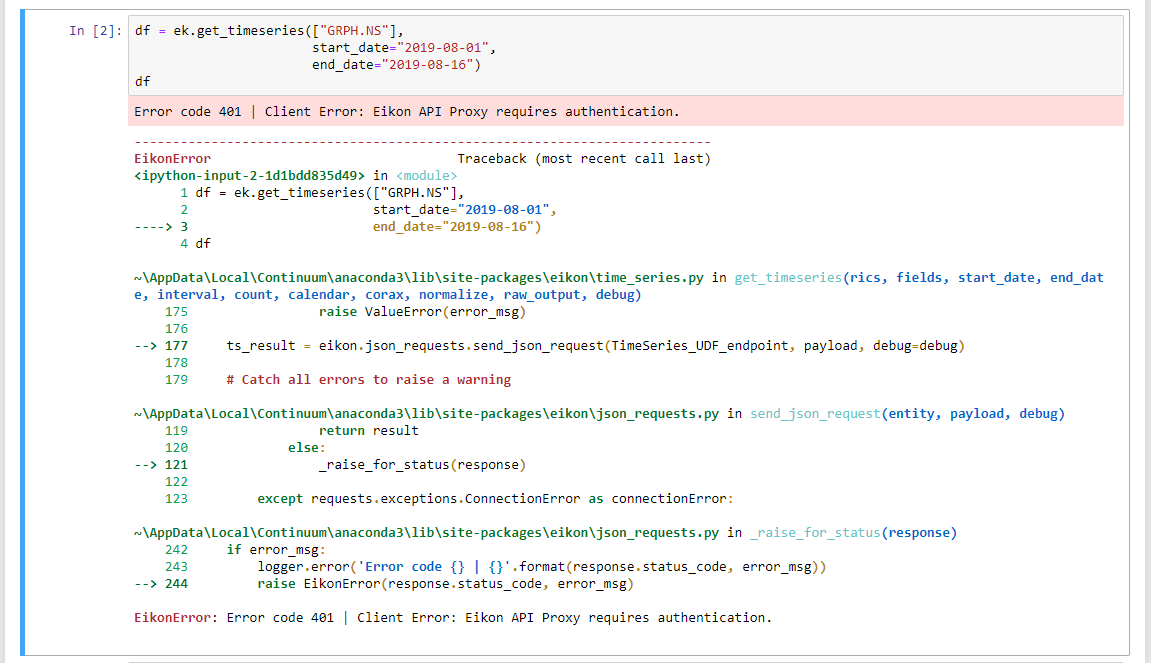

Hi,
Thank you for your participation in the forum.
Are any of the replies below satisfactory in resolving your query?
If yes please click the 'Accept' text next to the most appropriate reply. This will guide all community members who have a similar question.
Otherwise please post again offering further insight into your question.
Thanks,
AHS
Hello @r.agrawal1,
Please be informed that a reply has been verified as correct in answering the question, and has been marked as such.
Thanks,
-AHS
Hi @r.agrawal1
If you logged into another variant, the existing variant will be logged out.
So, restart your machine, then just start one of Eikon variant and test if the API is working properly.
If the problem still occurs and is reproducible after PC restarted.
Contact Refinitiv Helpdesk to get support on Eikon Installation.

Hi @r.agrawal1
I believe that your Eikon Desktop is logged out before your code is executed.I can reproduce the same error by:
1. Login my Eikon Desktop
2. Run some code (works fine)
3. Login the same Eikon ID on another machine
4. Run some code (got error 401)
Please check that your Eikon is logged in.
It may be logged for many possible reasons.

Thanks for looking into this Chavalit, I am actually logged in to Eikon.
reading from other posts, I also restarted Eikon and also restarted kernel several times, but the problem persists.
I have been testing different variants of Eikon on my PC in the last few weeks and this problem has arisen after that. could it be that logging into different variants from single PC is causing this?
How can rectify this? I am trying to delete Eikon cache, but cant delete the cache either. It says I dont have rights to do that.


