The below are the steps that I have followed to filter a person data by country. Please check it and validate whether I have followed the corrects steps ?.
Step 1) SEQ-pre-groups: Get my top-level groups
- In the upper right corner select "WC1 Pilot ZFS environment"
- Open Thomson Reuters World-Check One Zero Footprint Screening API v1.5 collection in Postman.
- Select SEQ-1a: Get my top-level groups.
- Click Send and view the Return Request below.
Entity Screening
Step 2) SEQ-zfs-api-sync-screen-simple: Perform Zero Footprint Synchronous Screening: Simple
- Edit the WC1 Pilot ZFS environment and edit the group-id replace it with your group id from the last request.
- Select SEQ-zfs-api-sync-screen-simple: Perform Zero Footprint Synchronous Screening: Simple
- Select the Body and review the fields to screen the entity.
- Click Send and view the Return Request below.
The Return Request shows the results.
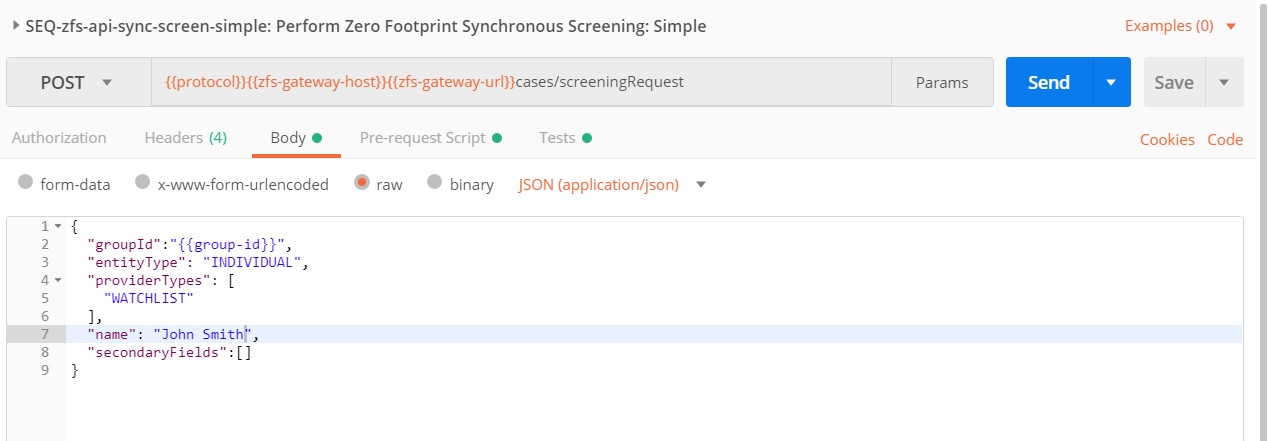
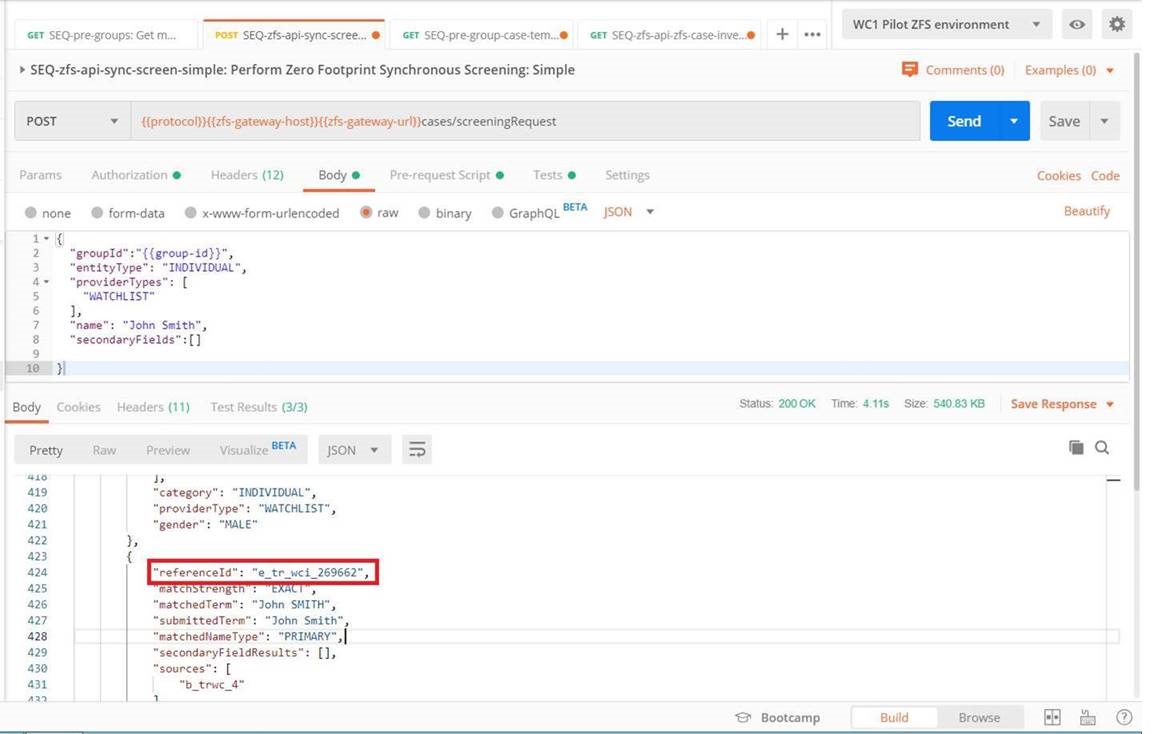
Retrieving Profile information
Step 3) SEQ-zfs-api-zfs-case-investigate-world-check-profile: Get a World-Check profile
- Once the Profile screening is completed, you can use the referenceId (Which is highlighted in red in the above screen) from the results which are returned as a response from the Step 2.
- Update the Worldcheck-profile-id with the refereneceId to get the details of the specific screened entity using Zero-Footprint API as shown below.
3. Please find the response from the world-Check profile API as shown in the screen shot below.
4. The response is filtered by the country for the person “John Smith”
{
"actions": [],
"active": true,
"addresses": [
{
"city": "Des Moines",
"country": {
"code": "USA",
"name": "UNITED STATES"
},
"postCode": null,
"region": "Iowa",
"street": null
}
],
"associates": [],
"category": "INDIVIDUAL",
"comments": null,
"contacts": [],
"countryLinks": [
{
"country": {
"code": "USA",
"name": "UNITED STATES"
},
"countryText": "USA",
"type": "NATIONALITY"
},
{
"country": {
"code": "USA",
"name": "UNITED STATES"
},
"countryText": "USA",
"type": "LOCATION"
}
],
"creationDate": "2005-01-06T00:00:00Z",
"deletionDate": null,
"description": null,
"details": [
{
"detailType": "BIOGRAPHY",
"text": " Really product sure natural idea standard house personal. Memory this name stuff morning life. Participant environment fact. Foot through group other education board. Prove chance ten boy like.",
"title": "BIOGRAPHY"
}
],
"entityId": "e_tr_wci_269662",
"externalImportId": "ei_trwc_269662",
"files": [],
"identityDocuments": [
{
"entity": null,
"expiryDate": null,
"issueDate": null,
"issuer": "USA",
"locationType": null,
"number": "83959555",
"type": "Passport"
},
{
"entity": null,
"expiryDate": null,
"issueDate": null,
"issuer": null,
"locationType": null,
"number": "719.920.247-88",
"type": null
}
],
"images": [],
"lastAdjunctChangeDate": null,
"modificationDate": "2017-07-05T00:00:00Z",
"names": [
{
"fullName": "John SMITH",
"givenName": "John",
"languageCode": null,
"lastName": "SMITH",
"originalScript": "John SMITH",
"prefix": null,
"suffix": null,
"type": "PRIMARY"
}
],
"previousCountryLinks": [],
"provider": {
"code": "trwc",
"identifier": "cnp_7",
"master": true,
"name": "World Check"
},
"sourceDescription": null,
"sourceUris": [],
"sources": [
{
"abbreviation": "WCDATA",
"creationDate": "2013-03-21T13:41:09Z",
"identifier": "b_trwc_4",
"importIdentifier": null,
"name": "World-Check Data",
"provider": null,
"providerSourceStatus": "ACTIVE",
"regionOfAuthority": null,
"subscriptionCategory": "STANDARD",
"type": {
"category": {
"description": "The bodies detailed here, the Bureau of Industry and Security (BIS) and the World Bank, issue notices if they consider a person or company to be in breach of U.S. export regulations in the case of the BIS, or if they consider the person to have behaved improperly in the World Bank procurement process. Again, although there may be no reason why an action should stop you from dealing with a customer, this knowledge of the customer may be useful in assessing whether you wish to deal with them.",
"identifier": "ec_5",
"name": "Other Bodies",
"providerSourceTypes": []
},
"identifier": "t_trwc_5",
"name": "World-Check other bodies"
}
}
],
"subCategory": null,
"updateCategory": "C1",
"updatedDates": null,
"weblinks": [
{
"caption": null,
"uri": "http://www.arnold.org/posts/app/home/",
"tags": []
}
],
"gender": "MALE",
"roles": [],
"ageAsOfDate": null,
"isDeceased": null,
"events": [],
"previousRoles": [],
"age": null,
"entityType": "INDIVIDUAL"
}





