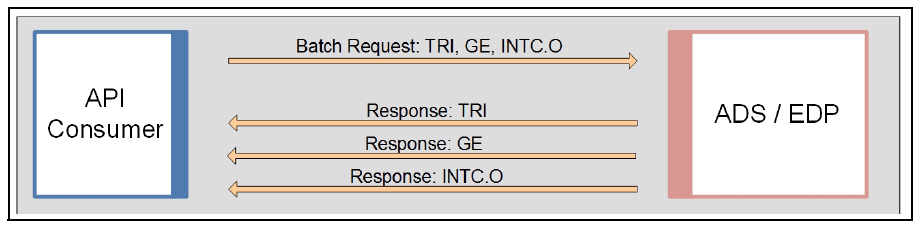Regarding sample example370__MarketPrice__Batch
consumer = EmaFactory.createOmmConsumer(EmaFactory.createOmmConsumerConfig().host("localhost:14002").username("user"));
ElementList batch = EmaFactory.createElementList();
OmmArray array = EmaFactory.createOmmArray();
array.add(EmaFactory.createOmmArrayEntry().ascii("TRI.N"));
array.add(EmaFactory.createOmmArrayEntry().ascii("IBM.N"));
batch.add(EmaFactory.createElementEntry().array(EmaRdm.ENAME_BATCH_ITEM_LIST, array));
consumer.registerClient(EmaFactory.createReqMsg().serviceName("DIRECT_FEED").payload(batch), appClient);
Can I change the content of ENAME_BATCH_ITEM_LIST after registerClient()?
Much appreciated for any suggestion!