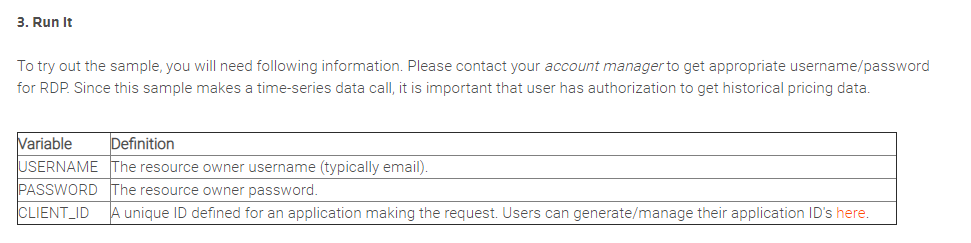Client stucks with requesting a token for sub-sequent requests via POST /token from our API.
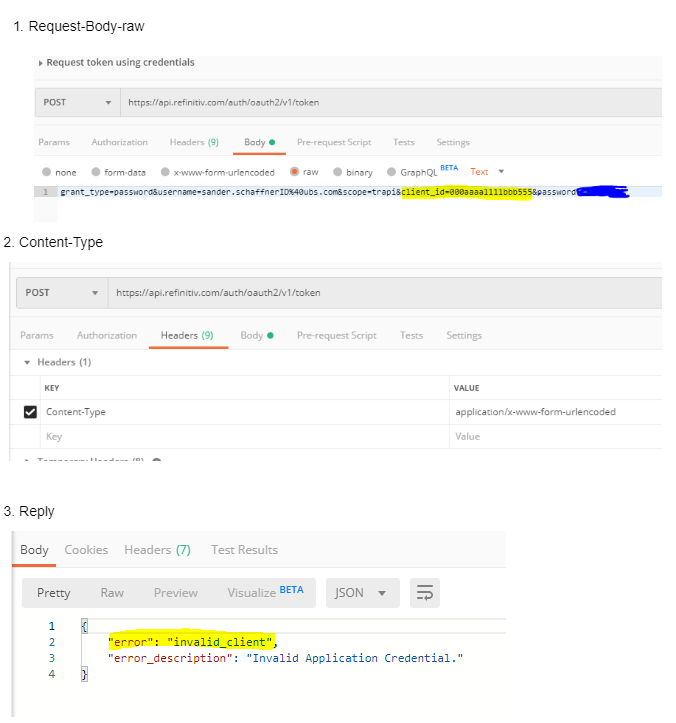
Can you give me some hint what might be our client_id and whether this really is the issue I am facing? The highlighted (yellow) parts are related to where I believe the issue is located, but still maybe I'm wrong.
Thanks
Ronny