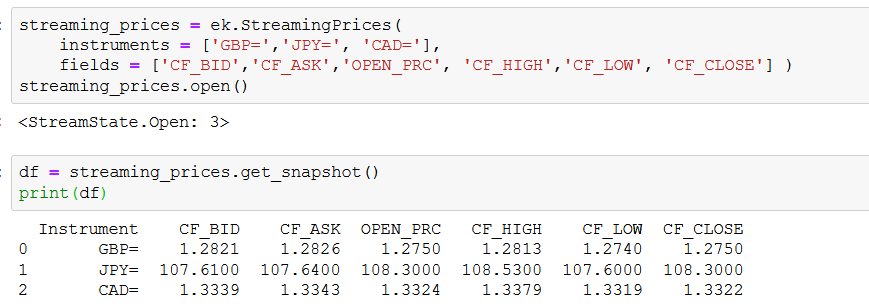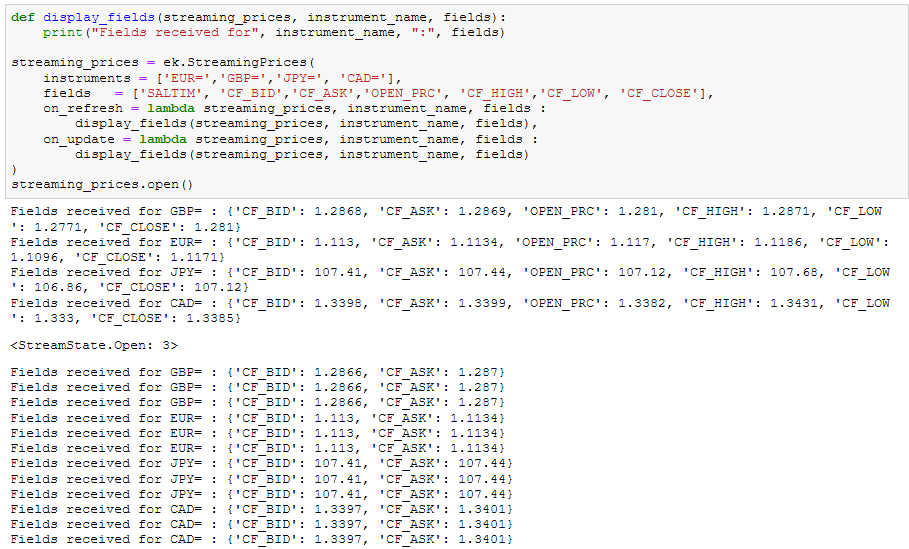Hi,
I was trying to use eikon's streaming prices function via Python API.
I simply copy and paste github's tutorial code as following on my jupyter and spyder:
streaming_prices = ek.StreamingPrices(
instruments = ['GBP=','JPY=', 'CAD='],
fields = ['CF_BID','CF_ASK','OPEN_PRC', 'CF_HIGH','CF_LOW', 'CF_CLOSE'] )
streaming_prices.open()
but both IDE can't finish running "open()" function.
Does anyone have the same problem?
My conda version is 4.4.10 and eikon API version is 1.1.2.