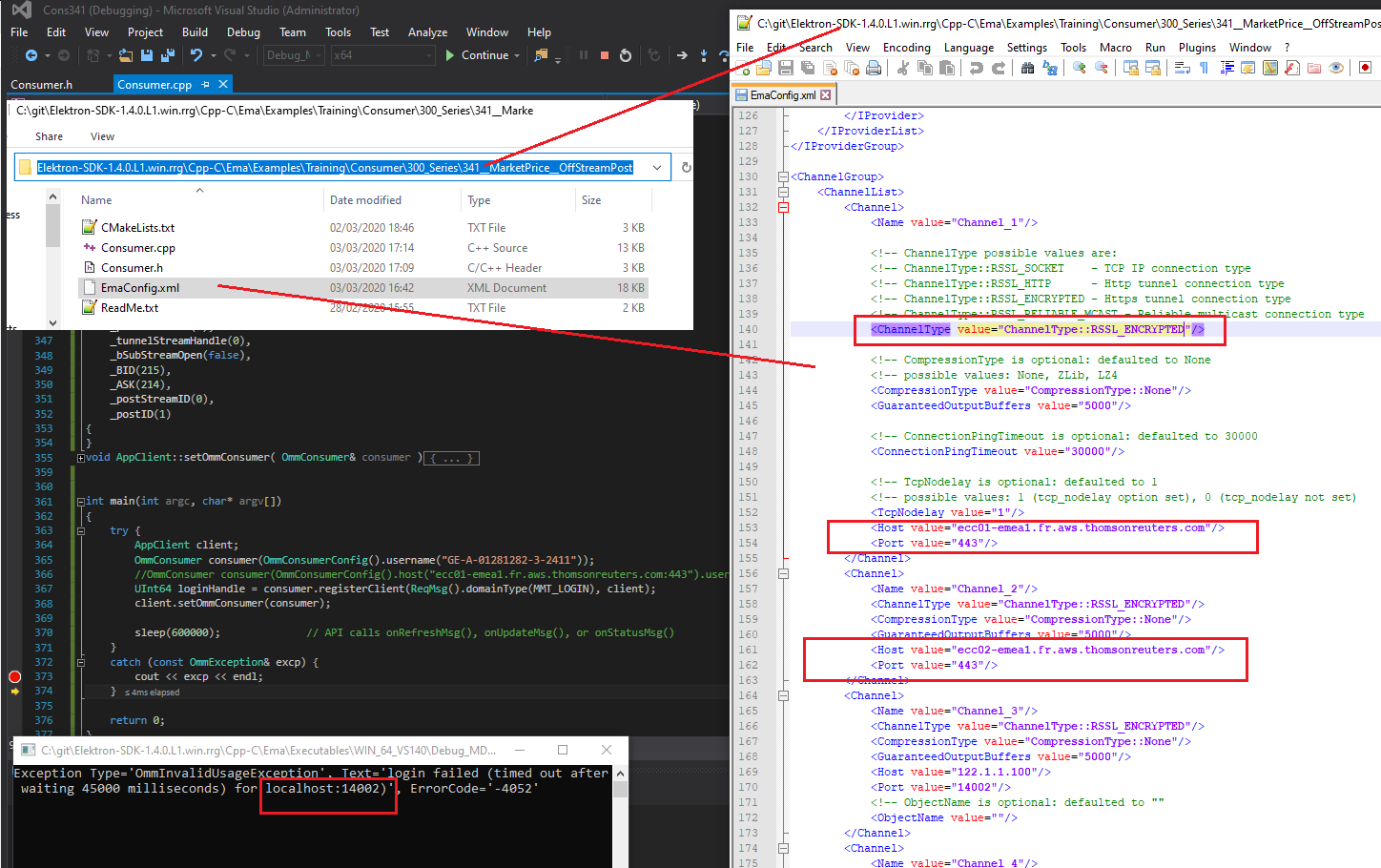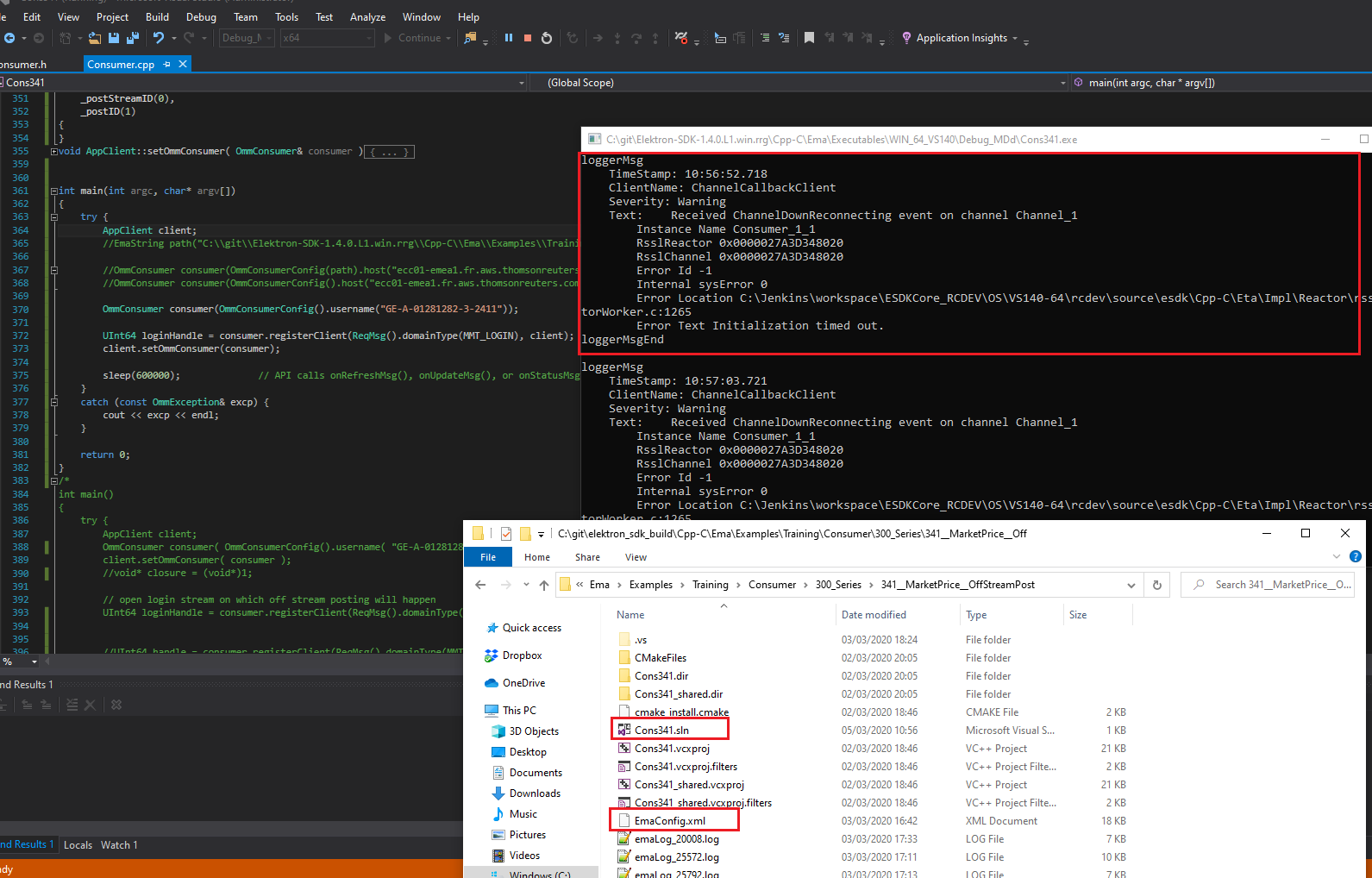I am currently trying the tutorial example for contributing data "Elektron Message API - Consumer Tutorial - Posting data to TR Contribution Channel" on a Windows 10 machine.
The following line seems to timeout:
OmmConsumer consumer(OmmConsumerConfig().host("ecc01-emea1.fr.aws.thomsonreuters.com:443").username("GE-A-01281282-3-2411"));
And I get the following error:
Exception Type='OmmInvalidUsageException', Text='login failed (timed out after waiting 45000 milliseconds) for ecc01-emea1.fr.aws.thomsonreuters.com:443)', ErrorCode='-4052'
I believe the server and port are correct and the username is the one I received.
Any ideas?
Thanks