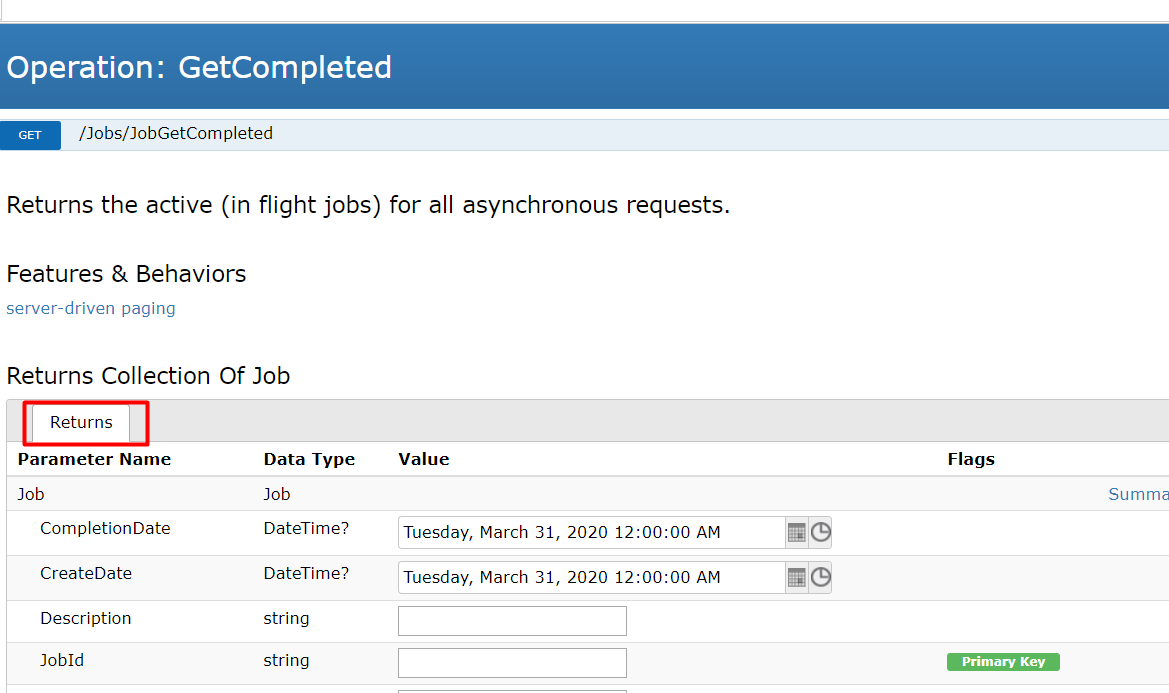How could we enter argument for the /Jobs/JobGetCompleted API, I see from the API Documentation that we could enter argument like the following, how could we add the argument to the query, and what is the format.
CompletionDateDateTime?
JobIdstringPrimary Key MonitorUrlstringRead-Only ProgressPercentageint?
StatusJobStatusCancelledCompletedErrorInProgressNotStartedPendingCancellationPurged