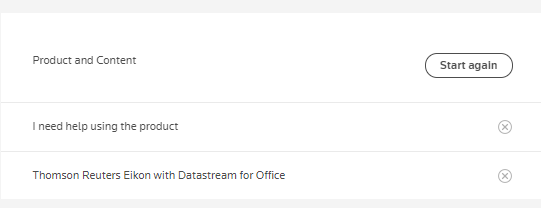Hello, I am writing a batch file (vbs) to update the data from DFO programatically. The function in the excel is DSGRID. Although it runs fine, it doesn't seem to update. Here is my code:
Set excApp = CreateObject("Excel.Application")
excApp.Visible = True
excApp.COMAddIns("PowerlinkCOMAddIn.COMAddIn").Connect = True
set wb = excApp.WorkBooks.open("C:\test.xlsx")
excApp.Run "PLRefreshWorkbookEventHandler"
wb.Save
wb.Close
excApp.Quit
Any idea how to make it work?