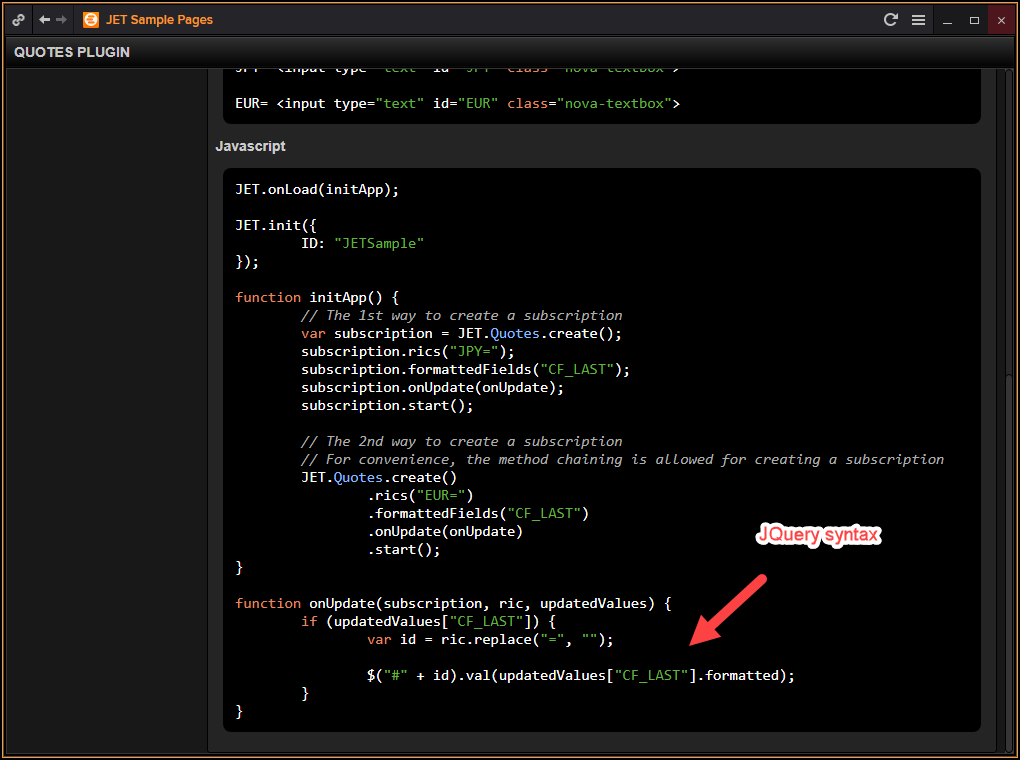Hi, I am new to app studio and working with JET 2 for the first time. I am following the documentation and trying to test the initializing JET part but get the below error. Can someone please help me what am I missing here.
EikonNow core was not found JET.min.js (3,24925)
Could not register JET. Error: "could not find registerWithJET function," JET.min.js (4,12502)
Thanks.