when i try to update it by report edit option the drop down seems hidden to me, can i update it.
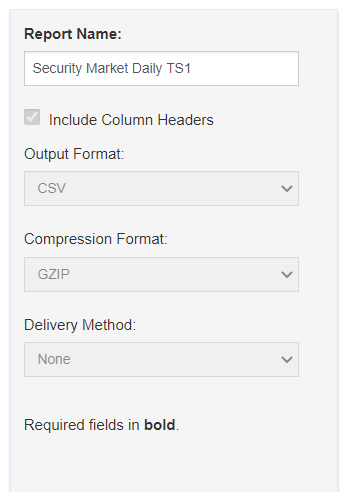
For a deeper look into our DataScope Select REST API, look into:
Overview | Quickstart | Documentation | Downloads | Tutorials
when i try to update it by report edit option the drop down seems hidden to me, can i update it.
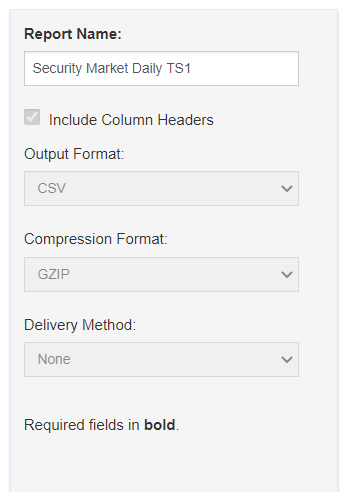

Hello @sadamhussain7707
Thank you for your participation in the forum. Is the reply below satisfactory in resolving your query?
If yes, please click the 'Accept' text next to the reply. This will guide all community members who have a similar question. Otherwise please post again offering further insight into your question.
Thanks,
AHS
Please be informed that a reply has been verified as correct in answering the question, and has been marked as such.
Thanks,
AHS
Ok, There is no customization available for the Tick History data, which is always delivered in CSV format and compressed with GZIP - so those options are greyed out.

Yes, the report template compression format can be modified.

Can you tell which template did you choose. Maybe your ID isn't permissioned to change report formats.


