I'm trying to use your MS Excel Download Manager template to download commodity forecasts automatically. To refresh the file, I can successfully press the " Refresh All Files" vba button and it updates the sheet with the data as intended.
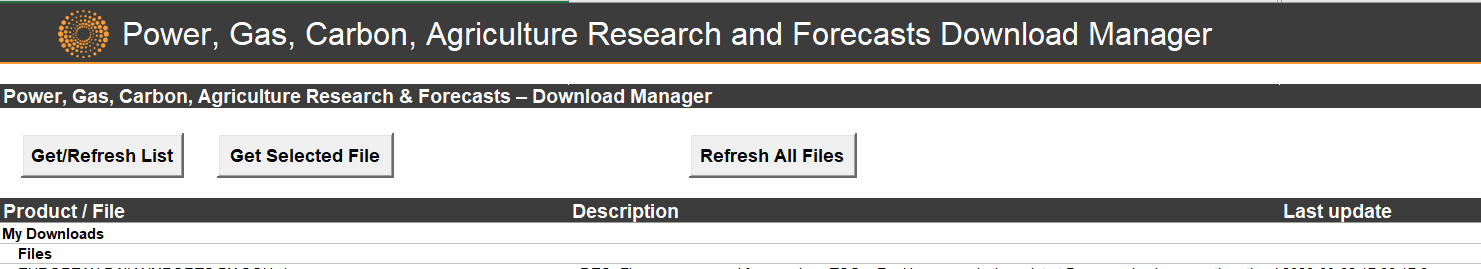
However, when I try and do this same task programmatically, by calling the underlying VBA macro, it doesn’t work.
I get the error message "Please upgrade Thomson Reuters Eikon Excel." which is part of Error message 91 within the "m_syncMgr = CreateSynchronizationMgr" of your VBA Excel Workbook. (please see below)
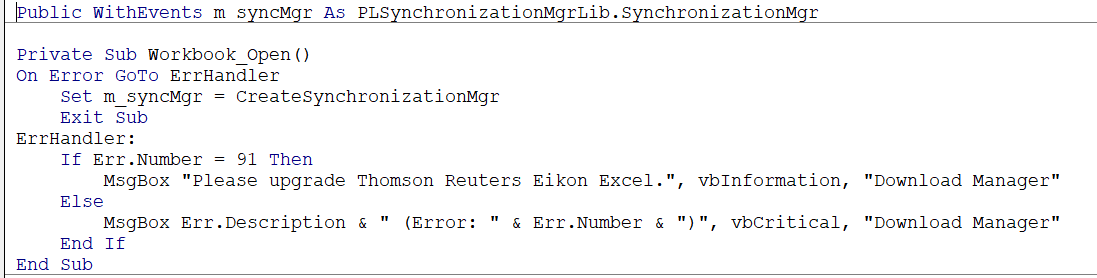
Please can you provide any advice how refreshing this Refinitiv Workbook can be done automatically and not manually? The underlying data/forecasts are also within Eikon, but they can not be accessed via the Eikon API.




