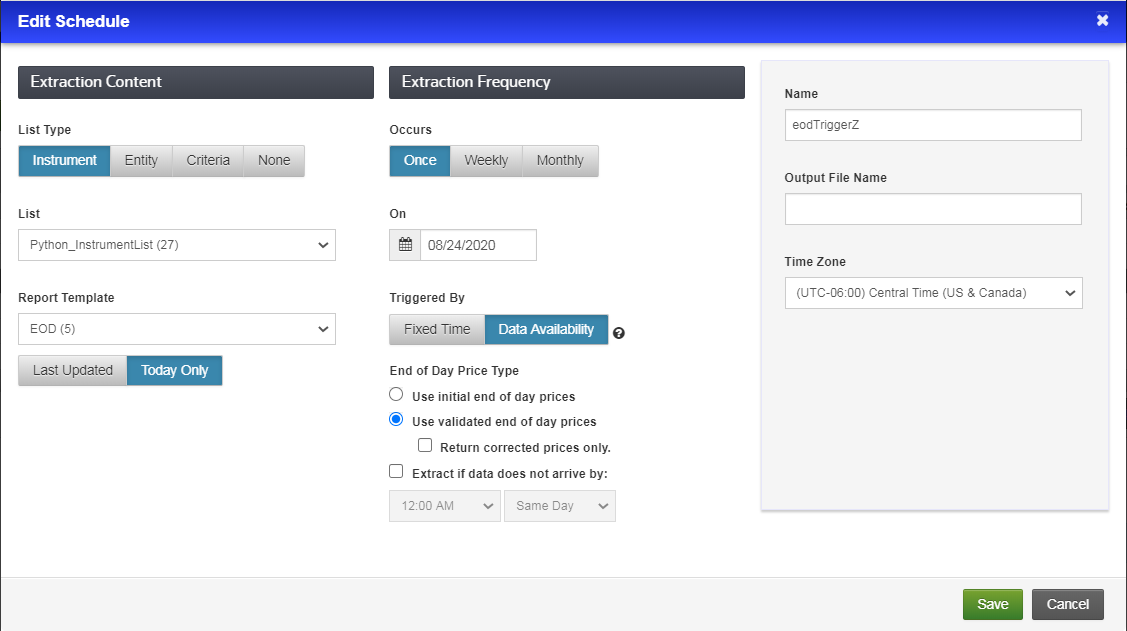I am able to do only below FIXED TIME trigger only: I would like to set Triggered By Data Avaiability:
{
"Name": "IBMN-EOD",
"TimeZone": "Coordinated Universal Time",
"Recurrence": {
"@odata.type": "#ThomsonReuters.Dss.Api.Extractions.Schedules.WeeklyRecurrence",
"Days": [
"Monday",
"Tuesday",
"Wednesday",
"Thursday",
"Friday"
]
},
"Trigger": {
"@odata.type": "#ThomsonReuters.Dss.Api.Extractions.Schedules.TimeTrigger",
"LimitReportToTodaysData": false,
"At": [
{
"Hour": "03",
"Minute": "0"
}
]
},
"ListId": "0x0738d4ccb076cd21",
"ReportTemplateId": "0x0738d4e52486cd21"
}