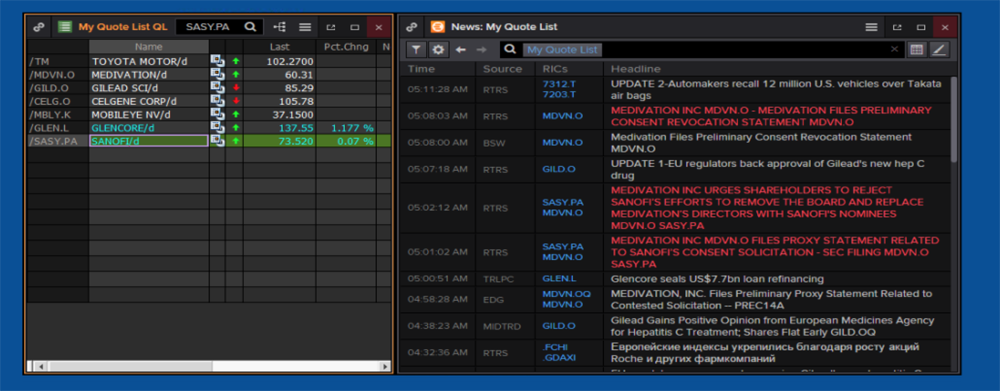Hello, I would like to add a search box to our app, but can't find documentation on this. The search box should be similar to the one in the news monitor (see attachment). I want it to allow searching for a list of RICs (e.g. a Watchlist or Quote List)