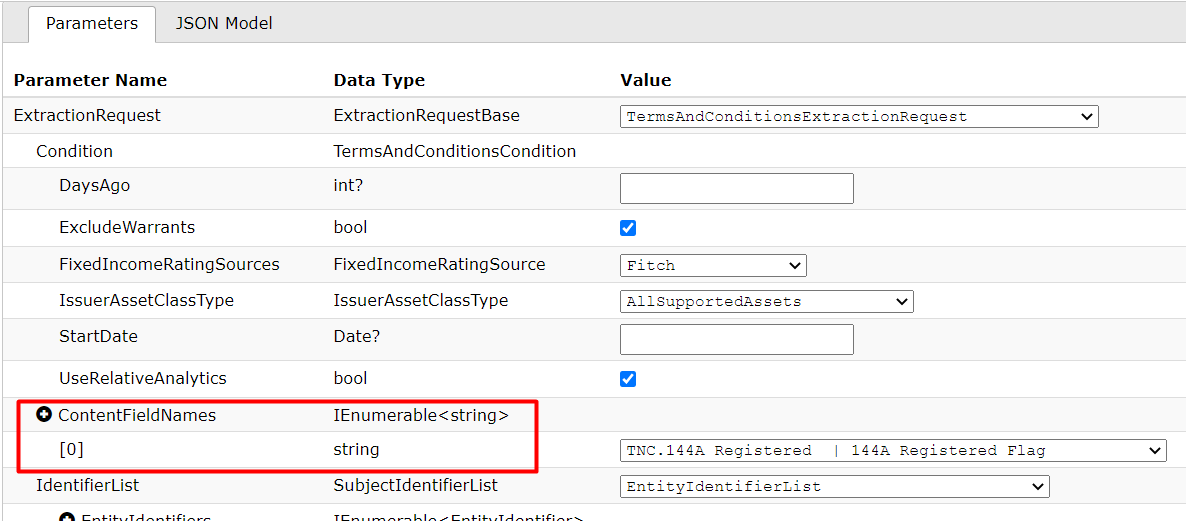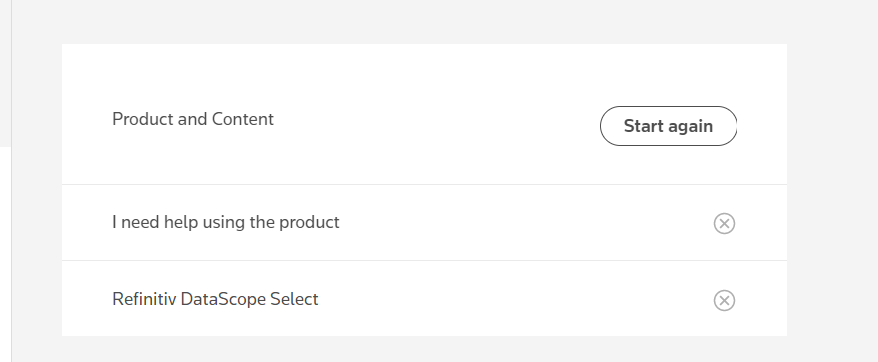We have to calculate the warrants ratio using Asset Ratio Against and Asset Ratio For in dss terms and conditions template. However, the default rounding is nearest integer. We want to override these two fields to add more decimals in On Demand Extraction so that precise warrant ratio can be calculated. However, i checked previous cases and seems this functions are not yet supported. May I know if there is any update now? Or is there any other methods in on demand extraction so that I can get precise warrant ratio ?
E.g. PMAS_tl.KL, we expect the asset ratio for 3.3333 and asset ratio against as 1. We want to calculate the warrants ratio as 1/3.3333 = 0.30003