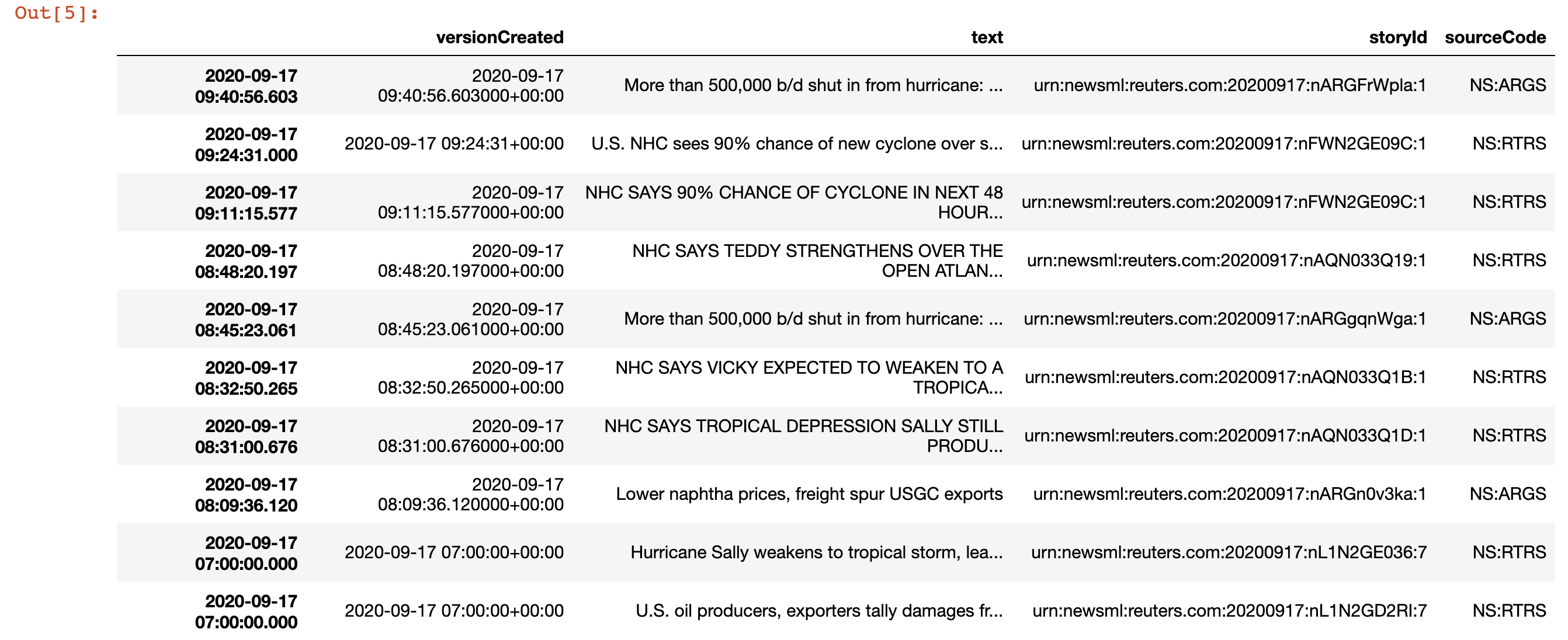Hello,
I am using the get_news_headlines,
I am trying to identify news as below, but it doesnt show any result, could you please help me to write properly my query ?
df = ek.get_news_headlines("(hurricane OR tropical storm) AND (oil OR Gulf Coast)")
Thanks in advance.