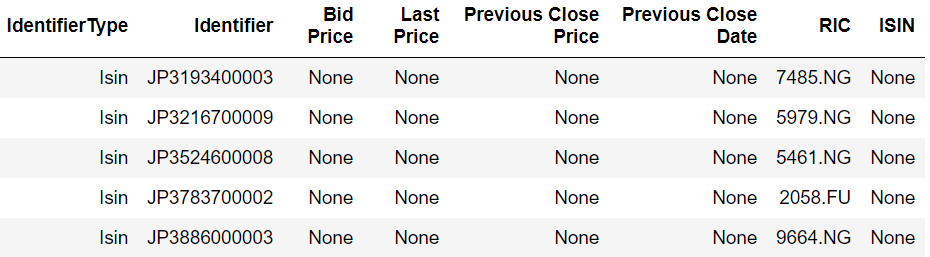I requested IntradayPricing using ScheduleExtraction because required extra decimal information. small number of symbols.
('JP3193400003', 'Isin'), ('JP3216700009', 'Isin'), ('JP3524600008', 'Isin'), ('JP3783700002', 'Isin'), ('JP3886000003', 'Isin')
small number of Fields (Bid Price, Last Price, Previous Close Price, Previoous Close Date, RIC, ISIN)
The response of FileType keeps 'Partial', never changed to 'Full'. the response was following.. Is this the normal behavior? I requested using ISIN but the response don't include ISIN information..
Bid Price,Last Price,Previous Close Price,Previous Close Date,RIC,ISIN ,,,,7485.NG, ,,3960,10/02/2020,5979.NG,JP3216700009 ,,,,5461.NG, ,,,,2058.FU, ,,,,9664.NG,