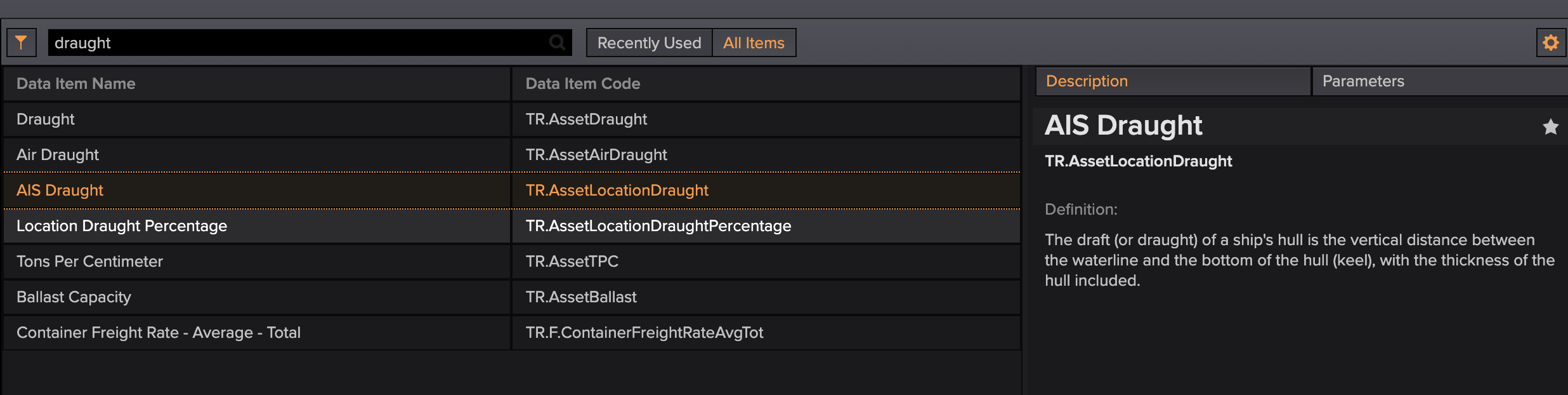My goal is to get vessel-related fields from Eikon Data API given a list of IMOs. Currently, I have the following code (that is working):
import eikon as ek
fields = ['TR.AssetLocationDate','TR.AssetName',
'TR.AssetLocationLatitude','TR.AssetLocationLongitude',
'TR.AssetLocationDraught','TR.AssetLocationDraughtPercentage']
ek.set_app_key('XXXX')
df, e = ek.get_data(imos, fields)
However, ideally I'd prefer to retrieve the CA.C counterparts of these fields (e.g. CA.C.Name, CA.C.LocationDraught)—I believe these are retrieved directly from AIS services.
Is there such a way to perform this on the Python Data API? (via ek.get_data() or otherwise)