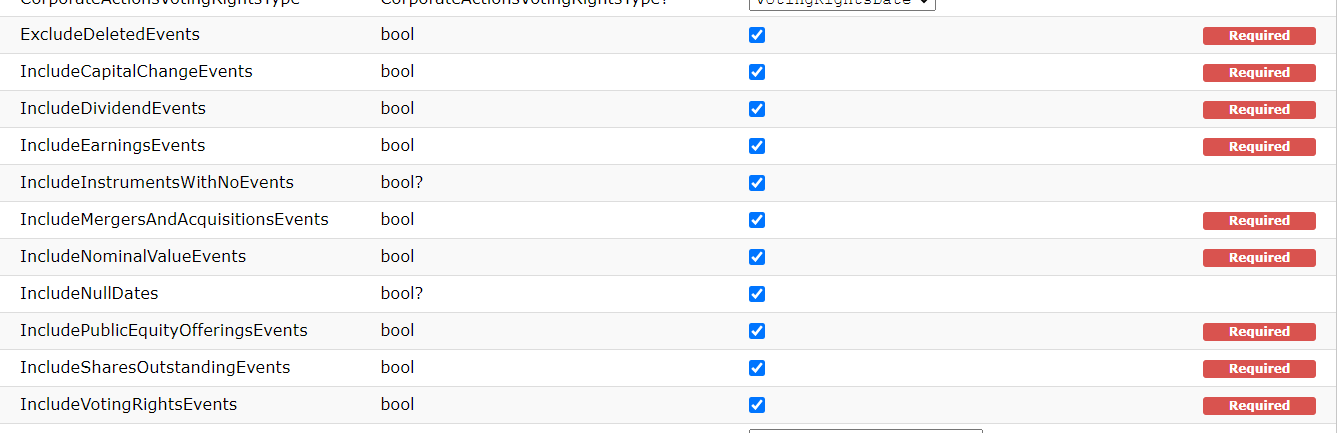- I’m trying to create, via Java API Rest, the attached Corporate Actions Report Template (“NEW_FULL_DATA_RTCE_Future_Corax_report_RPT_Definition.xml”, already existing on the Datascope site).
How can I reproduce this section of XML Corporate Actions Report Template?
<AllowEmptyEvents>No</AllowEmptyEvents> ref_error.txt
And this section?
<QueryStart>
<PreviousDays>0</PreviousDays>
</QueryStart>
<QueryEnd>
<AllFutureEvents> </AllFutureEvents>
QueryEnd>
2.
In the attached document (“Ref_JavaCode.docx”) there is the code used to create the Corporate Actions Report Template. This code returns Bad Error (“Ref_error.docx”).
Could you check what we are doing wrong?