- I already installed library("eikonapir")
- I already have the key (set_app_id)
- I want the information contained in the image below:
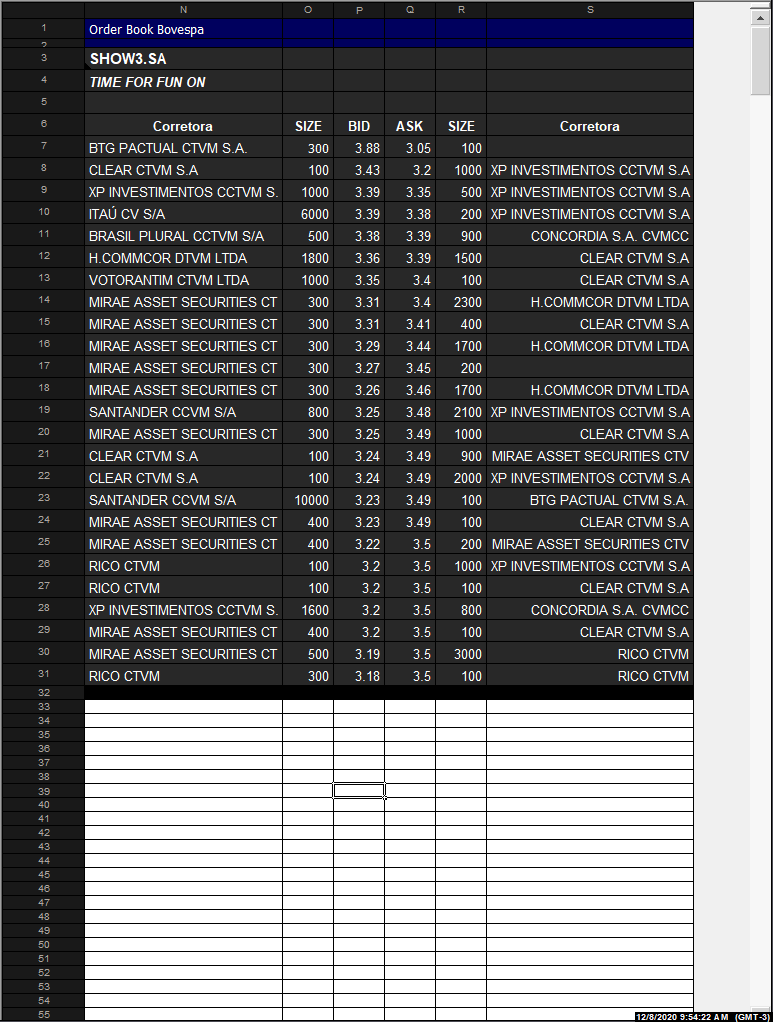
- Home
- Anonymous
- Sign in
- Create
- Ask a question
- Spaces
- Alpha
- App Studio
- Block Chain
- Bot Platform
- Connected Risk APIs
- DSS
- Data Fusion
- Data Model Discovery
- Datastream
- Eikon COM
- Eikon Data APIs
- Electronic Trading
- Elektron
- FX Venues
- Intelligent Tagging
- Legal One
- Messenger Bot
- Messenger Side by Side
- ONESOURCE
- Open Calais
- Open PermID
- Org ID
- PAM
- ProView
- ProView Internal
- Product Insight
- Project Tracking
- RDMS
- Refinitiv Data Platform
- Refinitiv Due Diligence
- Rose's Space
- Screening
- Side by Side Integration API
- TR Knowledge Graph
- TREP APIs
- TREP Infrastructure
- TRKD
- TRTH
- Thomson One Smart
- Transactions
- Velocity Analytics
- Wealth Management Web Services
- Workspace SDK
- World-Check Data File
- Yield Book Analytics
- 中文论坛
- Explore
- Tags
- Questions
- Users
- Badges
Upgrade from Eikon -> Workspace. Learn about programming differences.
For a deeper look into our Eikon Data API, look into:
Overview | Quickstart | Documentation | Downloads | Tutorials | Articles
question
How can I get the data of Order Book using Eikon Data Api in R Studio?

Thank you for your participation in the forum. Are any of the replies below satisfactory in resolving your query? If yes please click the 'Accept' text next to the reply that best answers your question. This will guide all community members who have a similar question. Otherwise please post again offering further insight into your question.
Thanks,
-AHS
Please be informed that a reply has been verified as correct in answering the question, and has been marked as such.
Thanks,
AHS
4 Answers
· Write an AnswerHi @beatriz.assis, for windows operating system please use the following code, line by line, in your R interpreter. This will import the 1st row of data that you are looking for. Simply change the '1's with '2's or other such numbers if you would like more data (e.g.: changing 'B_NPLRS_1' to 'B_NPLRS_2'). If you are using the Mac OS Eikon Standalone proxy - use port 36036 (include the L suffix). Please do not hesitate to revert to this chain if you have any relevant questions or to let us know if this is the answer you were looking for.
If you would like more such data in your list, don't hesitate to use the Data Item Browser (that you can find typing 'DIB' in your Refinitiv Workspace Search Bar) to find more fields to use in the code below.
install.packages("devtools")
library(devtools)
install_github("ahmedmohamedali/eikonapir")
library(eikonapir)
eikonapir::set_proxy_port(9000L)
eikonapir::set_app_id('Your App Key Here')
df <- get_data(list("SHOW3.SAO"), list("B_NPLRS_1", "B_QTY_1", "B_PRICE_1", "A_PRICE_1", "A_QTY_1", "A_NPLRS_1"))
colnames(df) <- c('Instrument','Bid BrokerID',"Bid Size", "Bid Price", "Ask Price", "Ask Size", "Ask Broker ID")
print(df)

Hii @jonathan.legrand! I tried to use teh code that you sent me, but it showed the error below. Can you help me? Error:
Error in curl::curl_fetch_memory(url, handle = handle) :
Failed to connect to localhost port 9000: Connection refused

Hi @beatriz.assis,
Your Eikon/Refinitiv Workspace needs to be running in the background. Please ensure that it is on when using the code above.

Hii,@jonathan.legrand!
Thank you for your support, I was abble to get the information.
I'd like to know if its possible to get the offer book for futures.
list('DIJK21') for example.
Sincerely,
Beatriz Assis

You can view market by price using the RIC 'DIJK21m' and market by order using the RIC ''DIJK21d'. Display these RICs in a Quote app in Eikon application to get an understanding of the data structure within these real-time records.
Write an Answer



