https://developers.refinitiv.com/en/article-catalog/article/instrument-pricing-analytics-volatility-surfaces-and-curves - for example, if I try copy code from this article and put it to my IDEA, nbsp symbols (white spaces) added, which are not accepted for python style code. for me, and I assume for other users, it's not convenient to remove all nbsp after every copy peace of the code.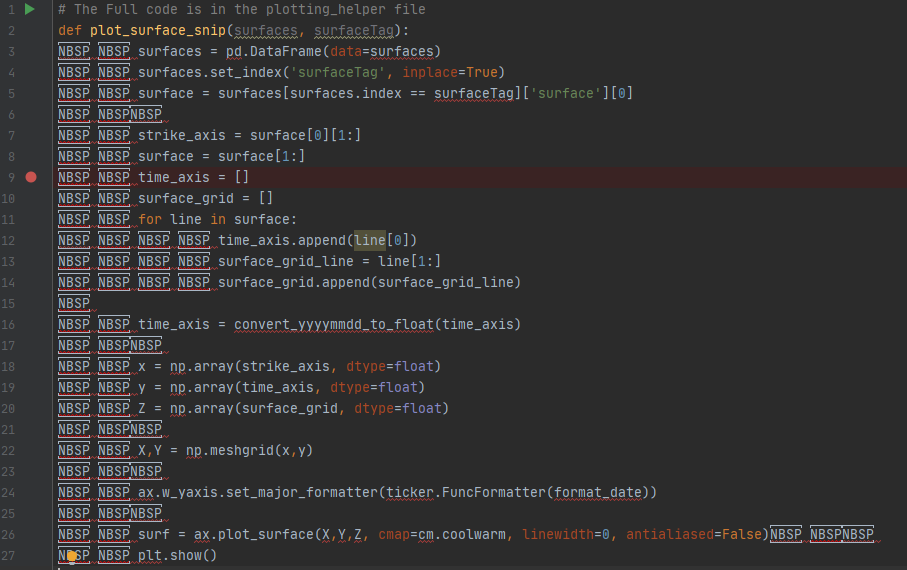
- Home
- Anonymous
- Sign in
- Create
- Ask a question
- Spaces
- Alpha
- App Studio
- Block Chain
- Bot Platform
- Connected Risk APIs
- DSS
- Data Fusion
- Data Model Discovery
- Datastream
- Eikon COM
- Eikon Data APIs
- Electronic Trading
- Elektron
- FX Venues
- Intelligent Tagging
- Legal One
- Messenger Bot
- Messenger Side by Side
- ONESOURCE
- Open Calais
- Open PermID
- Org ID
- PAM
- ProView
- ProView Internal
- Product Insight
- Project Tracking
- RDMS
- Refinitiv Data Platform
- Refinitiv Due Diligence
- Rose's Space
- Screening
- Side by Side Integration API
- TR Knowledge Graph
- TREP APIs
- TREP Infrastructure
- TRKD
- TRTH
- Thomson One Smart
- Transactions
- Velocity Analytics
- Wealth Management Web Services
- Workspace SDK
- World-Check Data File
- Yield Book Analytics
- 中文论坛
- Explore
- Tags
- Questions
- Users
- Badges
question
If copy sample python code from articles,  s added

<AHS>
Hi @umer.nalla ,
Please let us know if we have any updates from the Dev Portal development team. The issue still persists and I have faced this issue too.
<AHS>
extend triage for a month as there's no update from the dev-portal dev team yet, and the issue still persists.
<AHS>
extend triage for a month as there's no update from the dev-portal dev team yet, and the issue still persists.
<AHS>
I did a quick test. The ANSUP-14581 issue and new issue found by @raksina.samasiri were fixed.
4 Answers
· Write an AnswerCan you please confirm which IDE you are using so I can discuss with the website development team?
In the meantime, you can access the full source code for the Jupyter Notebook on GitHub. The link can be found on the right-hand side at the start of the article.

thanks for GitHub link. I'm using 2 IDEs: PyCharm, Visual Studio Code

Thanks @stepan.kalika
I can recreate in PyCharm and VS Code.
I have reported this issue to the Dev Portal development team.
yes, i can confirm i see this issue in both VS Code and PyCharm. but not matter which IDE use, the issue still presents. the screnshot below is from VS Code:
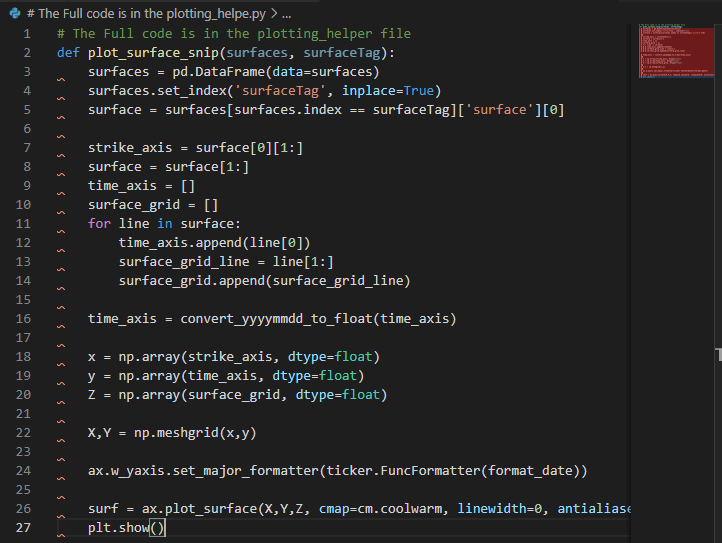
Hello @stepan.kalika and @umer.nalla ,
Could you please confirm on your side, if you are still seeing this issue?
From my testing, the issue looks to be fixed:
- If I press "Copy" link at the bottom right of the code segment, the code consequently pastes into IDE "as is".
- If however I highlight and then copy, a lot of white spaces also get consequently pasted with the code.
Thanks

<AHS>
hi @zoya faberov,
I tried clicking Copy button on this code block but still got the invalid character in the clipboard. It seems like the issue is still persists.

Hi @raksina.samasiri ,
Thank you-I see it too now.
In Adobe Website Issues Log, and I see it as reported by Umer, on March 31, 2021, "MYA-37823", brought up to Adobe, not resolved.
Please be informed that the copy code example issue(s) has been fixed.

Write an Answer



