Hi,
I got error on step 2 SEQ-case-create-simple: Save a very simple case below mentioned quick-start
Error :
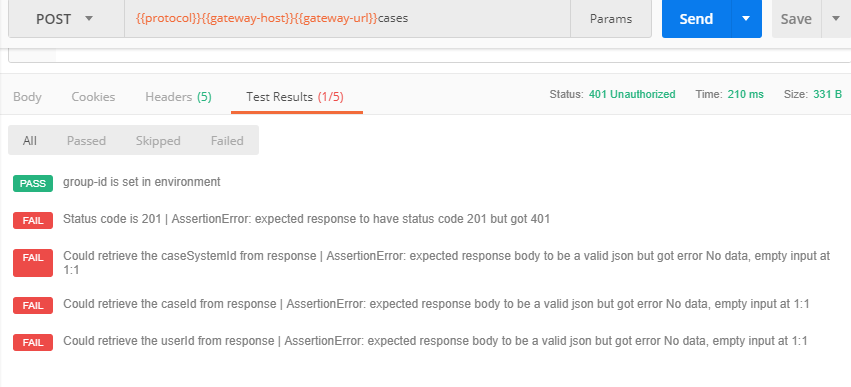
Body :
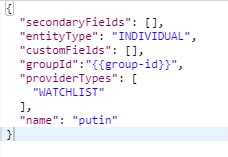
here step 1 has been succeed.
So, what issue here and how can I solve it?
Thank you
For a deeper look into our World Check One API, look into:
Hi,
I got error on step 2 SEQ-case-create-simple: Save a very simple case below mentioned quick-start
Error :
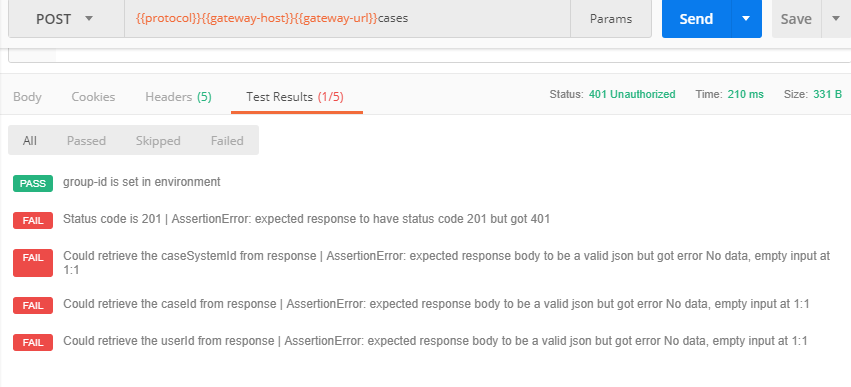
Body :
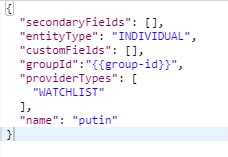
here step 1 has been succeed.
So, what issue here and how can I solve it?
Thank you

Hi,
Thank you for your participation in the forum.
Are any of the replies below satisfactory in resolving your query?
If yes please click the 'Accept' text next to the most appropriate reply. This will guide all community members who have a similar question.
Otherwise please post again offering further insight into your question.
Thanks,
AHS
Thank you for your query.
Can you please share the request and the response headers of the failed API call?

today i got a error (500 error code) in first step as well
but it worked yesterday
what is the reason behind it?
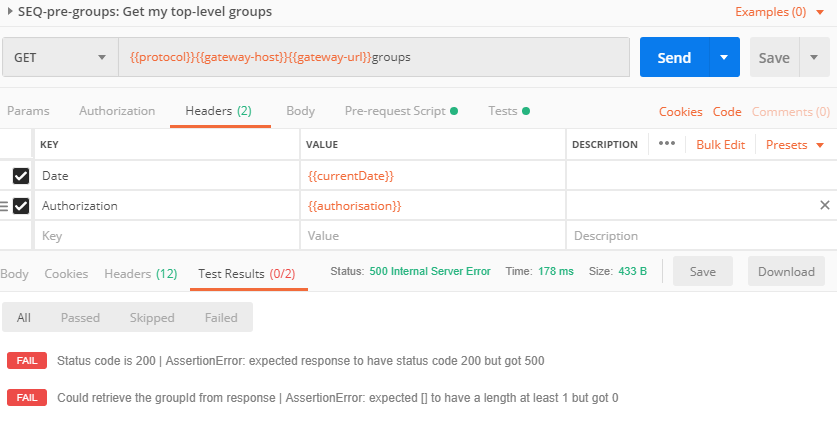
Can you please share the request and the response headers as in postman console logs? Go to View and select - 'Postman console logs'.
We need to see the action header values which are being passed and returned.

solved the first step right now. it is working
thank you,
But step 2 still has an error(401)
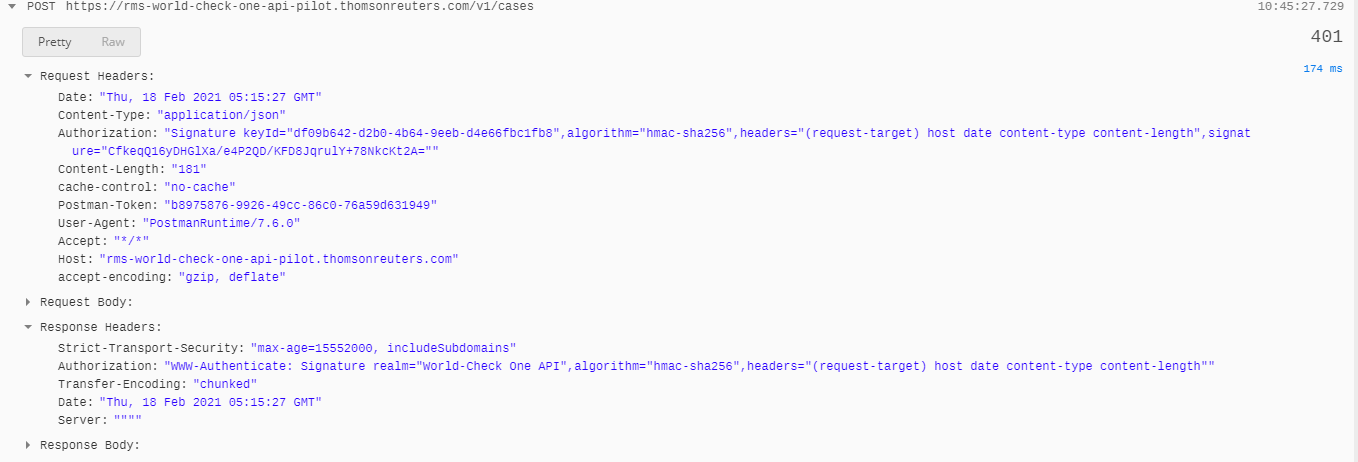
Can you please share the dataToSign format from the pre request script?
var dataToSign = "(request-target): post " + environment["gateway-url"] + "cases\n" +
"host: " + environment["gateway-host"] + "\n" +
"date: " + date + "\n" +
"content-type: " + environment["content"] +"\n" +
"content-length: " + contentLength + "\n" +
content;

