- Home
- Anonymous
- Sign in
- Create
- Ask a question
- Spaces
- Alpha
- App Studio
- Block Chain
- Bot Platform
- Connected Risk APIs
- DSS
- Data Fusion
- Data Model Discovery
- Datastream
- Eikon COM
- Eikon Data APIs
- Electronic Trading
- Elektron
- FX Venues
- Intelligent Tagging
- Legal One
- Messenger Bot
- Messenger Side by Side
- ONESOURCE
- Open Calais
- Open PermID
- Org ID
- PAM
- ProView
- ProView Internal
- Product Insight
- Project Tracking
- RDMS
- Refinitiv Data Platform
- Refinitiv Due Diligence
- Rose's Space
- Screening
- Side by Side Integration API
- TR Knowledge Graph
- TREP APIs
- TREP Infrastructure
- TRKD
- TRTH
- Thomson One Smart
- Transactions
- Velocity Analytics
- Wealth Management Web Services
- Workspace SDK
- World-Check Data File
- Yield Book Analytics
- 中文论坛
- Explore
- Tags
- Questions
- Users
- Badges
Upgrade from Eikon -> Workspace. Learn about programming differences.
For a deeper look into our Eikon Data API, look into:
Overview | Quickstart | Documentation | Downloads | Tutorials | Articles
question
Hi, I am trying to get fundamental data using ek.get_data for the first time but the code hangs

Hello @barry.chapman
Thank you for your participation in the forum. Is the reply below satisfactory in resolving your query?
If so please can you click the 'Accept' text next to the appropriate reply? This will guide all community members who have a similar question.
Thanks,
AHS
8 Answers
· Write an Answer
I just tested the code and it works fine for me.

I am using Python 3.7.4 32bit
I just would like to check the dependencies version.
These are all the dependencies on my machine which works fine.
Requirement already satisfied: eikon in c:\users\bowling\appdata\local\programs\python\python37-32\lib\site-packages (1.1.9) Requirement already satisfied: appdirs>=1.4.3 in c:\users\bowling\appdata\local\programs\python\python37-32\lib\site-packages (from eikon) (1.4.3) Requirement already satisfied: websocket-client in c:\users\bowling\appdata\local\programs\python\python37-32\lib\site-packages (from eikon) (0.56.0) Requirement already satisfied: nest-asyncio>=1.5.1 in c:\users\bowling\appdata\local\programs\python\python37-32\lib\site-packages (from eikon) (1.5.1) Requirement already satisfied: deprecation in c:\users\bowling\appdata\local\programs\python\python37-32\lib\site-packages (from eikon) (2.0.6) Requirement already satisfied: datetime in c:\users\bowling\appdata\local\programs\python\python37-32\lib\site-packages (from eikon) (4.3) Requirement already satisfied: numpy>=1.11.0 in c:\users\bowling\appdata\local\programs\python\python37-32\lib\site-packages (from eikon) (1.16.4) Requirement already satisfied: httpx in c:\users\bowling\appdata\local\programs\python\python37-32\lib\site-packages (from eikon) (0.14.3) Requirement already satisfied: python-dateutil in c:\users\bowling\appdata\local\programs\python\python37-32\lib\site-packages (from eikon) (2.8.0) Requirement already satisfied: pandas>=1.0.0 in c:\users\bowling\appdata\local\programs\python\python37-32\lib\site-packages (from eikon) (1.1.0) Requirement already satisfied: six in c:\users\bowling\appdata\local\programs\python\python37-32\lib\site-packages (from websocket-client->eikon) (1.15.0) Requirement already satisfied: packaging in c:\users\bowling\appdata\local\programs\python\python37-32\lib\site-packages (from deprecation->eikon) (19.0) Requirement already satisfied: zope.interface in c:\users\bowling\appdata\local\programs\python\python37-32\lib\site-packages (from datetime->eikon) (4.6.0) Requirement already satisfied: pytz in c:\users\bowling\appdata\local\programs\python\python37-32\lib\site-packages (from datetime->eikon) (2019.3) Requirement already satisfied: sniffio in c:\users\bowling\appdata\local\programs\python\python37-32\lib\site-packages (from httpx->eikon) (1.2.0) Requirement already satisfied: chardet==3.* in c:\users\bowling\appdata\local\programs\python\python37-32\lib\site-packages (from httpx->eikon) (3.0.4) Requirement already satisfied: rfc3986[idna2008]<2,>=1.3 in c:\users\bowling\appdata\local\programs\python\python37-32\lib\site-packages (from httpx->eikon) (1.3.2) Requirement already satisfied: certifi in c:\users\bowling\appdata\local\programs\python\python37-32\lib\site-packages (from httpx->eikon) (2019.6.16) Requirement already satisfied: httpcore==0.10.* in c:\users\bowling\appdata\local\programs\python\python37-32\lib\site-packages (from httpx->eikon) (0.10.2) Requirement already satisfied: pyparsing>=2.0.2 in c:\users\bowling\appdata\local\programs\python\python37-32\lib\site-packages (from packaging->deprecation->eikon) (2.4.0) Requirement already satisfied: setuptools in c:\users\bowling\appdata\local\programs\python\python37-32\lib\site-packages (from zope.interface->datetime->eikon) (40.8.0) Requirement already satisfied: idna; extra == "idna2008" in c:\users\bowling\appdata\local\programs\python\python37-32\lib\site-packages (from rfc3986[idna2008]<2,>=1.3->httpx->eikon) (2.8) Requirement already satisfied: h11<0.10,>=0.8 in c:\users\bowling\appdata\local\programs\python\python37-32\lib\site-packages (from httpcore==0.10.*->httpx->eikon) (0.8.1)
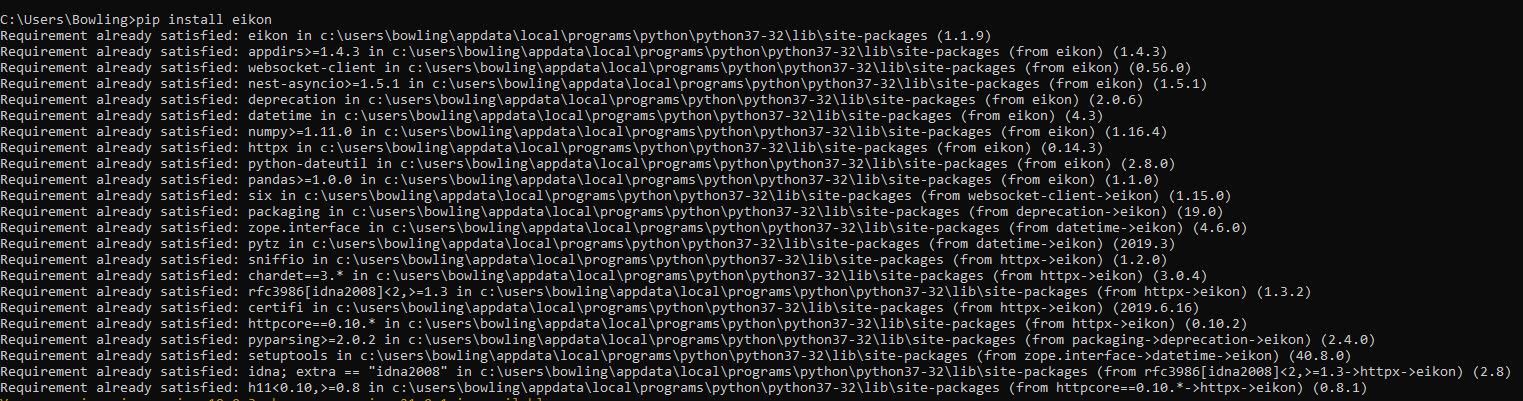

@barry.chapman Can I ask what version of Eikon, Eikon Library (ek.__version__) and python you are using. Please separate your code into two cells - in the first cell:
import eikon as ek
ek.set_app_key('YOUR APP KEY HERE')
ek.__version__
and in the second cell:
df, err = ek.get_data(['VOD.L'], ['TR.Revenue','TR.GrossProfit']) df
Please run the first cell and post the result along with the other info and then try the second cell and see what happens. I hope this can help.

Thanks for the responses.
Import eikon worked,
then I ran the set_app_key, which complained because I didn't have Eikon open on my pc.
After opening Eikon and I re-ran the ek.set_app_key key, which hung. There was no error, it just never completed.
I then shut down jupyter notebook, repoened it and ran import eikon, and then ek.__version__ which returned1.1.9.
I then ran set_app_key which appeared to work, but after that I ran ek.__version__, which this time took about 5 minutes to return 1.1.9
the ek.get_data has been running for 10 mins.
So maybe it's a network issue, but I'm not getting any other network issues.

@barry.chapman Eikon always needs to be open when using the API as it uses an in-built proxy. Are you running on a corporate network? If so can you try running without connecting to your VPN? I think this might be some corporate firewall issue and that would confirm. Please try and let me know.

Thanks again, it looks like it's an issue with the setup on my PC, as the code works for another user in my organisation. I will look into my pc issues.

Hi, I have reinstalled the environment on my C drive instead of using the network drive but get the same issue, which is set_app_key works ok, but ek.__version__ takes many minutes to return. Are there any ways to look into why it would take so long? (I don't have any other network issues, and Eikon is working ok on the PC).

Write an Answer



