Through the RDP platform, will it be possible to obtain the operations marked in Eikon as ODD lot trades? and what is the way to identify them?
At once I would ask the same thing as we can identify the confirmed transactions marked as "Regular Trade" and "A normal round lot trade"
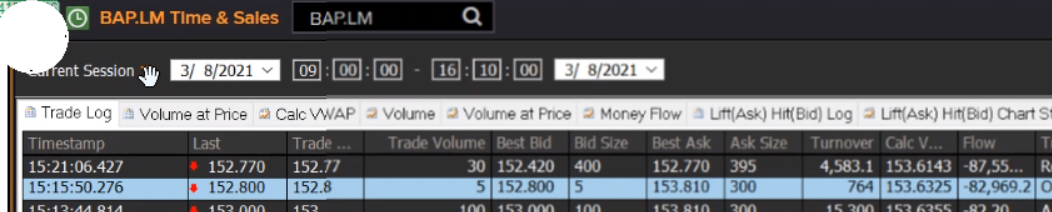
Thanks




