We are trying to pull organisation id's and company/issuer names from Eikon using the debt ticker code. Is there any function on excel or in the API that would allow us to do so.
For eg: HHYON - Hydro One
GEELYV - Volvo Car AB
- Home
- Anonymous
- Sign in
- Create
- Ask a question
- Spaces
- Alpha
- App Studio
- Block Chain
- Bot Platform
- Connected Risk APIs
- DSS
- Data Fusion
- Data Model Discovery
- Datastream
- Eikon COM
- Eikon Data APIs
- Electronic Trading
- Elektron
- FX Venues
- Intelligent Tagging
- Legal One
- Messenger Bot
- Messenger Side by Side
- ONESOURCE
- Open Calais
- Open PermID
- Org ID
- PAM
- ProView
- ProView Internal
- Product Insight
- Project Tracking
- RDMS
- Refinitiv Data Platform
- Refinitiv Due Diligence
- Rose's Space
- Screening
- Side by Side Integration API
- TR Knowledge Graph
- TREP APIs
- TREP Infrastructure
- TRKD
- TRTH
- Thomson One Smart
- Transactions
- Velocity Analytics
- Wealth Management Web Services
- Workspace SDK
- World-Check Data File
- Yield Book Analytics
- 中文论坛
- Explore
- Tags
- Questions
- Users
- Badges
Upgrade from Eikon -> Workspace. Learn about programming differences.
For a deeper look into our Eikon Data API, look into:
Overview | Quickstart | Documentation | Downloads | Tutorials | Articles
question
How to pull organization id using debt ticker code

Hi,
Thank you for your participation in the forum.
Are any of the replies below satisfactory in resolving your query?
If yes please click the 'Accept' text next to the most appropriate reply. This will guide all community members who have a similar question.
Otherwise please post again offering further insight into your question.
Thanks,
AHS
Please be informed that a reply has been verified as correct in answering the question, and has been marked as such.
Thanks,
AHS
2 Answers
· Write an AnswerHi @MJarosz
I think this code should work:
Search for result
#pip install refinitiv.dataplatform
import refinitiv.dataplatform as rdp
rdp.open_desktop_session('xxxxxxxx')
df = rdp.search(query="HHYON", top=2000, view = rdp.SearchViews.SearchAll )
df1 = df[df['RIC'].notnull()]
df1.head(5)
Filter for ticker = HHYON
rics = df1['RIC'].tolist() fields = ['TR.TickerSymbol', 'TR.FiTicker','TICKER', 'GV1_TEXT', 'TR.CDSTicker', 'TR.CDSRefEntTicker', 'TR.TickerSymbolOld', 'TR.IssuerTickerCode', 'TR.TickerSymbolCode'] df2,e = ek.get_data(rics, fields) df3 = df2[df2['TICKER']=='HHYON'] df3.head()
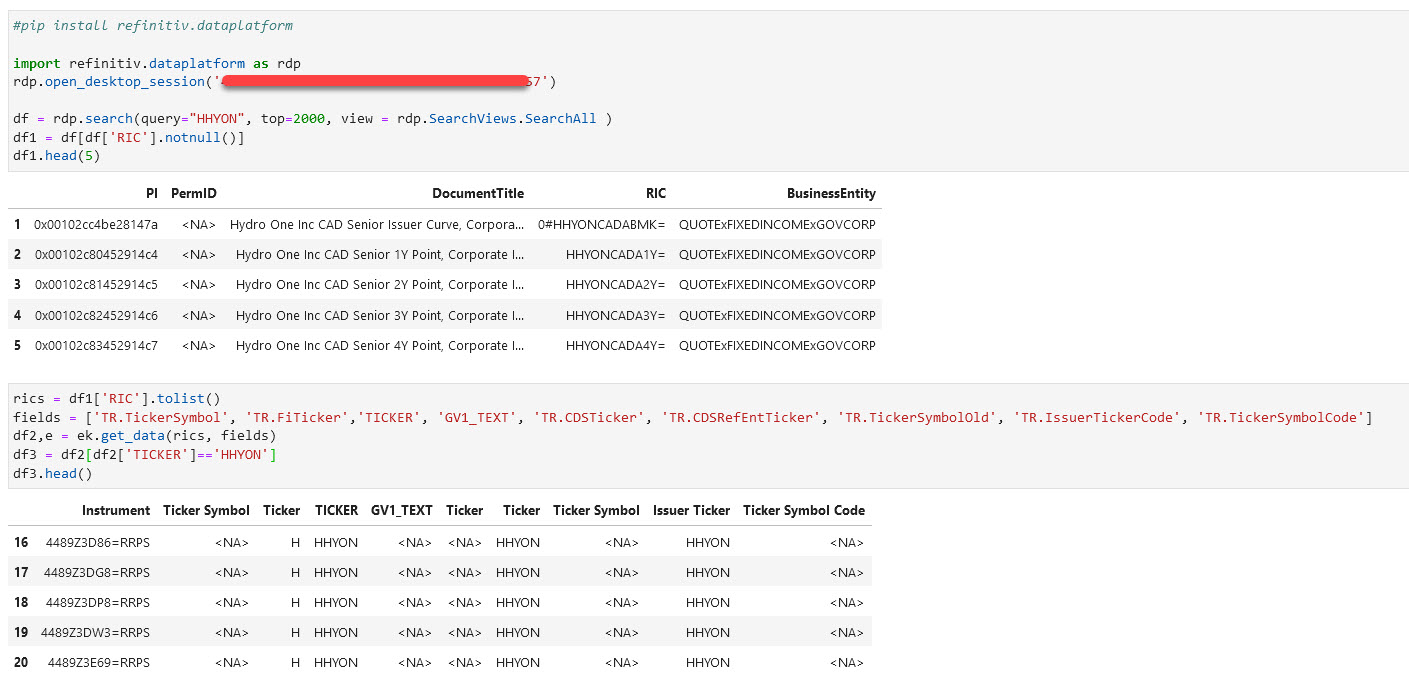

Hi @chavalit.jintamalit,
Thank you for the answer above. I just have a follow up question of what would go inside open_desktop_session. I have Eikon API Proxy open and I've tried adding in the app key for the eikon data api but rdp.seach result returns None. Am I missing something here?
In rdp.open_desktop_session you should be able to use the same app key you use in ek.set_app_key method. I also suggest you take a look at the response by @marcin.bunkowski below, as it better answers your use case than the example provided by @chavalit.jintamalit
Hi @MJarosz, you can also try:
rdp.search(view = rdp.SearchViews.FixedIncomeQuotes, filter = "IssuerTicker eq 'HHYON'", select = "IssuerCommonName,IssuerOAPermID", top=1)

Write an Answer



