Hello!
Try example from https://developers.refinitiv.com/en/api-catalog/refinitiv-tick-history/refinitiv-tick-history-rth-rest-api/tutorials#rest-api-tutorial-1-connecting-to-the-server end get error. Help me!!!!
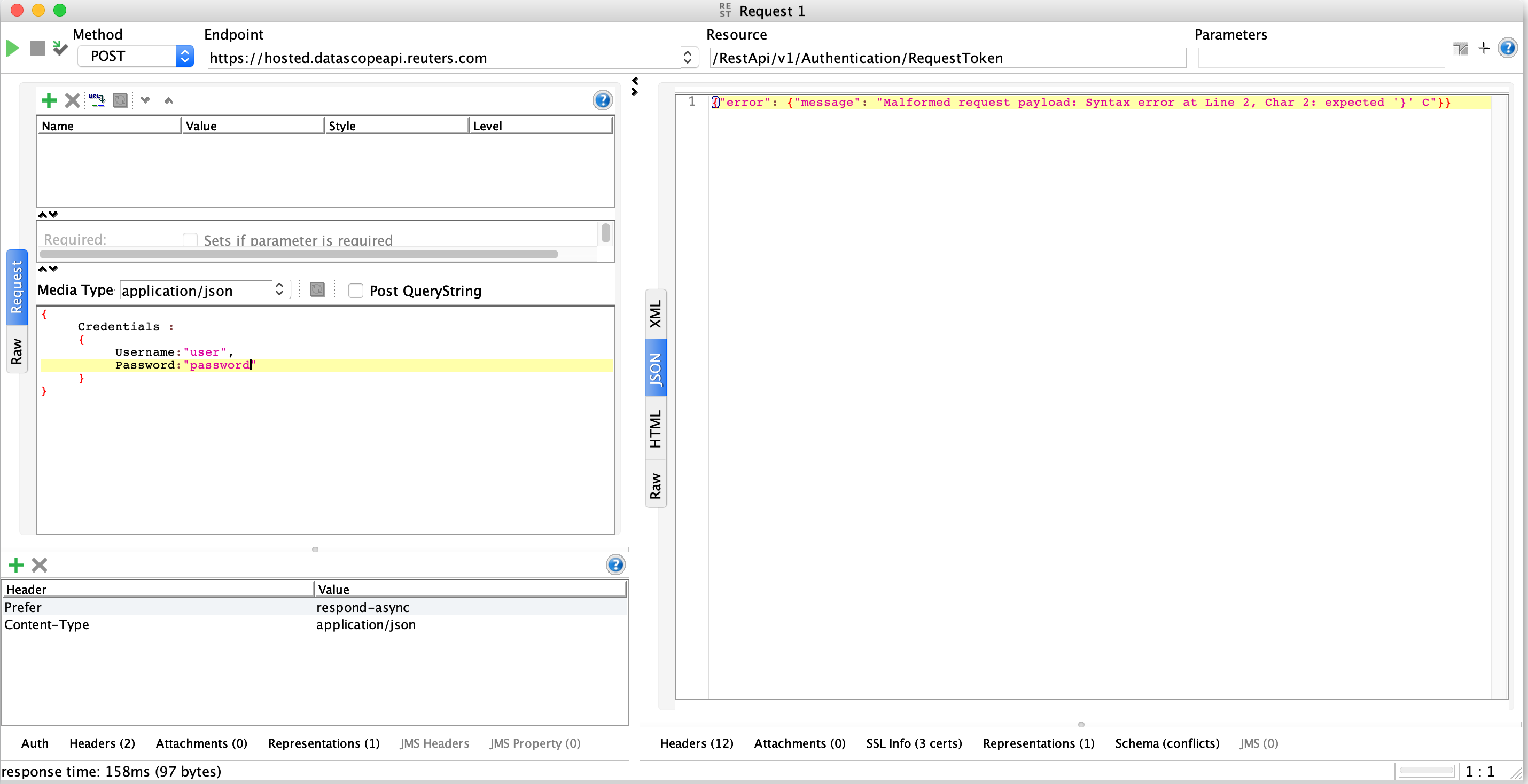
For a deeper look into our DataScope Select REST API, look into:
Overview | Quickstart | Documentation | Downloads | Tutorials
Hello!
Try example from https://developers.refinitiv.com/en/api-catalog/refinitiv-tick-history/refinitiv-tick-history-rth-rest-api/tutorials#rest-api-tutorial-1-connecting-to-the-server end get error. Help me!!!!
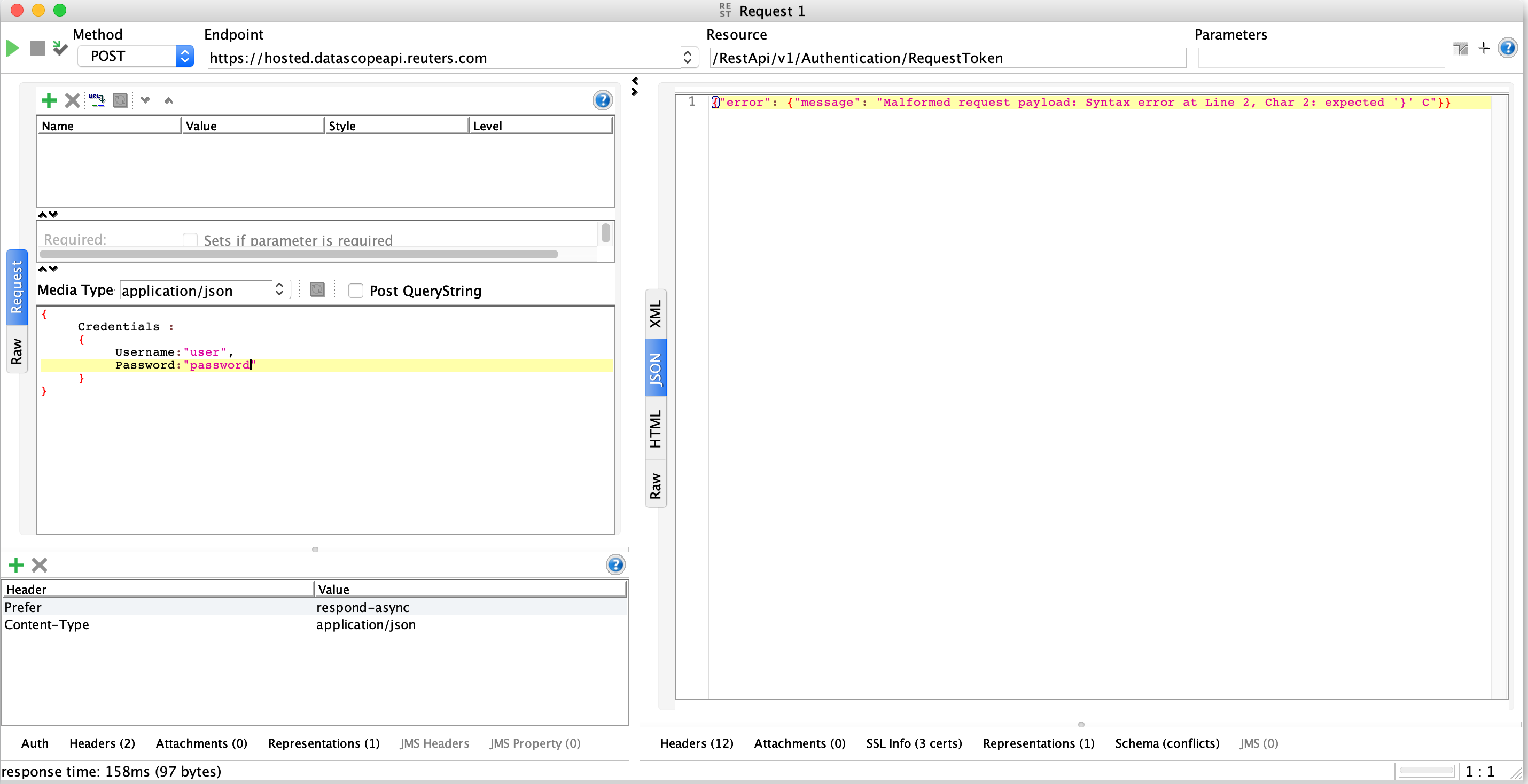

Hello @d.sukhanov01
Thank you for your participation in the forum. Is the reply below satisfactory in resolving your query?
If so please can you click the 'Accept' text next to the appropriate reply? This will guide all community members who have a similar question.
Thanks,
AHS
Hello @d.sukhanov,
Regrettably, we have not heard back from you.
Failing to obtain an update, we are unable to be of further help, and at this time will close the discussion thread .
Hello @d.sukhanov01,
Just to verify, as using tool Postman is recommended as the straightforward way of following this tutorial; it is possible to use other similar tools but then you will find discrepancies that you will have to work through:
1. You have installed one of the later versions of Postman via Get Postman?
2. You have downloaded RTH REST Tutorials Postman collection and imported both Tutorials collection into your collections and Environment starter that comes with into your Environments, without issues?
3. Prior to running the request, you set environment to the RTH environment and in the environment, you have set the variables username and password with your valid DSS credentials?
Please see Tutorials Introduction for further details on the environment and the setup


