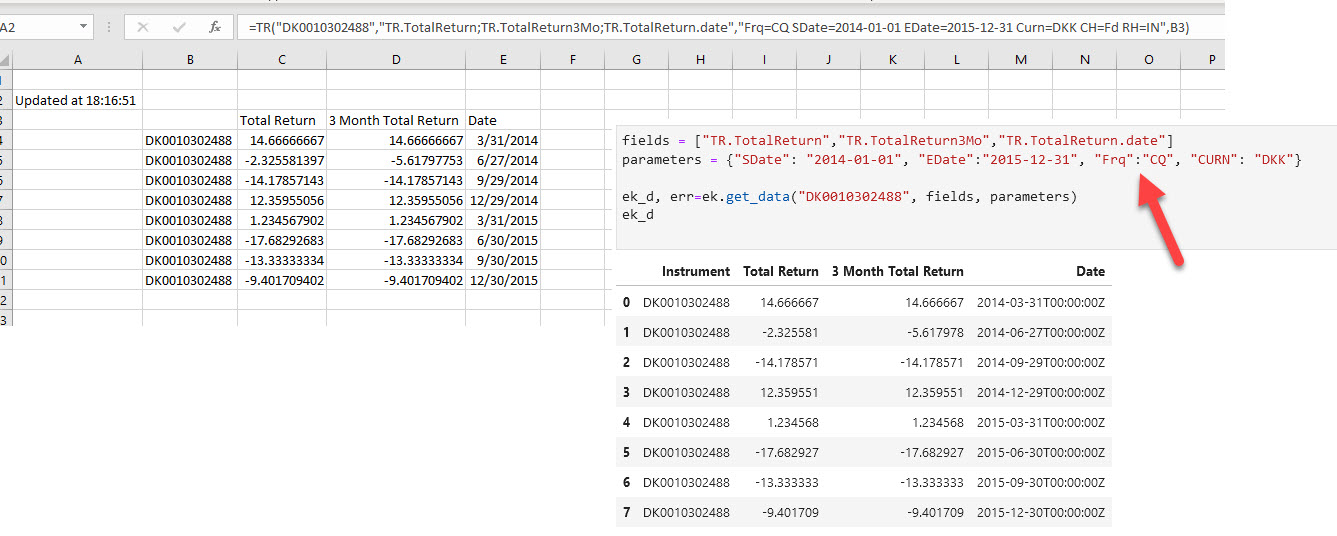Hello,
I am trying to pull quarterly returns for a list of stocks (the ISIN below is just and example) using the EIKON API. This is the code I am using:
for i in range(1995, 2020):
for z in range(1, 5):
ek_d, err=ek.get_data("DK0010302488",["TR.TotalReturn","TR.TotalReturn.date","TR.TotalReturn3Mo"],{"SDate": str(z)+"QCY"+str(i), "CURN": "DKK"})
I am running intwo to issues:
1) the results are very different than if I run the following formula in Excel: =TR("DK0010302488","TR.TotalReturn;TR.TotalReturn3Mo;TR.TotalReturn.date","Frq=CQ SDate=2014-01-01 EDate=2015-12-31 Curn=DKK CH=Fd RH=IN",G4)
2) Values "TR.TotalReturn" and "TR.TotalReturn3Mo" are very different for the same quarter when I use the API, while they are always the same when I use Excel.
I would be very grateful if you could help me figure out what is wrong
Best,
David