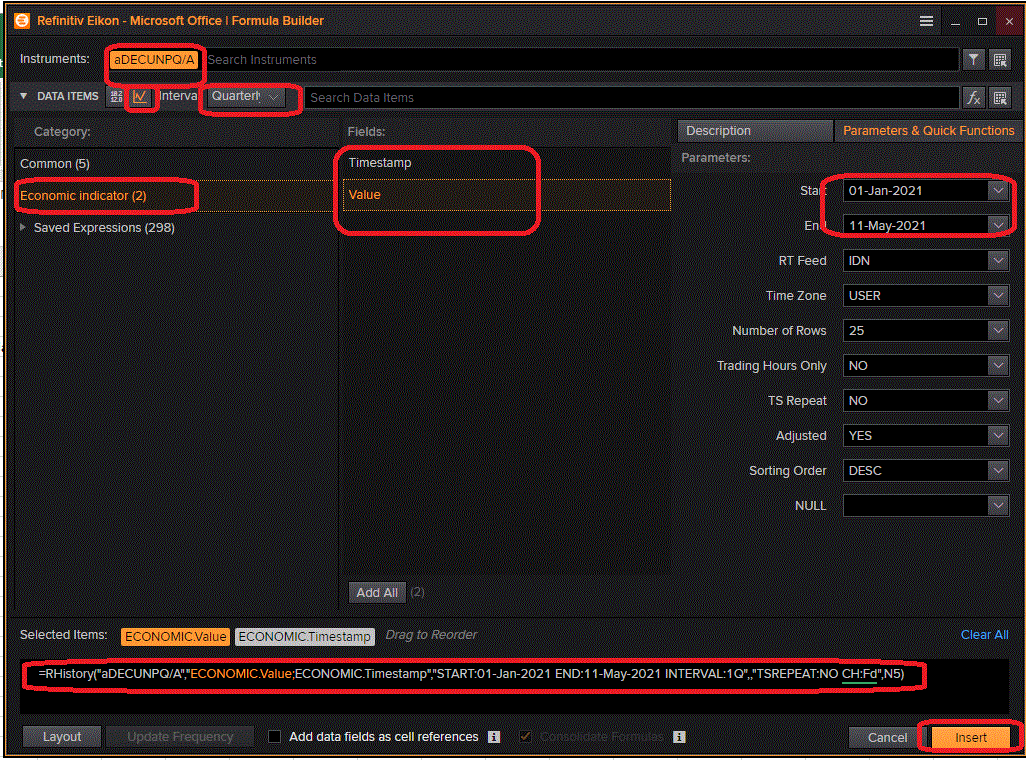I was able to pull data of monthly German bond yields using the Formula Builder in Excel via the RIC DE10YT=RR and selecting "Data Items: Time Series". When trying to do the same with e.g. unemployment rate of Germany (aDECUNPQ/A), the "Category" and "Fields" boxes remain empty and, as a consequence, I do not receive any output.
I was able to pull the data manually from the Refinitiv Workspace but I need to be able to do it via Excel (automatically).
I would be very grateful for any advice on this matter.