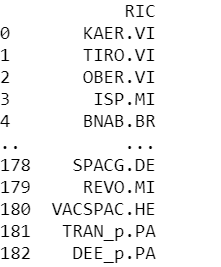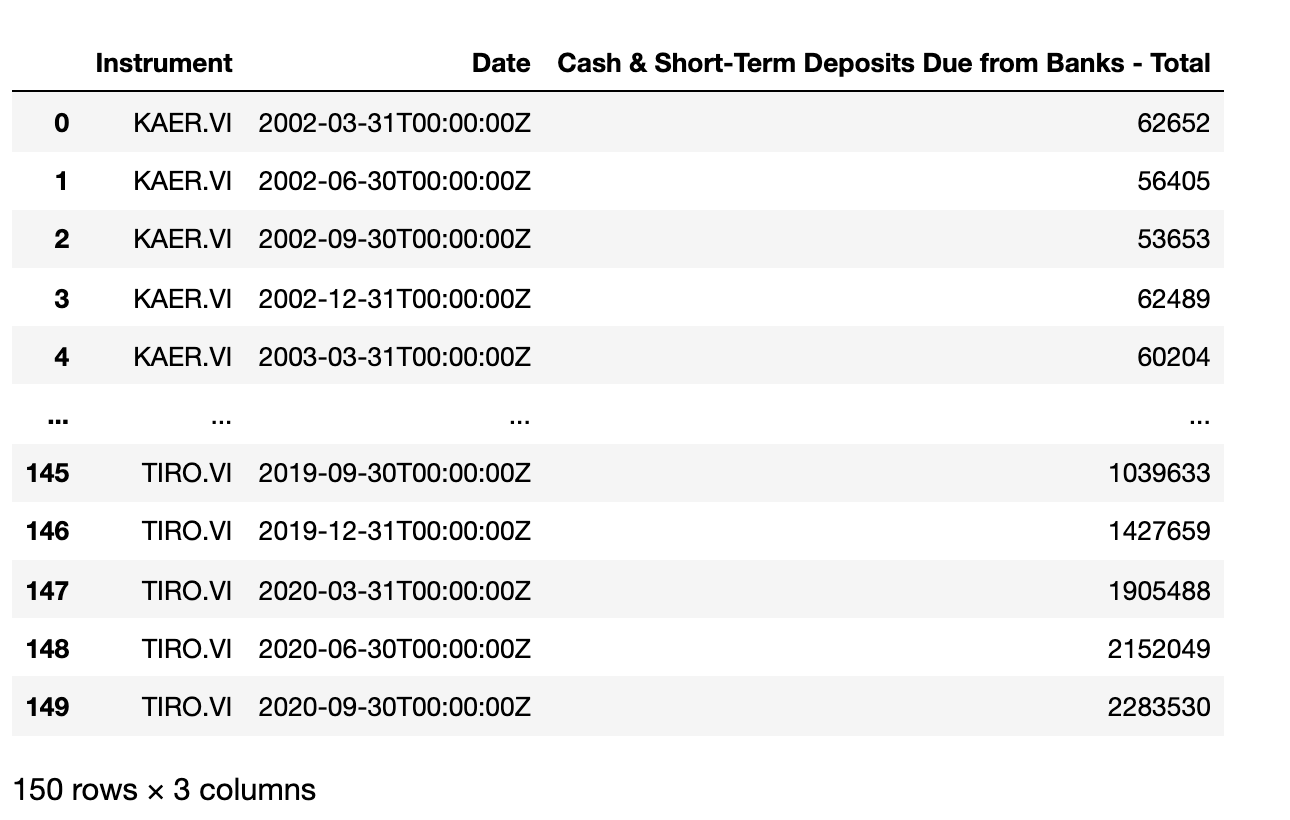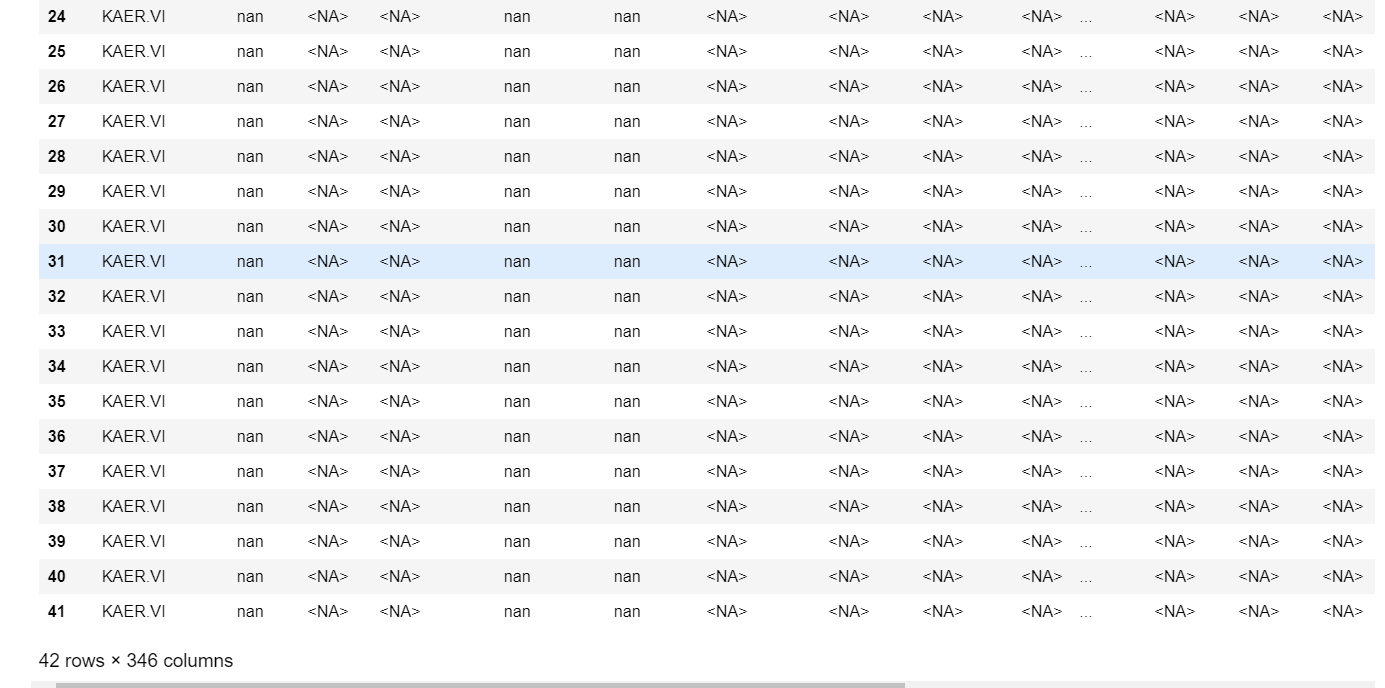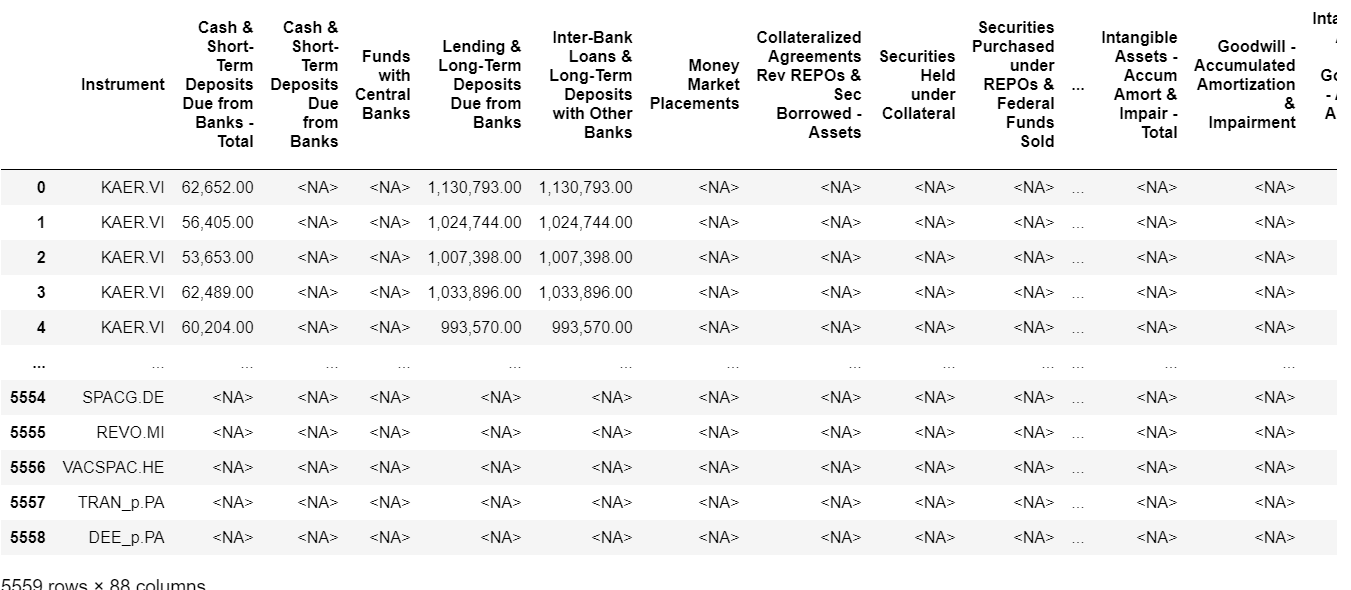Hello,
I would appreciate to receive an urgent support regarding retrieving data. I run into an error when trying to retrieve bank balance sheet data based on a set of RICs and Data items. I have documented a list of RICs and Data items and use pandas to read and print it in Python. However, when I get to the ek.get_data code part, there is an error called back.
The code I attempted:
df3, e = ek.get_data(df['RICs'],df1['Dataitem'],parameters= {'SDate':'1999-12-31','EDate' :'2021-03-01','Period': 'FQ0','Frq':'FQ','reportingState':'Rsdt', 'curn':'Native', 'Scale':'3'})
The invalid syntax I received:
ValueError: The truth value of a Series is ambiguous. Use a.empty, a.bool(), a.item(), a.any() or a.all().
What should I change in this case to make it work?
Thank you so much in advance for any advices and guidances!
PS: The RICs and Dataitems that I created are as below: